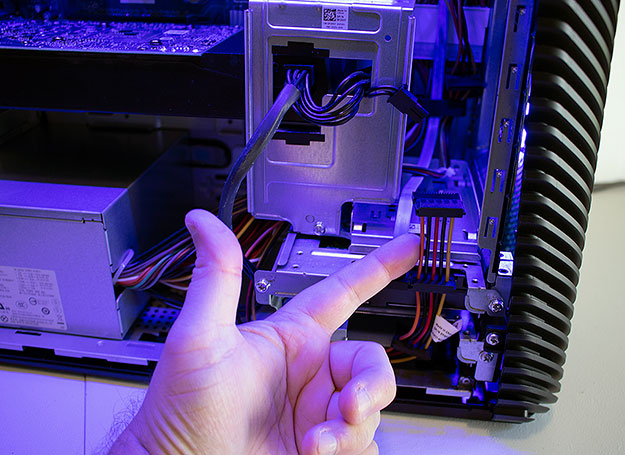Dell Inspiron Gaming Desktop 5680 Review: Attractive, Affordable PC Gaming
The Inspiron Gaming Desktop is a mid-tower system sporting a custom chassis that is similar in design to its XPS Tower Special Edition, but with a bit more visual flair. If the XPS Tower is business casual, the Inspiron Gaming Desktop is dressed in weekend attire. Both, of course, are far more conservative in appearance than an Alienware or other similar systems that unabashedly adopt gaming tropes in their design, just the Inspiron Gaming Desktop is a little less so compared to the XPS Tower.
Part of that is due to the lighting. There is a pleasant blue glow that emanates from the Inspiron Gaming Desktop, both through angled ventilation slits in the front the system and cutouts that run horizontally on the side panel. It also has a slightly trapezoid shape as opposed to a perfect rectangle. This gives it a bit more character than a typical OEM desktop, without being obnoxious about it.
Undoubtedly to keep costs down, the case is mostly made of plastic, at least externally (it has a steel frame, of course). However, it doesn't look or feel chintzy. Part of that is because the panels are reinforced with metal—the side panel is heavier than it looks—and visually, the case's matte gray finish partially masks its plastic construction. It actually has a slightly metallic look at first glance.
Dell provides access to four USB ports on the upper section of the front panel, including two USB 3.1 Gen 1 Type-A ports and two USB 2.0 ports. There's also a 3.5mm headphone/microphone combo port. Dell's logo is stamped just below the front I/O ports and glows blue, while a power button sits on top of the case.
The front panel looks like it should pop right off the case with a little prying, but it doesn't. You can actually remove it with a little work (Dell's PDF service manual outlines the steps), but most users won't feel compelled to do so—there aren't any dust filters to access, and no front intake fans, either.
Whereas the front panel clings stubbornly to the case, the side panel ejects much more easily. You just have to remove a pair of screws on the rear of the system—you'll need a Philips screwdriver, as these are not thumbscrews—and then it slides right off.
With the side panel removed, we get a clear shot of the interior, especially with the blue LEDs lighting up the guts of the PC. Not that you should ever work on your computer while it's powered on and running, but if you do remove the side panel before shutting down, you'll get an illuminated view of Dell's handiwork.
Our first thought when cracking open the Inspiron Gaming Desktop is that it looks unusually bright, with only a section of blue lighting behind the front panel being immediately obvious. However, there's a blue LED light strip stealthily hidden underneath a bar at the top. You wouldn't be able to see it without a windowed side panel anyway, but even so, it's a subtle design decision that anyone who has ever built a PC can appreciate.
The cable management scheme is serviceable for a mass produced system. It's not exactly tidy and doesn't rival what some of the boutique system builders do with their PCs, but there aren't any major obstructions to airflow or obvious problem areas to give us cause for concern. We even spotted a few zip ties throughout.
Cleanliness aside, there are some strategically placed cables to note, Specifically, a pair of SATA power connectors dangle conveniently in front of the empty 2.5-inch and 3.5-inch drive bays in the bottom right corner. That makes it easy to add more storage.
Upgrading the rather paltry 128GB M.2 SATA SSD that is plugged into the motherboard, however, is a bit more difficult. Should you want to swap it out for something more capacious, you'll first need to remove the graphics card because it sits right underneath. It's not a major chore, just a little inconvenient.
Our tour of the interior also reveals a single 8GB DDR4-2400 memory module instead of two 4GB modules. That means the Inspiron Gaming Desktop runs in single-channel memory mode, so you're giving up some performance there. The DIMM slots are easily accessible, though, so you could always add another stick of RAM, or upgrade to a faster dual-channel kit.
It's one of a handful of compromises this system makes, presumably to avoid encroaching on the XPS Tower's territory. That also entails using a SATA-based SSD instead of an NVMe drive, and a GeForce GTX 1060 with 3GB of onboard memory rather than the 6GB model. The Core i7-8700 processor is an interesting exception.
Now, let's have a look at the software...