HTC Vive VR Kit Review: Experiences And Performance
We have, however, worked with the Vive for a number of weeks at this point, experimented with a slew of software and applications, and gave a handful of interested third-parties some time inside the Vive as well and think we’ve got a firm grasp of the situation.
Before we dig back into the HTC Vive though, we’ve put together a short video tour of the hardware and some of the software available for it. Take a look at the video posted above and then we’ll dive a bit deeper on the pages ahead...
|
HTC Vive Headset
Pricing
|
We explained how to set up the Vive in our initial coverage, and also talk about it again in the video posted above, so definitely check those out if you’d like some background information or a refresher -- we're not going to re-hash it all again here.
After our initial article went live, we got some questions about room configurations and whether or not the Vive could be used without its base stations for seated VR experiences, like those available on the Rift.
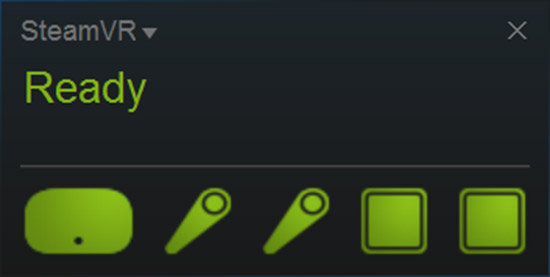
All Of The Vive's Components Must Be 'Ready' Before You Can Use The Kit...
To answer that question, no, you cannot use the Vive without its base stations. If everything is connected properly and in-view of the base stations, the Vive “just works” (assuming you’ve already been through the setup wizard to configure the room, etc.). But if the controllers or base stations are not in-view and detected, the kit doesn’t reach its “ready” state and is not usable.
Another reader asked if the controllers were “smooth” when using them in a VR environment. The answer to that question is a resounding yes. It’s actually pretty surprising just how accurate and smooth the motion tracking is with the controllers. Definitely check out the section in our video where we show Tilt Brush in action to see just how precise and smooth the tracking of the controllers can be.







