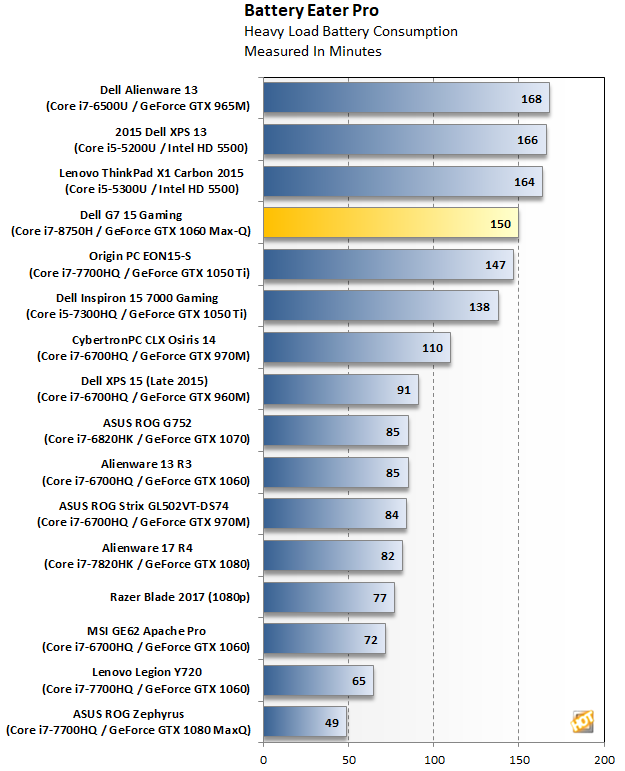In the following benchmarks we employ two very different battery life tests, Battery Eater Pro and a custom 1080p HD video loop test developed in-house, to prove out battery life with our test group of machines. In all tests,
Windows 10 Quiet Hours has been enabled and the displays are
calibrated with meters on pure white screens to as close to 115 lux as possible. For the average laptop this is somewhere between a 40 - 60% brightness setting. Since laptop displays significantly affect power consumption and battery life, it's important to ensure a level playing field with respect to brightness of the display for battery testing. And, since many laptop displays vary in brightness at each respective setting in Windows, this calibration with a meter is critical to ensure all displays are set to as near identical brightness output as possible, before running battery tests.
Battery Life - How We Test:
Our custom HotHardware video loop test takes a 1080p HD video with a 16Kbps bit rate and loops it repeatedly, with 1 minute break intervals in between. A timer log file increments minutes of up-time, every minute -- along with the grand total -- before system shutdown is stored and logged. This is a lighter-duty test that is still a bit more strenuous than many office productivity tasks, but it's not nearly a taxing as the load the Battery Eater test we'll have next puts on a system.


In the unforgiving Battery Eater Pro test, the G7 15 Gaming stayed awake for two and a half hours. That is certainly respectable, especially considering that some gaming laptops have struggled to stay running for much longer than an hour in this same test.
In our own video loop test, the G7 nearly doubled that metric, running for just over four hours before exhausting the battery. We have seen better, and we have seen worse but realistically the Dell G7 15 has a lot more horsepower on board versus some of the ultralight notebooks in this test group. So it's all relative, as they say.
In reality, gamers are not going to stray far from an outlet when gaming on a laptop. Demanding titles will tap into a laptop's resources with little regard for silly things like battery life, and we do not see that changing any time soon.
Dell G7 15 Gaming Acoustics & Thermals
Dell's choice to use a GeForce GTX 1060 Max-Q GPU in the G7 is an interesting one. NVIDIA developed its Max-Q technology to facilitate higher-end graphics in skinnier laptops, like the
ASUS ROG Zephyrus. While just under an inch thick, the G7 is considerably thicker than what NVIDIA seemingly had in mind.
However, that is not to say Dell is off its rocker to source Max-Q GPUs for the G7. One of the benefits of Max-Q is that NVIDIA presumably bins only the most efficient chips at the lowest voltages. So there is a potential benefit here as well.
Somewhat surprisingly, this did not translate to quieter cooling on the G7. At full bore, the dual fans inside pump out some noise—the laptop pushed about 52 dB in our measurements, which is a little loud. It appears Dell is favoring raw performance over acoustics with the G7 15, ensuring that its GPU and CPU throttles less often with an aggressive fan profile.
A good set of headphones should be able to drown out the noise. However, we found the G7 was sensitive to basic tasks, with the fans sometimes ramping up when navigating the web or poking around Windows. It is not a constant thing, but definitely noticeable when they kick on. In productivity or non-gaming use cases, however, the G7 15's acoustics are much tamer.