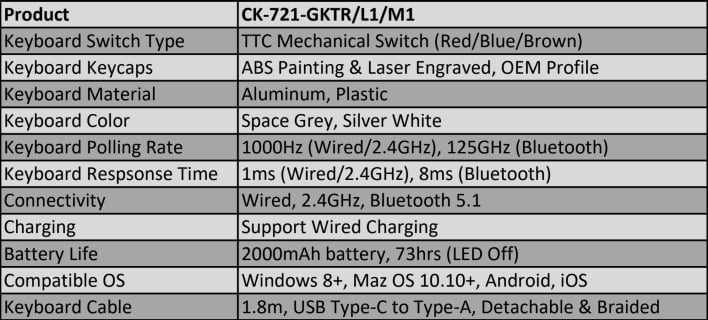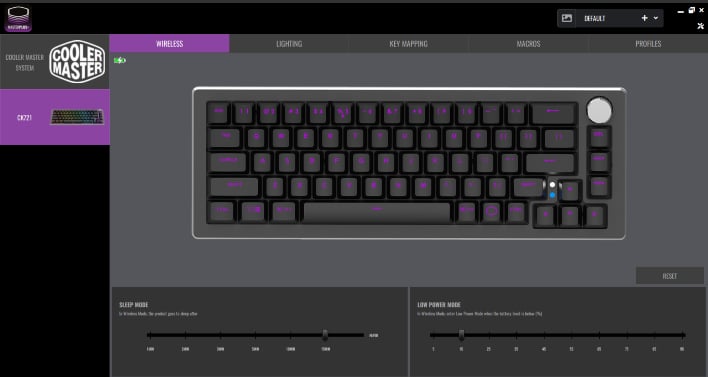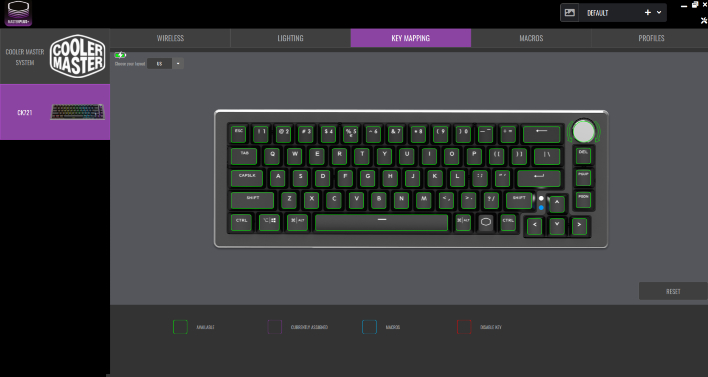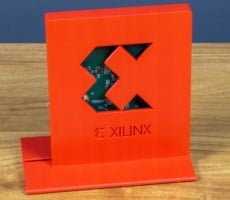Cooler Master CK721 Review: An Innovative Wireless Keyboard
The Cooler Master CK721 Wireless Keyboard Delivers On Performance, Form And Function
Cooler Master CK721 Design and Features
The CK721 wireless mechanical keyboard is a small form factor solution for both work and play. The keyboard's smaller size coupled with its hybrid wireless technology makes it ideal for use in the home office or on the couch, while still being portable enough for travel. It is compatible with devices running Windows 8 and higher, Mac OS X, iOS, and Android. Add in the fact that you can connect to three devices simultaneously, and you've got a versatile keyboard that can address a wide array of use cases.
Another advantage to a 65% keyboard is the inclusion of certain keys that are often sacrificed with smaller form factors, such as the dedicated arrow keys. The loss of those keys could be a deal breaker for some users who use those keys for either gaming or work related tasks. Having to perform some key functions through a combination of key presses can prove cumbersome on a 60/40 percent keyboard. But that is not an issue with the 65% CK721. As with any keyboard that is smaller in size compared to a full-size, you will lose the number pad, however.
As it related o design and durability, the CK721 has you covered. The top plate is made of aluminum, while the bottom portion is a hard plastic. Cooler Master describes it as "a thoughtful design that's equal parts minimalistic and rugged, with an aluminum top plate that is easily removable for customization or easy access for maintenance." Coming in at 764g/1.68 lbs, the keyboard is light enough for travel, but still sturdy enough to not worry about damaging it during transport.


A USB-C port is located on the rear of the device for connecting the keyboard directly to a PC using the included cable, and/or for charging the device.

A feature of the CK721 that some may find very handy and useful is something Cooler Master calls the On-the-fly System. This is designed for users that want to tweak settings, without digging into any software. It allows a users to quickly and easily adjust per-key backlighting, switch lighting modes, and even record macros with just a few key presses. Cooler Master designed this feature in a such a way that some users may even choose to not install the companion MasterPlus+ software onto their PCs, because they can do all they need with the On-the-fly System.
Cooler Master CK721 Features And Specifications
The Cooler Master CK721 that we received for review included (red) linear TTC mechanical switches. During testing, the mechanical switches all performed well. The travel of the switches from initial press to actuation was consistent and reliable. We never felt as though we were being hindered by the keyboard during gaming sessions, and the keyboard was comfortable to type on for work as well.If you happen to prefer clicky or tactile switches, you can opt for one with those as well. All three options (red / blue / brown) have a travel distance of 4 mm, and a de-bounce time of >5 ms. The linear switches (red) have an actuation force of 45g, while the clicky (blue) switches are 60g, and the tactile (brown) switches are 55g.
In terms of battery life, the CK721 houses a 2000mAh battery that Cooler Master says can last for up to 73 hours (with LEDs off). During my time using the keyboard, I was able to get a solid 3 days of battery life with heavy use, while utilizing the 2.4GHz wireless mode with the LEDs enabled. And there was still some battery life left. If you are planning using the keyboard in wireless mode, a good practice would be to plug the keyboard in to charge every other day or so. This should guarantee you won't be caught with a dead keyboard in the midst of your favorite game. Even if that did happen though, you can always connect it with the included USB-C cable and continue the action.
Another nice feature on the CK721 is the integrated precision dial, also known as a "rotary encoder". It is a three-way dial that allows you to adjust volume, cycle through color modes, and more. The dial comes with four preset profile bindings, but can be customized through the Cooler MasterPlus+ software to meet a plethora of other needs and uses.
Cooler Master MasterPlus+ Software
Speaking of the MasterPlus+ software, the CK721 was one of the first Cooler Master products to support it. It is a one-stop-shop for managing and customizing the keyboard, through a simple and easy to navigate interface. This is also where users can update the keyboard's firmware. Part of the initial software installation includes an update to the keyboard itself. So, you will want to make sure to connect the keyboard to your PC via the included USB Type-C cable the first time out to ensure you get the initial update. The included 2.4GHz wireless dongle also required an update initially.Cooler Master has not skimped on options for customizing the CK721. The included MasterPlus+ software is a comprehensive tool that gives users the ability to adjust settings for the keyboard's wireless modes, lighting, key mapping, macros, and create profiles for different use cases.
When in wireless mode, users can opt to change how long it takes the keyboard to enter into its Sleep Mode. The options range from 1 minute to 15 minutes, or "Never". Users can also configure when the keyboard enters Low Power Mode, for battery savings. Sleep Mode will kick one once the keyboard's battery reaches a certain level.
There are also a variety of options to manage the lighting and RGB behavior. There are options for brightness and speed, as well as multiple LED modes, including a custom option where individual keys can be customized.

Under the Key Mapping tab users are given the ability to see how certain keys are assigned under the current profile, and customize them. This is a handy feature for anyone that likes to customize keys for a particular game, in a specific manner. Simply create a profile for the game, and assign the keys accordingly. This is also where users are able to change the function of the precision dial.
If you happen to need to program more intricate and complex macros, the Macro tab gives users the ability to do just that. Under this tab users can choose to import or export saved macros, record actions to create new macros, or quick assign a macro function.
Unfortunately, we ran into one issue with the MasterPlus+ software. The program would stop responding occasionally and close. Restarting the PC resolved the issue, but it would occasionally happen again. After some digging, we found that the Grammarly app was the culprit. If we ensured Grammarly was closes, the MasterPlus+ software ran flawlessly. We've informed Cooler Master of this issue and hope it will be resolved soon.
Cooler Master CK721 Wireless Keyboard: Our Conclusion
The $119 Cooler Master CK721 is an excellent option for anyone looking for a well-built, small form factor keyboard with flexible connectivity and a wealth of customization options. The ability to pair the CK721 to three separate devices makes it versatile and flexible for a wide range of use cases. During testing the keyboard offered consistent performance whether wired or wireless and its 65% size also makes it an ideal travel companion for anyone who wants a dependable keyboard on the road. Battery life is also good and we think the Cooler Master CK721 simply looks great. Outside of the one issue we had with the software, our overall experience with the Cooler Master CK721 was excellent. In fact, this keyboard has become my daily driver. If you are looking for a high-quality, customizable, attractive compact keyboard with good battery life, that can be wirelessly connected to multiple devices, the Cooler Master CK721 is a great option we can whole heartedly recommend.
 |
 |
|
|