ATI Mobility Radeon X1600 Preview
|
We have a few final data points we'd like to cover before we bring this article to a close, namely power comsumtpion and temperature. We monitored how much power the ATI Mobilty Radeon X1600 powered notebook was consuming using a power meter to test total system power consumption, and also took some temperature readings using an infrared thermometer...
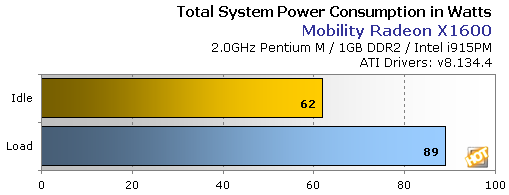
Overall, total system power consumption seemed quite low. When you consider the fact that some of today's high-end graphics card consume up to 120W of power on their own, it's good to see an entire notebook, powered by a relatively high performing mobile GPU with a 17" LCD, consuming less than 90W. To get the numbers above, we let the notebook idle for a few minutes until the readings stabilized, and then immediately launched 3DMark05 with anti-aliasing and anisotropic filtering enabled. Once the IDE activity LED stopped blinking and the graphics test began, we recorded the second "load" reading. As you can see, the difference between idle and load power consumption was only 27W.
We should note that we took power consumption readings with the notebook configured for maximum performance. Had we entered the Windows control panel and configured the system power profile differently, and changed the PowerPlay settings available withing ATI's Catalyst Control Center software, power consumtpion scores would likely have been different.

A Look At The Underside Of The Notebook
Something that concerns many notebook users is the heat generated by the system when using it for an extended period of time. To give you all an idea as to how "hot" the Mobility Radeon X1600 powered Asus notebook got during testing, we took some temperature readings using a Mastercool InfraRed Thermometer at various points on the notebook's underside, and on its keyboard.
After a few hours of benchmarking, we found that the area over the notebook's GPU hit a temperature of 107.5oF, the area over the CPU hit 101.5oF, and the cover over the notebook's RAM hit 98.5oF. All of the areas were just a few degrees over body temperature, and never felt too hot to touch. The keyboard hit about 96oF, which may seem a bit high at first, but it too never felt warm to the touch.







