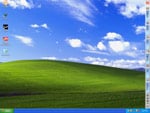ATI All-In-Wonder 2006
The main portal to everything the AIW 2006 has to offer is ATI's Multimedia Center software. Once the software is installed, you'll be given an additional task bar on the side of your screen. The bar can be undocked and moved to any part of the screen. From here you can select features such as TV, FM Radio, and CD Playback. You can also watch Video CDs(via VCD Player), and view all the media on your computer through the Library tab. ATI's TV viewing software is easy to navigate, responsive, and functional. You'll be allowed to change video options such as brightness and contrast, select recorded video quality, and even time record your shows. If you're recording high quality videos, make sure to have an ample amount of hard drive space however.
|
Other features of the TV software include the ability to create a snapshot gallery, and set the TV signal as your background image. Also, as with most TV Tuners today, the AIW 2006 series allows you to rewind or time-shift live TV. This takes up a large amount of hard drive space though. You're allowed to select how much video the program will keep stored, so you can either keep the last 10, 20, 30, or even 60 minutes of video shown. Parental controls are also included, which gives you the ability to lock out the TV signal by using a changeable password.
You also have the ability to listen to FM Radio with the AIW 2006. The control panel is nearly an exact copy of the TV Function's control panel, so you'll have no trouble figuring it out. All the basic radio options are there, such as auto channel scan, channel record, and recorded sound quality. One feature we liked though, is the ability to schedule radio record times, just like with the TV software.
We liked using ATI's Multimedia Center, as it has some good features, and plenty of settings to play with. However one of the most important points to drive home, is the fact that the software is clean and runs without any hassles. We've run into poorly coded TV viewing software before, and it can really bring down the entire experience. These days, watching TV on your PC should be no harder than using a standard TV set, and you shouldn't be expected to put up with any hassles due to software limitations. Fortuneatly with ATI's MMC software, there doesn't seem to be any hint of that.