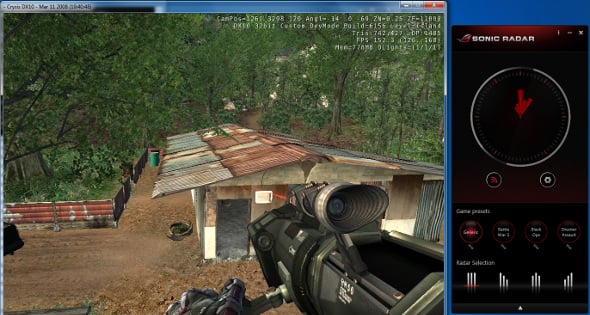ASUS Z87 ROG Motherboard Roundup: Enter Maximus VI
There are multiple Z87-based ROG boards in the series, and we took a look at three of them that represent a nice variety of form factors and features--the Maximus VI Impact, Maximus VI Gene, and the Maximus VI Formula--and also look at the work that the company has put into developing a robust gaming platform with loads of features and extras to add value in a number of places for gamers, tweakers and modders alike.
ASUS ROG Features
In truth, delving into detail on each and every one of the unique ROG features and software that ASUS put into these Z87 boards would be more like a short novel than a long article, but we want to give an overview of what you can expect from the Impact, Gene, Formula, or other ROG boards.As always with gaming, every ounce of performance you can squeeze out of your system is a bonus, and to that end ASUS developed a RAMDisk utility, which essentially allows you to utilize unused system memory to help out your storage subsystem, sort of like a partial SSD cache. The software itself is very simple to use; you can select a RAMDisk and allot a certain amount of space to it; then you click the Junction tab, browse to the folder you want to use with it, and add it.
ROG Connect is a tool that lets you adjust settings and overclock your rig from another PC or even a mobile device. There’s a physical ROG Connect button on some of the Z87 boards, and that button is given a dedicated USB port. With the special USB cable (which isn’t included with any of the three boards we were given) plugged in to that port and connected to another laptop or PC, you can use the ROG Connect software to adjust CPU frequencies, voltages, and fan speeds from a secondary machine.
On boards with a Bluetooth module, you can even overclock through ROG Connect wirelessly with a mobile device. The app also includes a monitor; POST status information; and the ability to turn the system on or off, restart it, and even clear CMOS.
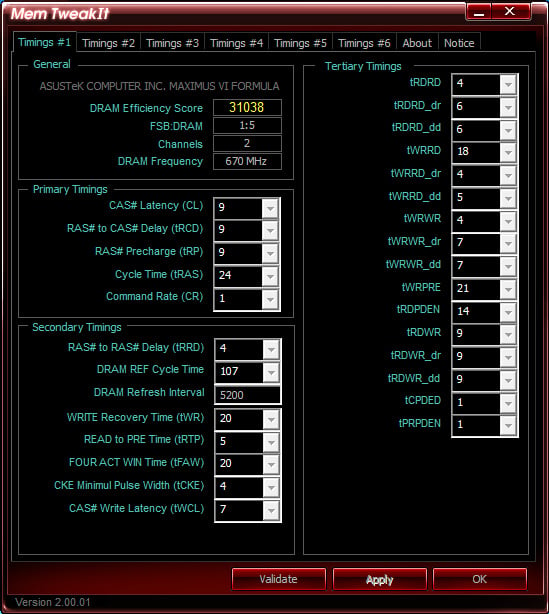
Another handy little overclocking tool is MemTweakIt, which simply lets you check and adjust memory timings in real-time in the Windows environment.
On the networking side, ASUS baked in an Intel Gigabit LAN controller, but it also offers ROG GameFirst II for optimizing your network connection. Basically, the software offers smart network traffic shaping technology that’s designed to reduce pings and latency, thereby granting you a better gaming experience online; it also enhances your VoIP chats similarly.
Another particularly interesting feature is called Sonic Radar, and it’s designed to give you a visual representation of the sounds you’re hearing in a game. It’s a handy aid to give you a leg up on the competition when you’re in certain environments; it’s also a big help to the hearing impaired. Sonic Radar runs over top of a game, so it’s not actually part of the game engine. Anecdotally, we should note that we noticed a drop of between about 15-20 FPS when we ran our Crysis benchmark with Sonic Radar running versus without. Granted, we were hitting upwards of 290 FPS at times (in that test), so percentage-wise that’s not a big deal, but it’s worth noting nonetheless for situations where you have less performance headroom.

Finally, just for kicks, ASUS threw in ROG CPU-Z, DAEMON Tools Pro Standard, and Kaspersky Anti-Virus. A lot of people use CPU-Z as a simple, handy system monitor, and ASUS actually included it with the drivers and utilities disc. Bonus: This version has a custom ASUS ROG skin.
DAEMON Tools Pro Standard is for “optical media emulation”; in other words, you can use it to create disc images, burn files, extract selected image files, emulate optical discs, and more. Kaspersky Anti-Virus is, well--it’s antivirus software but you knew that.
ASUS Bundled Software
But wait folks, those are just the ROG features; we haven’t even begun discussing the general ASUS features and software that are on most of the Z87 boards.
AI Suite III was designed to contain several key ASUS software features in one package. With its Dual Intelligent Processors 4 feature with "4-way optimization," the software will auto-detect the best setting for an ideal overclock. You just click a button, start the process up, and let her rip. Note that by default (with our hardware configuration), you can select 4.2GHz, 4.4GHz, or 4.6GHz auto overclocks.
AI Suite III also contains the TPU feature, which lets you overclock the CPU with a nice GUI, tune the power settings with the EPU function, adjust CPU or DRAM power control, and even fine-tune fan speeds with Fan Xpert 2. With Fan Xpert 2, you have a tremendous amount of control over the system’s fans; there are multiple presets you can use, or you can spend gleeful hours tinkering with each setting manually.
It’s in AI Suite II that you can also find AI Charger+ for fast-charging an iOS device; USB 3.0 Boost which gooses the transfer rate of your connected USB devices; EZ Update’s simple driver, software, and BIOS update feature; USB Charger+ for fast-charging virtually any device connected to the ROG USB port; and USB BIOS Flashback tool that lets you save a BIOS update to a flash drive and install it without even booting the system.
These motherboards also come with ASUS WebStorage and ASUS Utilities.
You want to know what’s really wild about the above extensive collection of goodies? There’s even more of them camping out in the BIOS, which we’ll look at later.