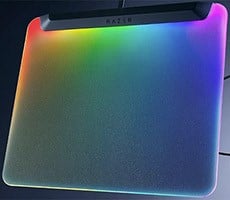ASUS ROG Zephyrus G14 (2024) Gaming Laptop Review: Pretty And Powerful
That is to say that on board the new Zephyrus G14 is a highly engineered cooling solution. So, what do you say we put it to the test?
ASUS ROG Zephyrus G14 (2024) Thermal And Acoustic Performance
The fans in the 2024 ASUS Zephyrus G14 do spin up to noticeable levels under load, though even in Performance mode, the system remains relatively mild-mannered. Here we've fired-up the DX12 with ray tracing-infused 3DMark Speed Way benchmark, and looped it for a solid 30 mins to saturate the machine's thermal solution. Then we took to it with a sound pressure meter and an infrared thermal gun...

The ASUS ROG Zephyrus G14 handled itself reasonably well in both of these quick tests. Thermals did get a little too toasty just above the keyboard area underneath its display, but that's right where the previously detailed heat sink and piping assembly resides, so it stands to reason. The good news is, the keyboard typing deck itself stays completely comfortable to the touch, though the bottom side of the machine can be a bit of a lap warmer under a heavy load like this.
However, when it comes to acoustics, this 14-inch thin and light laptop keeps calm under pressure, and managed to stay under the 50db noise floor threshold where acoustics sometimes cross over from acceptable to irritating. Bravo for keeping it chill, little G14.
ASUS ROG Zephyrus G14 GA403 Battery Life
To see how well the ROG Zephyrus G14 fared in terms of battery life, we fired up PCMark 10’s Video test, which runs a 1080p video playback workload in a continuous loop with the Windows 11 Movies and TV player, with the display lit up the entire time, until the battery is exhausted. In all tests, Windows Quiet Hours / Focus Assist has been enabled, and the displays are calibrated with lux meters on pure white screens to as close to 115 lux as possible. Wi-Fi is left enabled though, which we feel is a common use case.We also fired up PCMark 10's Gaming Battery Test to see how the machine's endurance faired with a heavier workload on its CPU and discrete GPU.
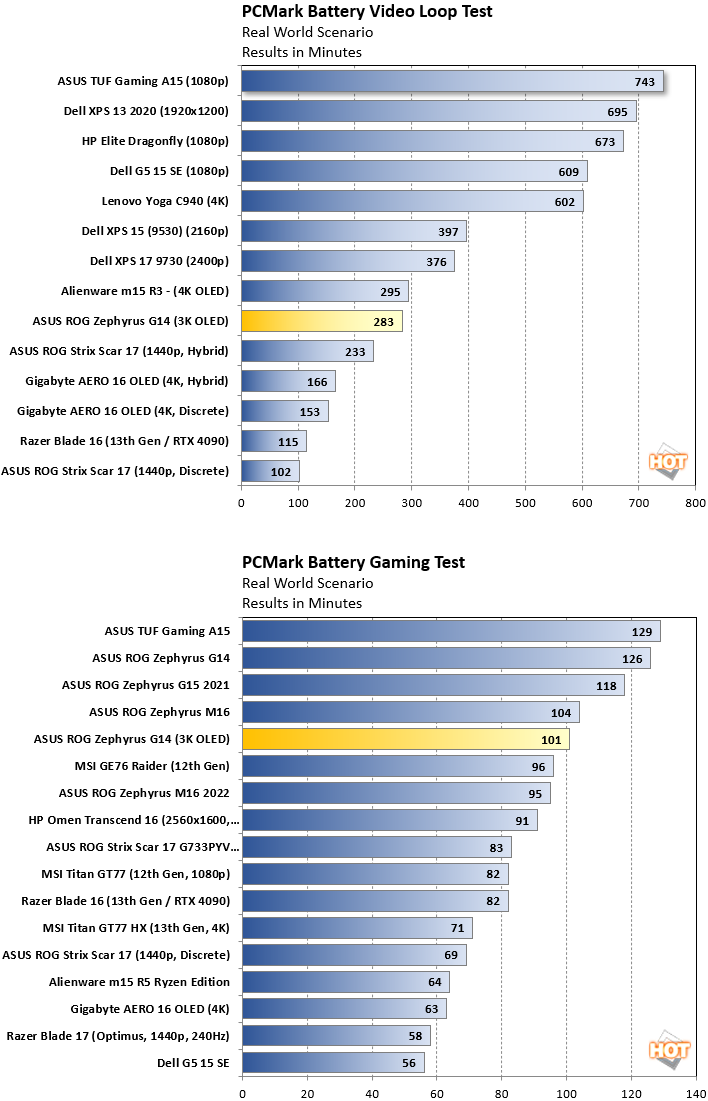
However, when we fired up the discrete GeForce RTX 4070 on board for a gaming workload, we see a stark difference in untethered uptime. Though it scored in the upper quadrant of test machines in this battery life test, the Zephyrus G14 gamed for just a little over an hour and a half. In any event, it faired better than most gaming laptops in this test, and only fell behind heftier machines like the ASUS TUF Gaming A15 with its 90 Whr battery and lower resolution 1080p display.
ASUS ROG Zephyrus G14 (2024) Gaming Laptop: Our Final Analysis
The ASUS ROG Zephyrus G14 GA403 is kind of a tweener product, but it strikes a cord with us as a unique offering in the market with a high level of build quality and a balanced approach on performance.

Find The ASUS ROG Zephyrus G14 @ Amazon
Find The ASUS ROG Zephyrus G14 (RTX 4070 SKU) @ BestBuy
Find The ASUS ROG Zephyrus G14 (RTX 4060 SKU) @ BestBuy
Beyond these caveats, we really enjoyed our time with this gaming cross-breed of laptop. Especially if you're like us and are regularly involved with content creation on the go, this machine offers a highly portable, sleek and thin solution that'll get the job done and then kick back after hours for a few gaming grunts too. You'll want to go with as much RAM as you can afford (Get the 32GB version. You'll thank us later.), since like many machines in its size range, its system memory is soldered down. Regardless, beyond that consideration, if you're looking for a smaller format gaming laptop with a killer display, solid gaming chops and pristine build quality, the ASUS ROG Zephyrus G14 GA403 is one to consider for sure.