ASUS ROG Strix G16 Review: Balanced Performance Meets Gaming Value
The ASUS software on this machine is fundamentally identical to the loadout that came with the ROG Strix Scar 18, and also the ROG Flow Z13 Ryzen AI MAX+ tablet that we reviewed before. If you're familiar with the ASUS software, feel free to skip this section, but if you want all of the juicy details, here we go...
There is a multitide of pre-installed ASUS programs on this potent portable machine. Typing "asus" in the search box on Windows 11's "Installed apps" page gets you no less than 22 separate entries. Some of them are important, like Armoury Crate and MyASUS. Some of them seem less so, like "Aura Wallpaper Service" and frankly all of the Aura functionality, considering that Microsoft has its own UI for that stuff now.
The only application you really need to keep is Armoury Crate—although, saying that, there are open source alternatives to that too. Still, Armoury Crate is the key tool that you'll use to manage this machine, so we'll go over some of its functions that users will want to know about.
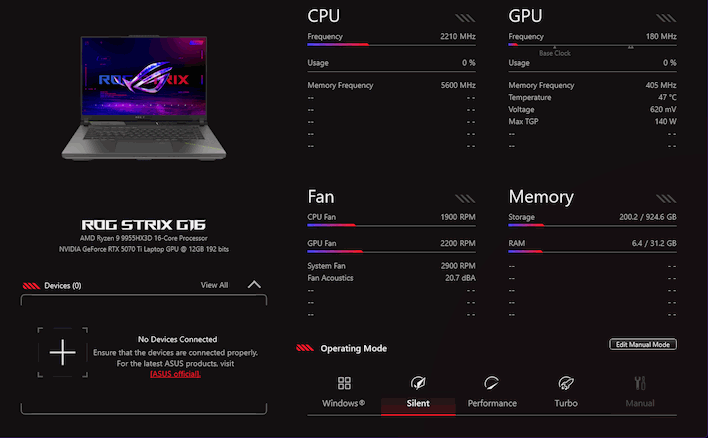
This is the home page for Armoury Crate, and it gives you some specifications of your system at a glance, as well as having a quick selector for the system's Operating Mode. This, critically, is not related to the NVIDIA Optimus functionality, but simply adjusts fan curves and power limits for your desired level of noise, performance, and battery life. The machine defaults to Silent on battery and Performance on wall power, so that's how we did our performance and battery testing.
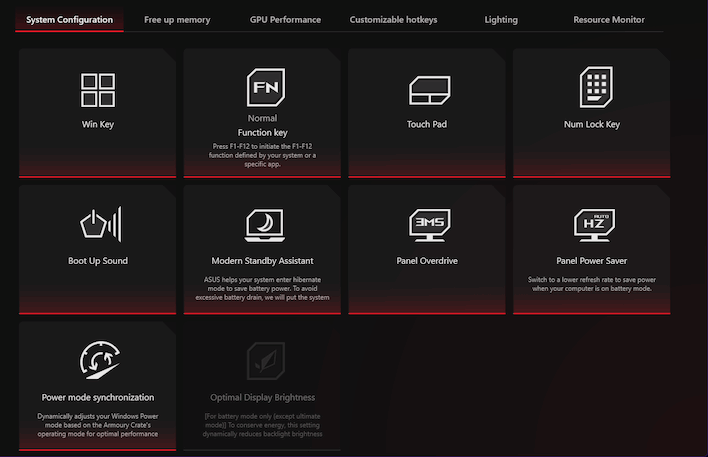
If you click on the photo of the laptop on the first page, or click "Devices" and then click on the laptop in that menu, you're brought to the system settings. This first page has a number of miscellaneous toggles, including the ability to enable or disable FN lock, the touchpad, the touchpad's num lock function, panel overdrive, and power mode synchronization. Notably, Panel Overdrive is off by default when you're on battery mode, which is fine for regular Windows usage but it should be enabled when gaming.
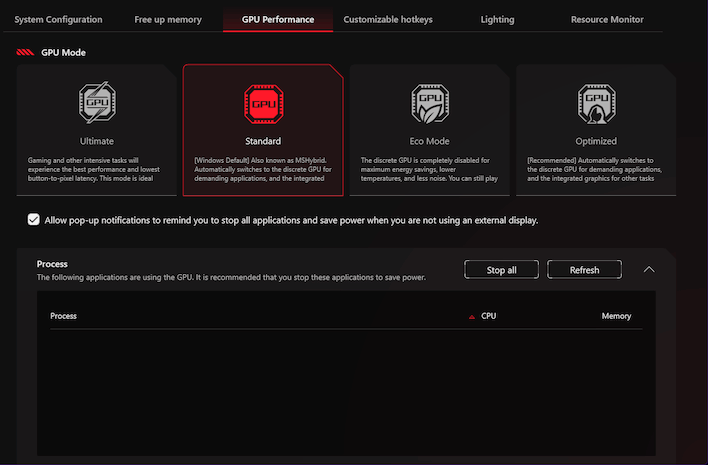
On the GPU Performance tab, you can select the GPU mode. This, also, is not actually directly related to NVIDIA's Optimus feature, despite what it seems like. We performed all of our testing in the "Standard" mode, which is the default. In this mode, the NVIDIA driver controls the MUX switch that connects the two GPUs (integrated and discrete) to the display, and toggles between them whenever you launch a demanding game or benchmark.
In Eco mode, the discrete GPU is completely disabled, and in Ultimate mode, the integrated GPU is completely disabled. Optimized mode might seem the same as Standard mode, but what it actually seems to do is keep both GPUs active and runs workloads on one or the other as appropriate. We didn't experiment with this on the ROG Strix Scar 18, and we didn't put a lot of time into it here either, because the "Standard" mode seems to work just as Microsoft and NVIDIA intended. If you want the absolutely longest battery life, Eco mode is probably the way to go, though, and if you want the peak performance from this system, Ultimate mode is what you'll want to use.
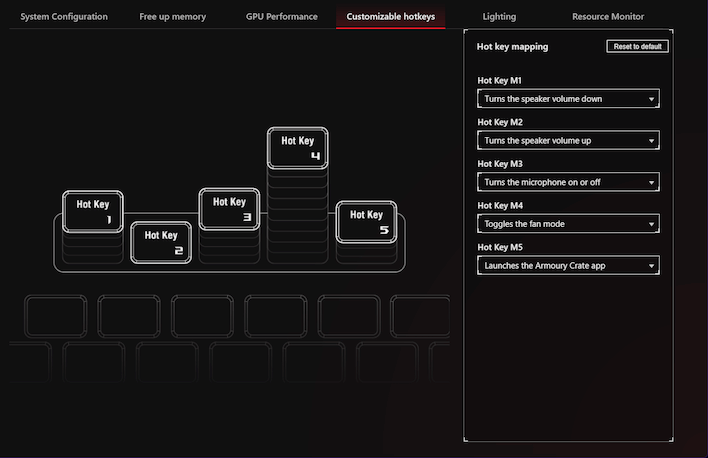
The Customizable Hotkeys page lets you rebind the M1 to M5 keys that sit above the function keys on the keyboard. You can set a crazy amount of functions here, and we really appreciate ASUS making these keys configurable, especially since the default bindings aren't ideal in our opinion.
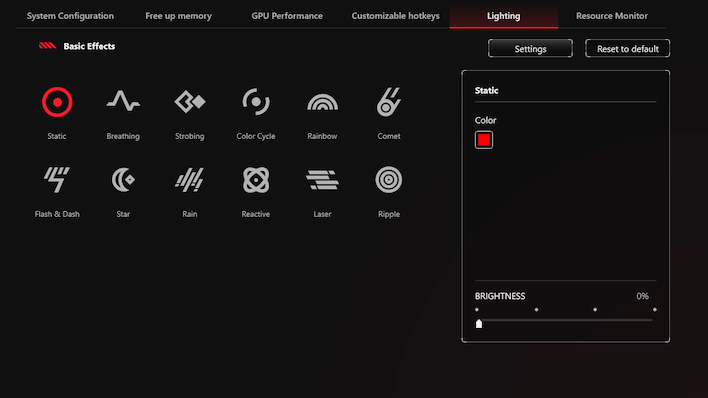
On the Lighting page, you can configure the system's RGB LED lighting accents. These are found on the keyboard as well as on the front of the system. The keys light up through the letter markings, as is usually the case, and while the lighting looks decent, it's certainly not as bright or vibrant as that on the (admittedly much more expensive) Omen Max. Of course, the scissor switches of this machine's keyboard feel much better than the domes of that system, so pick your poison. You'll have to disable Windows' dynamic lighting controls to use this page, but the options here are much richer than Microsoft's, so you might just want to do that.
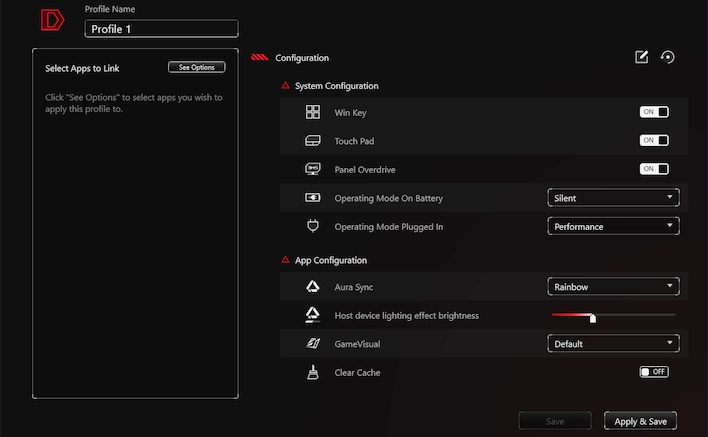
As usual, ASUS has the option to coordinate the Strix G16's lighting with that of compatible peripherals via its "Aura Sync" system; let's skip over that and look at the "Scenario Profiles" menu. This is an interesting menu where you can actually set up specific system configurations tied to profiles that you load manually or that programmatically load when you launch certain applications. If you're the type to micro-manage your device's functions, this page will surely be a favorite.
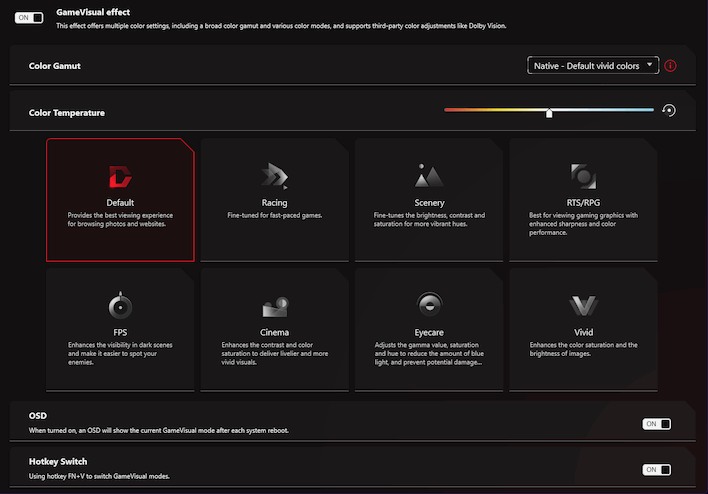
Skipping over the Game Library function that consolidates game launchers into a single menu, we come to the GameVisual screen. GameVisual is an ASUS feature that lets you configure a custom color gamut, color temperature, and color profile for each and every game you play. As a purist who disdains the use of equalizers and 'vibrance' controls, it's difficult to imagine using this function, yet it actually comes enabled by default. If you grab an ASUS laptop and the colors look off in your favorite game, this should be your first stop.
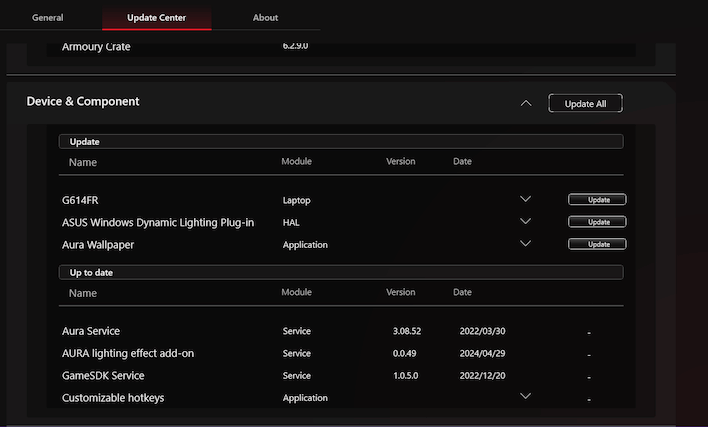
Finally, we have the Update Center. While many updates for the system will come down via Windows Update—including new firmware and drivers—you can get them more quickly direct from ASUS using the Update Center in Armoury Crate. Just be advised that if you uninstall any of the extraneous ASUS software, Armoury Crate will present it to you once again in the same category of download as a driver or firmware update, so be wary of that 'Update All' button if you're someone who cares about bloatware.
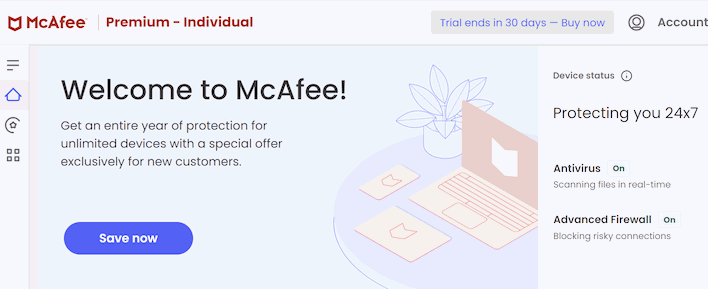
Of course, the system comes with various other pre-installed apps besides ASUS', including the loathed McAfee trial. It's no big deal to uninstall it—even considering it begs you three separate times not to do so—but it's just one more step that we feel a consumer shouldn't have to take when unpacking a new machine.
ASUS ROG Strix G16 Gaming Laptop Benchmarks
The meat and potatoes of any HotHardware review are the benchmarks. Before running our selection of benchmarks, we apply the latest Windows and driver updates to the system we are testing. This machine defaults to the Performance preset when plugged in to power, so that's how we tested it. The difference between Performance and Turbo seems to be a matter of percentage points, anyway.ATTO Disk Benchmark
As is tradition, we'll start off the barrage of benchmarks with ATTO. The ATTO disk benchmark is a fairly quick and simple test which measures read/write bandwidth and IOPS across a range of different data sizes. While we don't typically compare these results across multiple machines, it's useful to gauge whether a particular notebook's storage subsystem is up to snuff.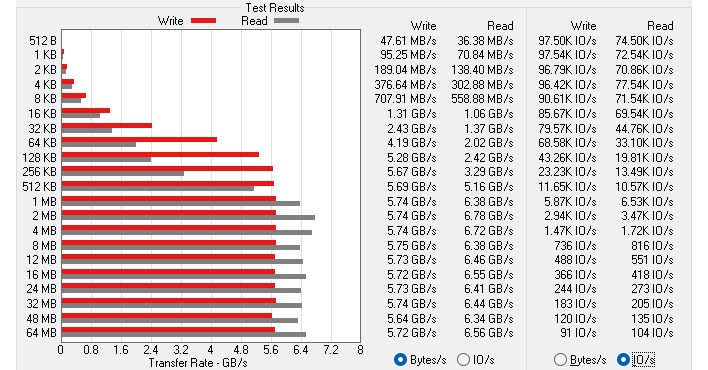
The Micron 2500 OEM SSD in this machine is an entry-level, DRAM-less PCIe 4.0 x4 NVMe SSD. Since it's mostly empty when we do our testing, it comes up smelling like roses, with solid performance for a basic PCIe 4.0 SSD. There's really not much to say here, so let's move on.
Speedometer 3 Browser Benchmark
We use BrowserBench.org's Speedometer test to take a holistic look at web application performance. This test automatically loads and runs a variety of sample web apps using the most popular web development frameworks around, including React, Angular, Ember.js, and even plain-Jane JavaScript. This test is a better example of how systems cope with real web applications in comparison with a more compute-focused JavaScript test like JetStream. All tests were performed using the latest version of Chrome.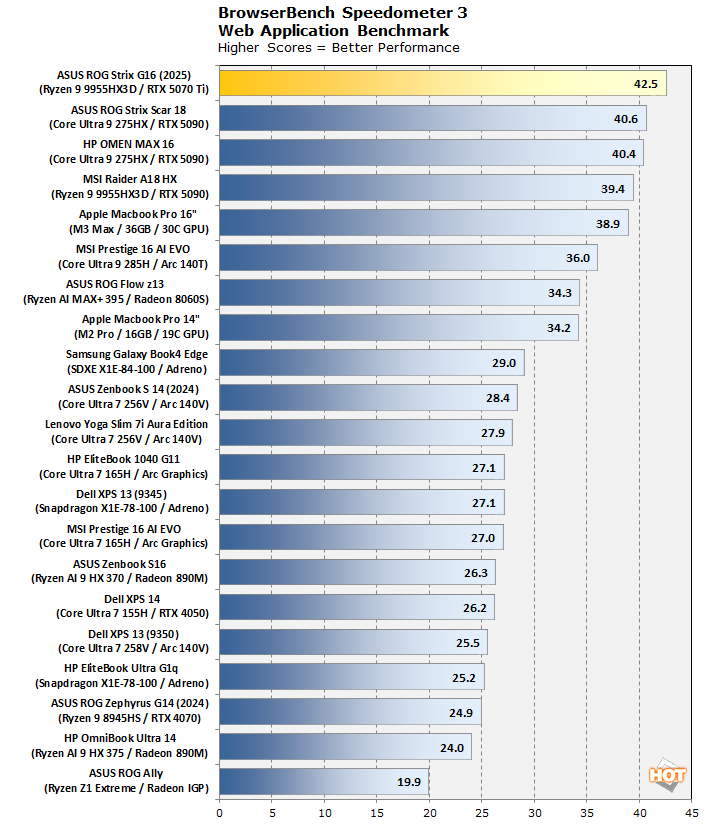
Right out of the gate, we have a first-place finish for the ROG Strix G16. We figured out an idiosyncrasy with this test in our testing, wherein most systems actually perform slightly better in BrowserBench when tested using integrated graphics, rather than the discrete GPU. That could explain the disparity between the MSI Raider A18 HX and this machine, which actually puts up the best result we've ever seen for a laptop.
MAXON Cinebench 2024 3D Rendering Benchmark
Next up is the latest-generation 3D rendering benchmark from Maxon, based on the Cinema 4D rendering engine. It's a purely CPU-based test that doesn't make use of the graphics processor at all, and it scales very well with additional CPU cores. We ran both single- and multi-threaded tests on all of the machines in the charts.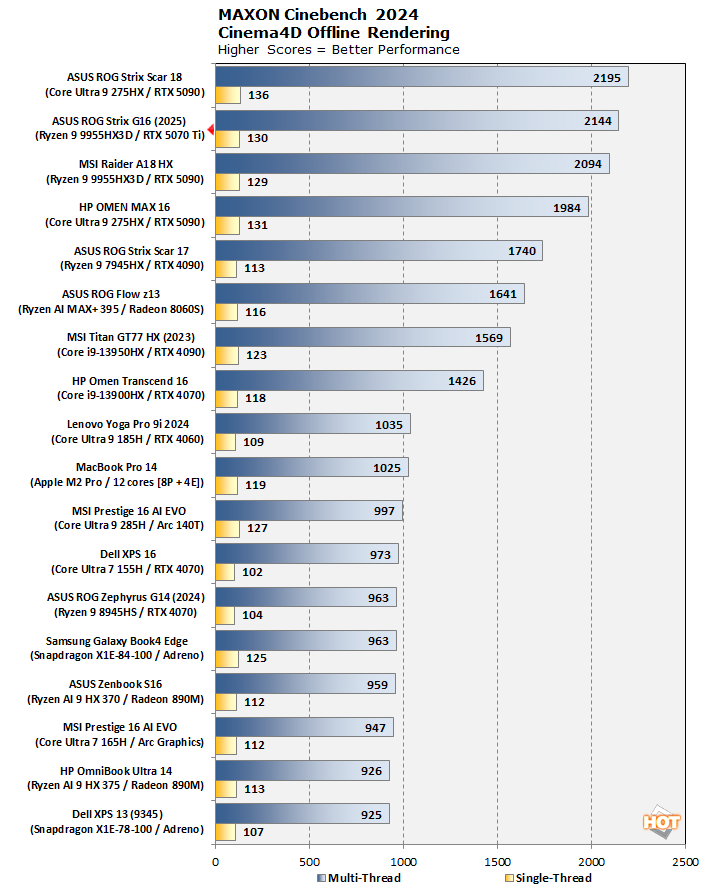
A second-place finish for the Ryzen 9 9955HX3D ain't bad at all, considering it's competing against CPUs with fully eight more CPU cores. Of course, the difference between a Zen 5 core and a Skymont E-core is considerable, as you can clearly see from the fact that our Ryzen 9 9955HX3D nips closely at the heels of the ROG Strix Scar 18 despite that eight-core deficit.
Geekbench 6 CPU Performance Benchmark
Geekbench is a cross-platform benchmark that simulates real-world workloads in a wide variety of tasks, including encryption, image processing, physical simulation, machine learning, and many more. We tested the systems featured here with the latest Geekbench 6 version to get an idea of their overall system performance.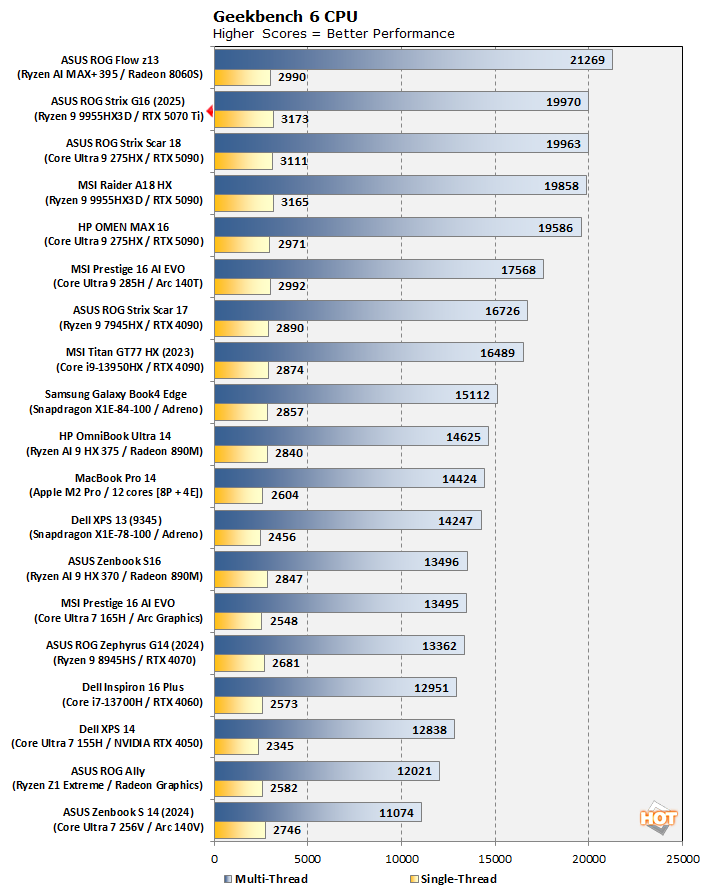
In Geekbench, we actually have a new record for single-threaded performance, with the ROG Strix G16 barely edging out the MSI Raider A18 based on the same CPU. That could be down to firmware or software updates as much as system configuration, and in any case the results are frankly within the margin of error. Check out the ROG Strix Scar 18 nestling in between the two Ryzen systems. It really goes to show that it just doesn't matter that much which CPU vendor you go with these days in a high end laptop; both Intel and AMD are making extremely fast mobile CPUs.
Geekbench AI Machine Learning Benchmarks
The Geekbench AI benchmark provides a straightforward look at how well a device handles a variety of AI-assisted tasks. This quick and easy test gives you a numerical snapshot of the CPU, GPU, and NPU's ability to power through real-world machine learning workloads, factoring in both speed and accuracy. The higher the score, the better the device's AI chops, whether it's image recognition, object detection, or natural language processing.Results are presented in three levels of numerical precision: single precision or FP32, half precision or FP16, and quantized or INT8. All results that the benchmark provides are geomean scores from multiple runs of each test workload, which is pretty convenient for us reviewers.
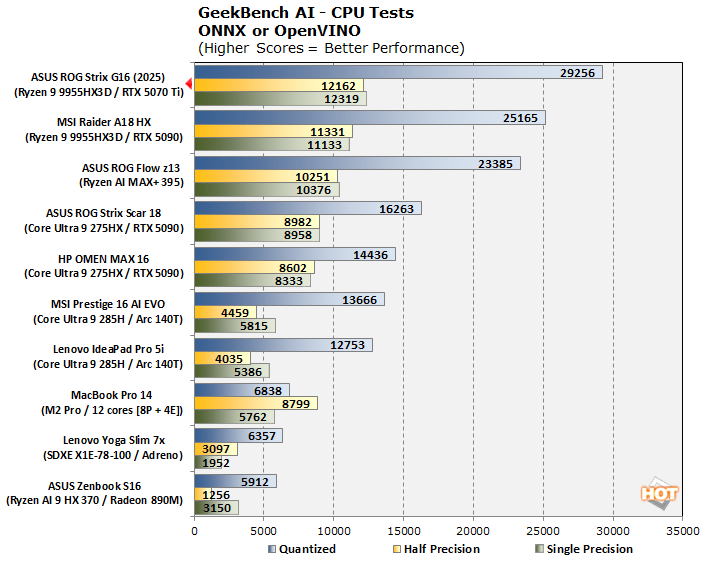
In the CPU tests, we see the ROG Strix G16 power out ahead of the MSI Raider A18, and considerably so. We think this result has to be down to software and firmware updates since we tested that MSI system a few months ago. Intel's chips are no real competition in CPU-based AI, which makes sense considering the lack of AVX-512.
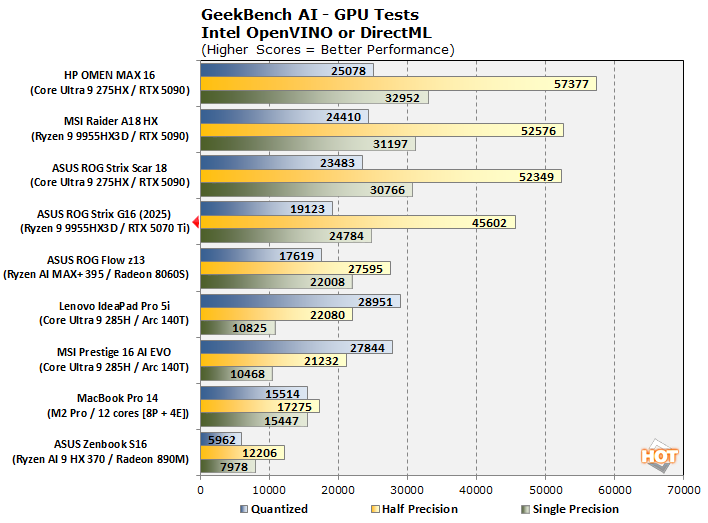
In GPU-based AI, we do see the Strix G16 take a step back from its more potent cousins. After all, the GeForce RTX 5070 Ti is almost exactly half the size of the GeForce RTX 5090 GPU found in the other three laptops above it. In fact, given that, it's surprising just how close it comes to the other machines. That will be a bit of a trend, as you'll see.
UL PCMark 10 Productivity Benchmark
The standard PCMark 10 benchmark uses a mix of real-world applications like OpenOffice and Zoom as well as simulated workloads to establish how well a given system performs productivity and content creation tasks, including (but not limited to) image and video editing, web browsing, teleconferencing, document creation, and so on. We ran it on all these machines to see which one is the best for creative work.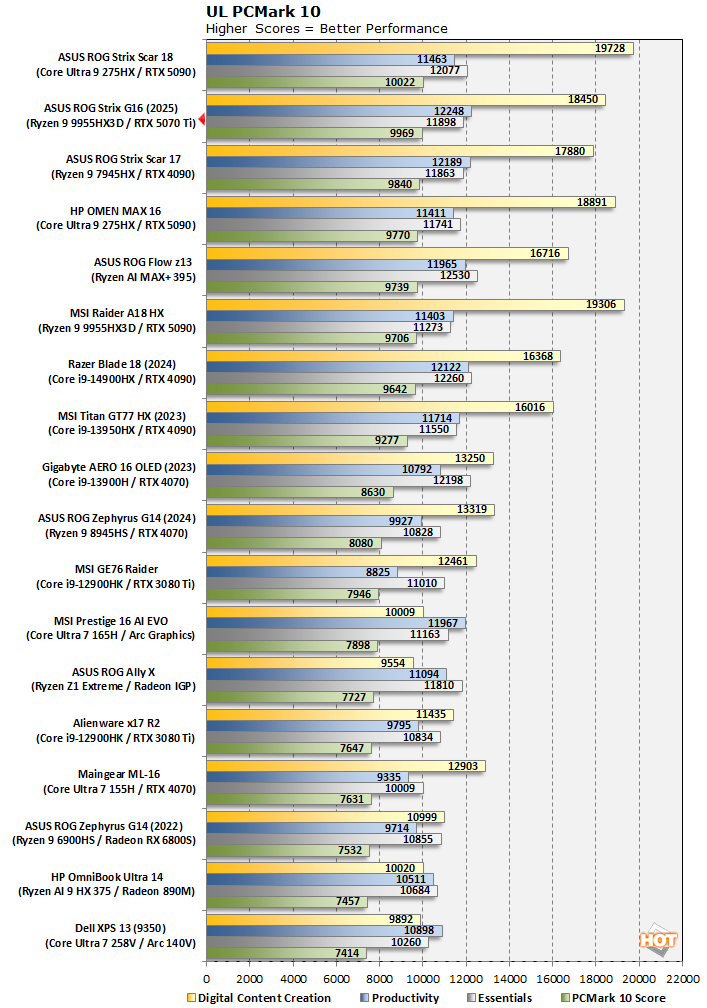
A trio of ASUS systems in the top three, and four out of five in the top five. Good stuff from the Strix G16 here, although the biggest surprise is actually the GeForce RTX 5070 Ti whomping the last-generation GeForce RTX 4090 in the partially GPU-accelerated Digital Content Creation benchmark.
UL PCMark Applications Office Benchmarks
We've started using the PCMark 10 Applications benchmark a bit more because it measures performance in Office and Edge using native instruction set-compatible versions of the apps for optimal performance across both x86 and Arm architectures. The following results should paint a picture of performance with the best foot forward from all systems tested.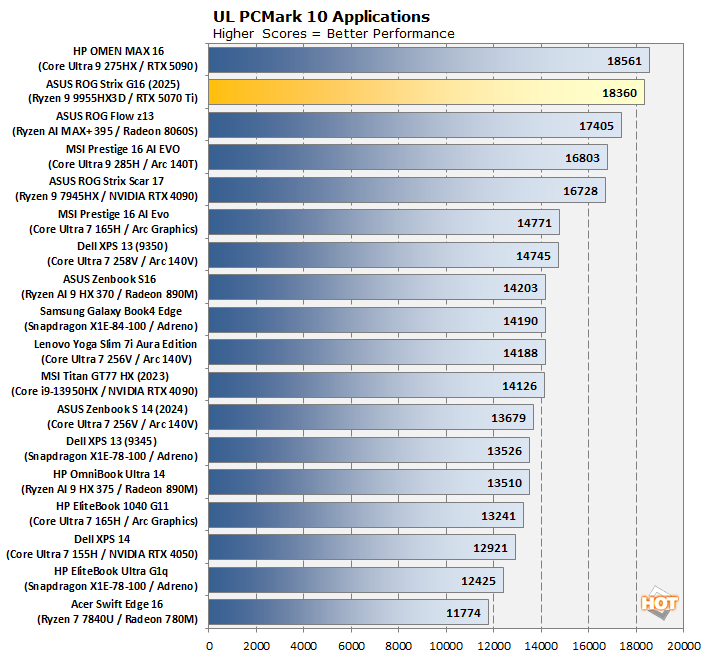
In the PCMark 10 Applications test, we see the ROG Strix G16 come in just behind the Omen Max 16, putting up an excellent fight but not quite outpacing the Intel CPU in HP's machine. Another mark in the "both of these CPUs are incredibly fast" column.
Clamchowder Memory Latency Microbenchmark
System memory latency can have an outsized effect on the performance of certain applications, particularly in the realm of gaming. Console game emulators and high-speed competitive titles can both have gigantic swings in performance depending on the memory timings of the system in question. We wanted to check out the memory latency on the Ryzen 9 9955HX3D because of its use of 3D V-Cache. Check it out:These results are interesting, if not at all surprising. The pink line, representing the lower-clocked CCD with 3D V-Cache, consistently presents very slightly worse memory latency until we hit the critical 32-megabyte threshold, where latency starts to shoot up on the regular CCD yet remains flat on the V-Cache chiplet. Ultimately, the V-Cache chiplet is able to present excellent L3 cache latency all the way to 96 MB, as expected, where the other chiplet is basically presenting memory latency from 64MB onward.
The final memory latency of this machine, over 100 ns, is pretty poor in the grand scheme of things, but totally unsurprising for a laptop with SODIMM memory. The type of memory tuning that we can do on the desktop platform to achieve sub-60ns memory latency is simply not available on laptops at this time. For what it's worth, this machine slightly outperforms all of our Core Ultra systems on this benchmark.
UL 3DMark Synthetic Gaming Benchmarks
3DMark has a wide variety of graphics and gaming related tests available. To best match up with the historical benchmark data that we have hanging around, we ran the Fire Strike Extreme QHD DirectX 11 benchmark, the Time Spy QHD DirectX 12 benchmark, and the Port Royal DXR ray-tracing benchmark. First up: Fire Strike Extreme: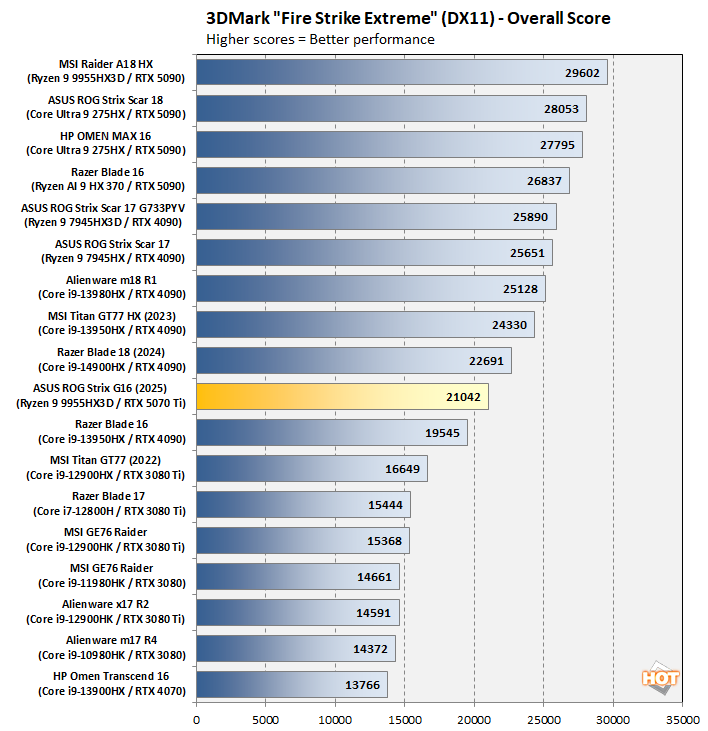
In the venerable Fire Strike test, we see the ROG Strix G16 fall back into the middle of the pack. This is an excellent performance considering the hardware inside this machine. Keep in mind the 5070 Ti laptop GPU is roughly half the size of the 5090, and has a lower TDP too.
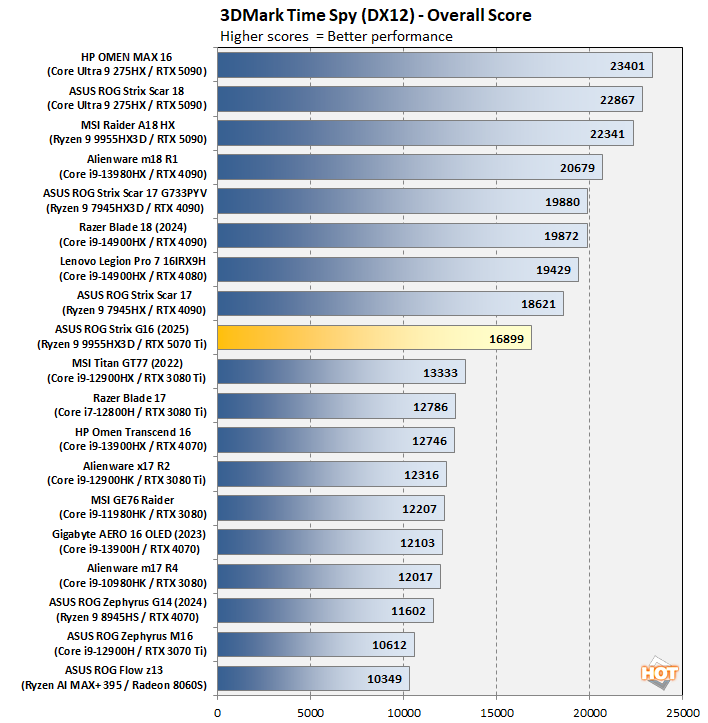
In Time Spy, the GeForce RTX 5070 Ti does fall behind all of the x90 models, as expected, yet it's still well ahead of the older machines sporting GeForce RTX 3080 Ti GPUs. It's also sprinting out way ahead of the GeForce RTX 4070 systems. The mobile GeForce RTX 4090 tops out at 175W including Dynamic Boost, so the combined 140W TDP of this GPU isn't too far behind.
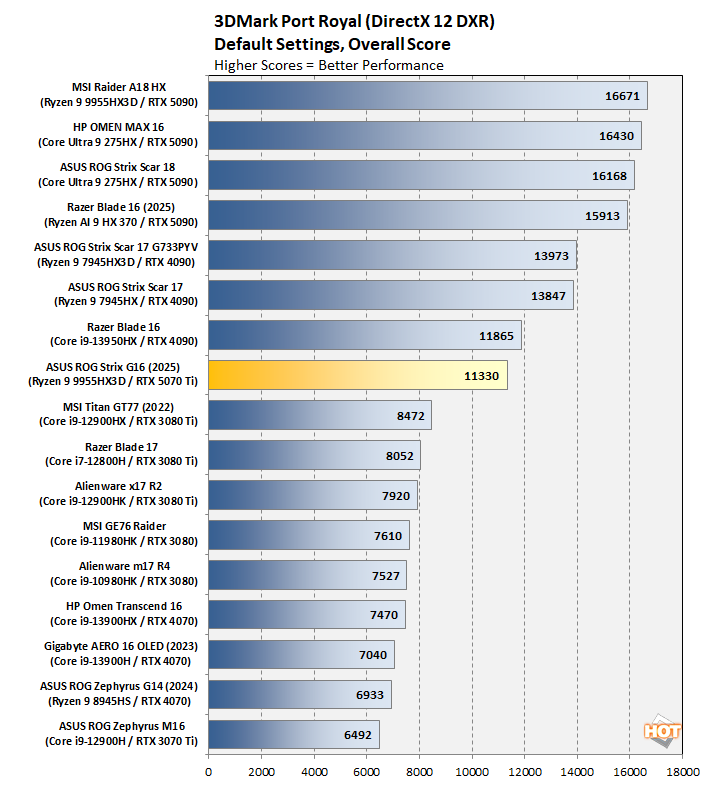
The Port Royal benchmark is about as close as you can get to a pure ray-tracing benchmark, so the biggest GPUs with the most and fastest ray accelerators win. However, the Strix G16 and its RTX 5070 Ti are coming shockingly close to the RTX 4090 in the Blade 16, and we suspect that has to do with architectural optimizations in Blackwell. Note how the GeForce RTX 5090 laptops leave the RTX 4090 machines in their dust.
Middle-earth Shadow of War Benchmarks
Middle-earth: Shadow of War is a fun and beautiful title set in J.R.R. Tolkien's Lord of the Rings universe. To test the game's performance relative to other systems, we set the visuals to the High preset and tested in both 1080p and 2560×1440. The frame rates here are the average reported by the built-in benchmark.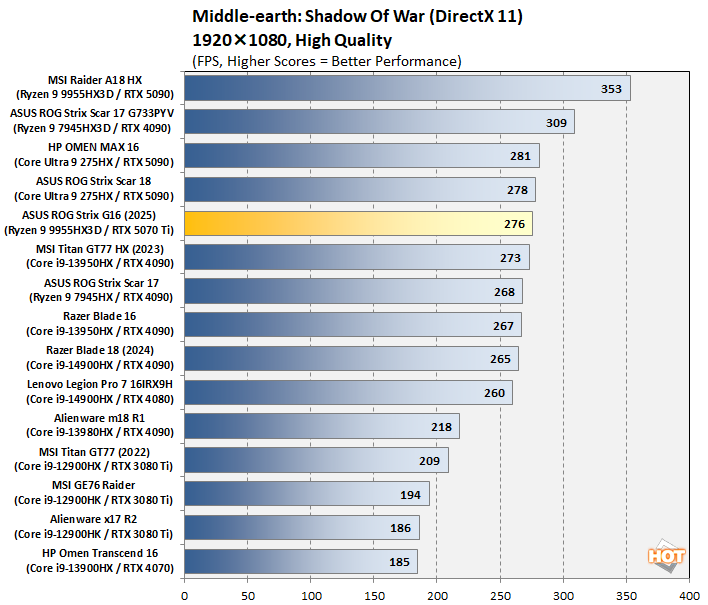
Middle-Earth: Shadow of War in 1080p isn't much of a workout for systems of this class, so the Strix G16 puts up an average frame rate even higher than the 240-Hz of the laptop's display.
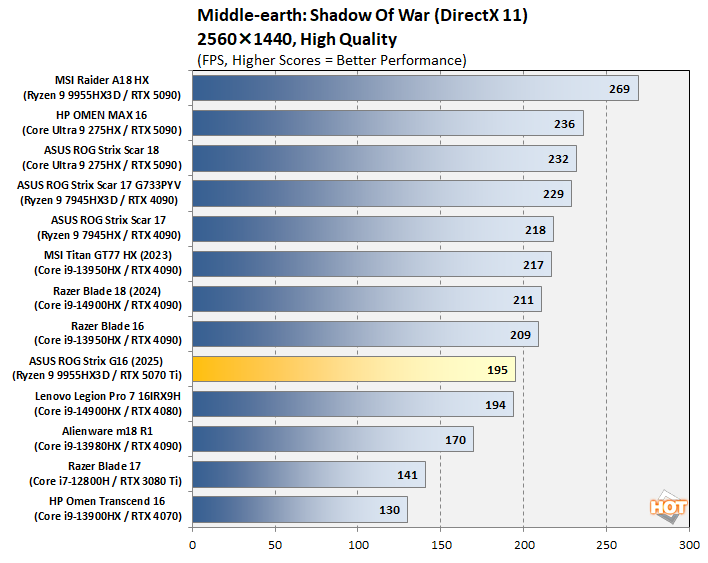
Stepping up to QHD increases the workload on the GPU by nearly double, and we start to see the GeForce RTX 5070 Ti fall behind a bit compared to the larger GPUs. It's still putting up 195 average FPS, though, so this is hardly "poor" performance. In fact, it's scant percentage points off of GeForce RTX 5090-equipped machines.
Shadow of the Tomb Raider Benchmarks
The finale in the rebooted Tomb Raider trilogy, Shadow of the Tomb Raider is easily the best-looking of the bunch. It's also brimming with fancy tech, including all three vendors' smart upscalers, ray-traced shadows, and even Tobii eye-tracking support. To test this game out, we turned the visuals up to their highest preset and tested at 1080p and 2560x1440.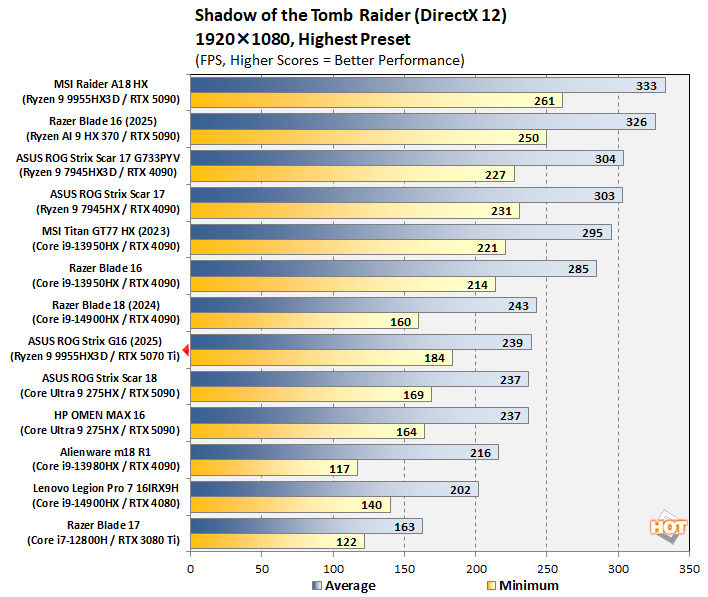
Shadow of the Tomb Raider makes use of the more-efficient DirectX 12 API, and so it is able to allow systems with the horsepower to really stretch their legs. However, the GeForce RTX 5070 Ti, empowered by the Ryzen 9 9955HX3D as it is, is still able to punk both RTX 5090 machines based on Core Ultra 9 processors.
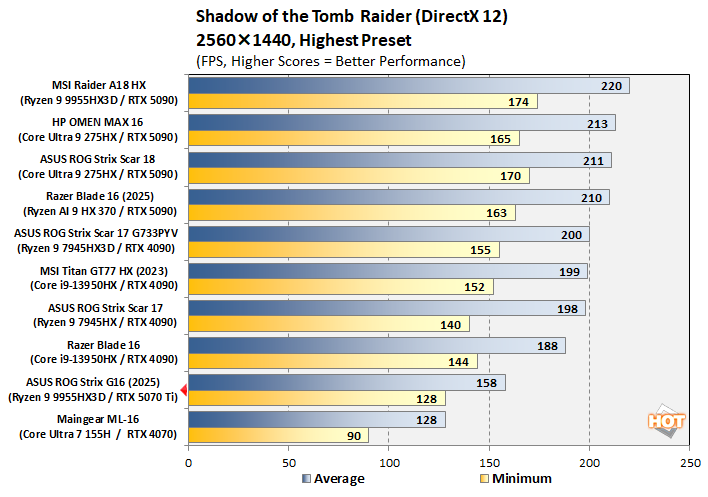
In QHD resolution, things take a turn. The GeForce RTX 5070 Ti can't quite hang with its bigger brothers, but we wouldn't expect it to be able to do so. Rather, the fact that it's just 19% behind the GeForce RTX 4090 in the Razer Blade 16 is awesome. This game has DLSS, too, so you could easily crank these numbers up if you were for some reason unsatisfied with 128 FPS minimum.
Marvel's Guardians of the Galaxy Benchmarks
Marvel's Guardians of the Galaxy is an action-adventure game where you play as Star-Lord and lead the rest of the Guardians through various missions in a wide variety of galactic locales. The game’s minimum requirements call for a Radeon RX 570 or GeForce GTX 1060-class GPU, but it also supports some of the latest graphics technologies, including DXR and DLSS.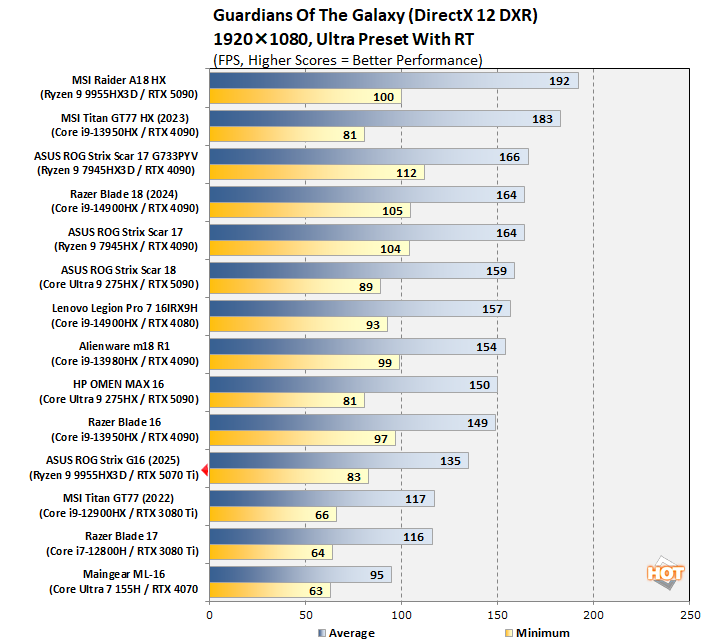
Guardians of the Galaxy hits systems much harder than either of our previous benchmarks, particularly with ray-tracing maxed out. We've seen some buggy benchmark behavior from this game, so do take these numbers with a grain of salt, but the ROG Strix G16 manages to pump out an average of 135 FPS in this tough test. Let's make it even tougher by bumping the game up to QHD resolution without DLSS:
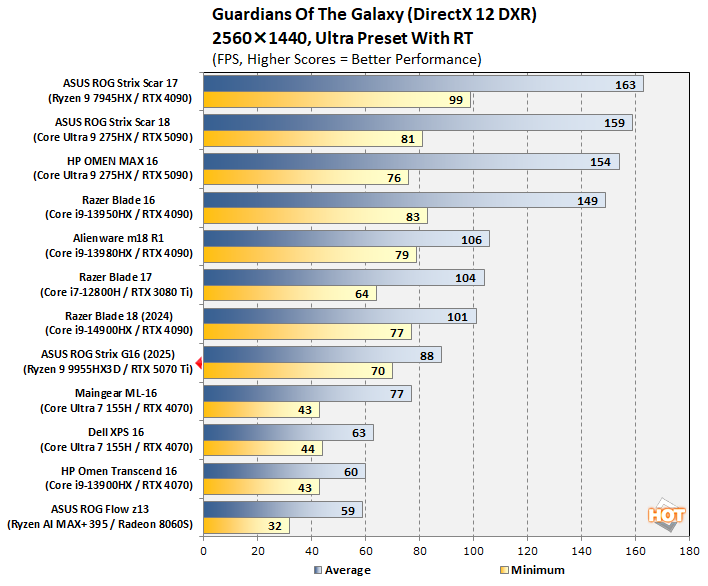
With this, we have our first benchmark result where the GeForce RTX 5070 Ti is pulled below 100 FPS. Of note here is the exceptionally smooth frame pacing, with a minimum of 70 and an average of 88. This is what happens when you pair a potent gaming CPU like the Ryzen 9 9955HX3D with a mid-range GPU: smooth, consistent performance. Some of the faster GPUs in our test put up higher average benchmark numbers, but the minimum FPS never gets a whole lot higher.
F1 24 Formula One Racing Benchmarks
The previous iteration of Codemasters' annual officially-licensed F1 racing game carries forward the gorgeous custom ray-traced global illumination (RTGI) solution from F1 23 while improving texture quality and performance across the board. Many environmental objects have had their detail improved, and the tracks look a lot more like their real-world versions in this release, especially after a major graphics patch back in December 2024.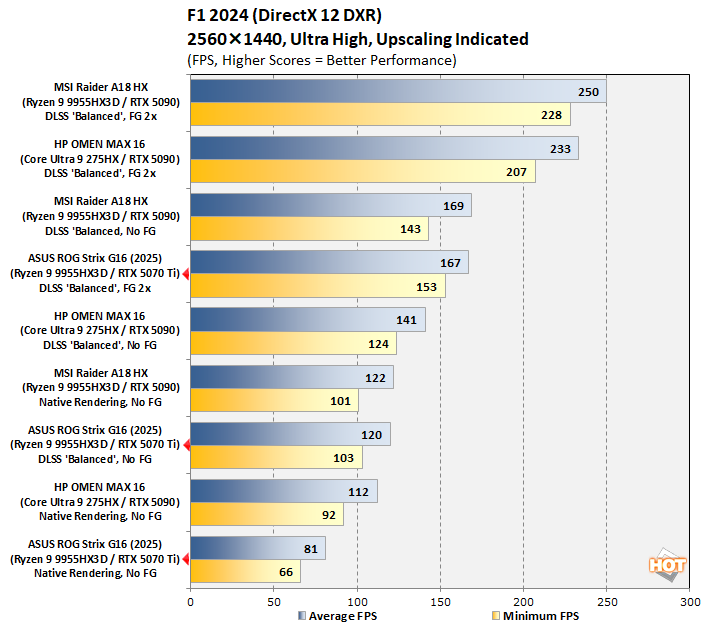
We wanted a test to demonstrate the benefits of NVIDIA's DLSS technology in terms of performance, and F1 24 presents the perfect opportunity to do so. We stuck to comparing systems with Blackwell GPUs because it seemed like the most apples-to-apples comparison given that the Blackwell architecture performs frame generation in a different manner from the previous-generation Ada Lovelace architecture.
Even on Ultra High settings with all of the ray-tracing goodies enabled, we're still over 60 FPS average, and enabling DLSS Super Resolution takes us all the way to 120 FPS average, beating the performance of the HP Omen Max 16 and its GeForce RTX 5090 at native resolution. Frame Generation gives us another bump, but less than with the RTX 5090 machines because the RTX 5070 Ti is our bottleneck here. Frankly, we'd probably stick to DLSS upscaling on this one, but if you're someone who plays F1 casually and doesn't mind the hit to input latency (compared to playing with NVIDIA Reflex on and FG off), it's a nice bump to motion smoothness.









