ASUS ROG Ally Review: Ryzen-Powered Handheld Gaming Powerhouse
ASUS ROG Ally Battery Life And Power Tests
We used the same video playback battery life test on the ROG Ally that we use on most of our laptops. To test the systems, we run a custom 1080p HD video loop developed in-house. In all tests, Windows Quiet Hours / Focus Assist has been enabled and the displays are calibrated with lux meters on pure white screens to as close to 115 lux as possible. For the average laptop this is somewhere between a 40-60 percent brightness setting; for this machine, it was right at 40%.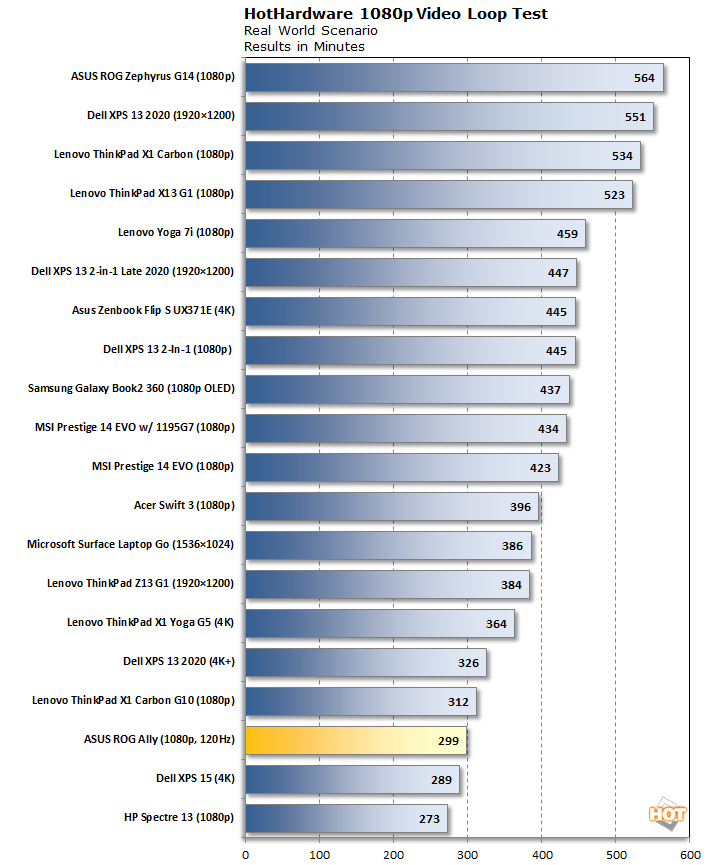
Here we come to the Achilles heel of the ASUS ROG Ally: its battery life. This result of 299 minutes, essentially five hours, was actually the best battery life result we got for this machine. It's possible that we could have improved things further by reducing the screen refresh rate, but we're not totally convinced it would have mattered much.
Of course, playing back local video files for five hours straight is a pretty unlikely use case for the ROG Ally. You're going to be using it to play games, right? Well, we tested a whole bunch of games at a variety of power settings, and the results speak for themselves.
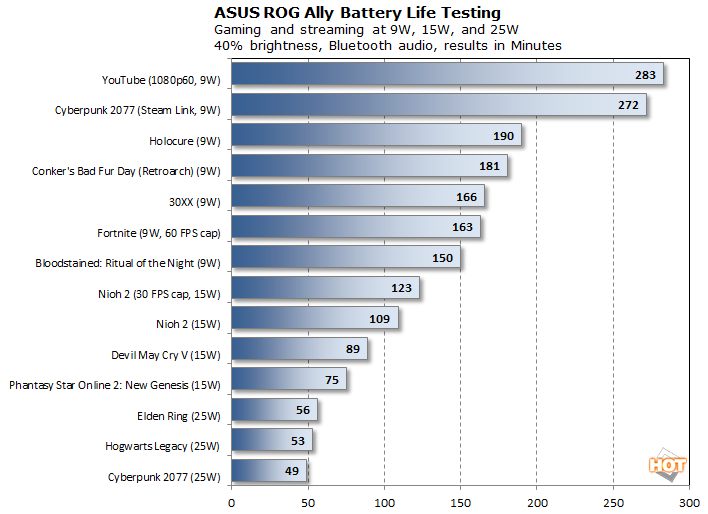
Let's see, 272 minutes, that doesn't sound bad, right? Except, unfortunately, that was while streaming a game over the network from another PC entirely. The longest local gameplay result we got was 190 minutes while playing the free fangame HoloCure. This is a relatively simple 2D "bullet heaven" game with enemies that barely animate. Playing more intensive games sees battery life drop down all the way to just 49 minutes for playing Cyberpunk 2077.
You'll notice the Steam Link result near the top of the chart here. For those unfamiliar, that's Steam's in-home streaming technology. A powerful laptop with a GeForce RTX 4090 inside was rendering the game, and then sending the video stream to the ROG Ally. Steam Link works very well and I wouldn't think twice about using it to play games on a handheld machine like the ROG Ally.
ASUS ROG Ally Thermal And Acoustic Performance
Our coverage here is going to be brief because there's just not much to show. The ROG Ally has not made one peep from its fans besides the time we manually pushed them to 100%. Even when the SoC is pushing 95ºC, the fans are, for all practical intents and purposes, near completely silent. We could not hear them at all, and our measuring devices can't pick them up over the ambient noise floor in our test area.Thankfully, you won't heat up the system that way anyway, without being both plugged-in and running in turbo mode. The convenient overlay built into the ROG Command Center makes it easy to keep track of SoC temperature, and generally speaking, it never goes above 60 or 70º during handheld play.
Despite the temperature getting that warm, you won't feel on your hands whatsoever. ASUS has done an excellent job of making sure that the heat from the SoC never finds its way to the handgrips. However, you do have to be careful to not point the top of the thing at your face while it's running, as there certainly is a constant stream of hot air venting from the top.
We actually expected the ROG Ally to run hot before we got it in for testing, because we knew ASUS was essentially sticking a laptop CPU in a handheld form factor. And it certainly does, if you let the SoC get up into "laptop" power draw, which it will do merrily in Turbo mode. However, in Silent and Performance modes, the built-in cooler is more than capable of keeping the chip in thermal check, and that's very impressive.
ASUS ROG Ally Final Thoughts And Review Verdict
Your author never had much love for handheld gaming because it always seemed like a compromised experience compared to home console and full fledge PC gaming. That naive viewpoint ignores all the wonderful games exclusive to handheld systems, of course, but the point is that you simply couldn't play a Sega Genesis game on a Game Gear back in the day. The games were inferior, worse versions, and as a result the experience was totally different.On the contrary, the most notable thing about the ASUS ROG Ally is that what it provides is explicitly not a compromised experience. Sure, you don't get turn up the resolution, frame-rate, or in-game settings as high as you might on your immobile gaming desktop or wall-tethered gaming laptop, but gaming on this handheld device is still fundamentally the same experience. You're still playing the full PC version of "Hogwarts Legacy" or "Cyberpunk 2077" on a hand-held device, and not some cut-down mobile version, which is kind of amazing in and of itself.
Taken objectively, there are some shortcomings with this machine, however. Middling to sub-par battery life stands out first and foremost. If you're playing simple games like 30XX, older games like RAGE, or games that scale exceptionally well like Fortnite, then a couple or three hours isn't too bad. It's enough for the train ride to work, a lunch break, or the wait for an appointment.
And so, as with many gadgets like this, the question becomes "who is this product intended for?" People who want to game on the go may want more battery life. Folks who just want to watch videos on a portable device might be better served by a tablet. If you're into it for emulation, there are more specialized devices that are much cheaper and offer better battery life—though likely not the versatility of this machine. Finally, if you're into streaming gameplay, this thing is maximum overkill.
So the audience for the ROG Ally basically comes down to people who want something like an entry-level gaming laptop but in a significantly smaller footprint. It's a surprisingly reasonable use case—even moreso given the strong application performance of the Ryzen Z1 SoC. $700 feels like a competitive price point for this device, but whether it's really worth it depends on if it allows you to do something you couldn't before. If you're addicted to invading noobs in Elden Ring and the prospect of doing so at the airport appeals to you, then quite literally your Ally is waiting, sir.










