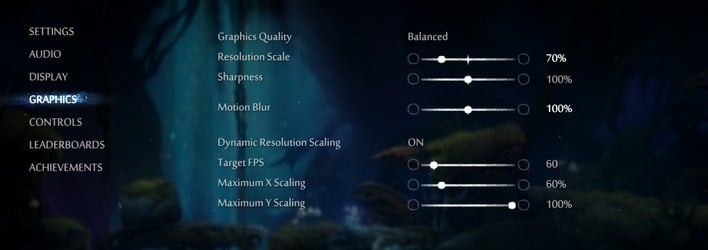ASUS ROG Ally Review: Ryzen-Powered Handheld Gaming Powerhouse
By contrast, the ROG Ally is quite well-behaved, and that's a nice change from the Steam Deck; Valve's machine can get downright whiny under an extended heavy load. The ROG Ally never makes a peep, even in Turbo mode—instead, it just cooks the AMD APU right up to 95ºC. Performance and Silent mode have no such thermal issues, and jokes aside, it's very unlikely that extended use at 95°C will actually damage the machine. It does limit performance, though.
So if it isn't for temperatures, and it isn't actually for noise, why would you use the performance-choking Silent mode? For battery life, of course. The typical power draw from the battery with the SoC in Silent mode is between 11.5 and 15 watts. That value includes every component of the system drawing power from the battery, not just the Ryzen Z1 SoC. With that kind of power draw, you can get a decent amount of playtime out of the Ally's 40-WHr battery.

The list of games that play well in Silent mode is relatively short compared to the ROG Ally's amped-up Performance mode, but interestingly, a solid majority of these games play just fine in the Ally's native 1920×1080 resolution. The savvy reader will have already realized that this because a great many of these games are relatively simple 2D titles.

We're going to go into some of the titles in detail below, but before that, we just wanted to point out the Nintendo 64 title Conker's Bad Fur Day. It should come as no surprise that emulation works wonderfully on the ROG Ally, but we were also quite impressed that even demanding Nintendo 64, Gamecube, and Wii titles can run smoothly in the 9-watt Silent mode. Of course, older systems typically work fine, too.
Bloodstained: Ritual Of The Night Performance Report
Looking at the recommended settings thus far, you may have noticed a trend: we will typically cut down the resolution before reducing a game's graphical settings. The reason for this is that the ROG Ally isn't really lacking in GPU power, nor in video memory. (4GB isn't a lot for AAAs these days, but it's overkill for indie and older games.)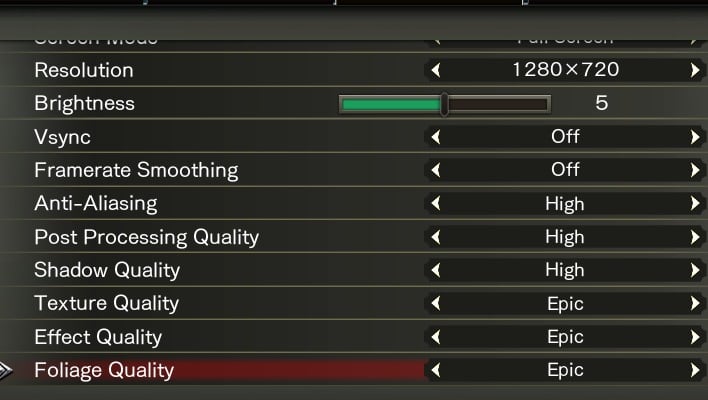
Cutting the resolution back to 1280×720 (and then upscaling it back to native with AMD's Radeon Super Resolution) helps tremendously, but you're still going to suffer with lots of enemies on screen, or in certain detailed environments. With that in mind, you can cut Anti-Aliasing, Post-Processing Quality, and Shadow Quality down to "High" to smooth things out and improve performance.
With these settings, Bloodstained still looks fantastic, and plays very well on the ROG Ally at 9W. You won't really notice the lost resolution on the ROG Ally's small 7-inch display, either.
Fortnite v24.30 Performance Report
Ahh, Fortnite. A perfect example of how to shamelessly chase trends and build the most profitable game in the world. We jest—sort of—but the fact remains that Fortnite continues to be unbelievably popular. We don't normally test multiplayer games like this in our standard reviews because it's all but impossible to get a repeatable test. That's not as important in a more subjective report like this, though.Yes, indeed: if you raise the power limit, you can run Fortnite's DirectX 12 mode with Lumen lighting and Nanite geometry at fully playable framerates on the ROG Ally. We don't necessarily recommend anyone to do this per se, as while it certainly works, the framerate stability can be poor at times. We think the ROG Ally is running into a memory capacity problem, as ray-traced effects tack on a big extra memory cost. Still, it's pretty darn cool that it can do it at all.
Ori And The Will Of The Wisps Performance Report
Two-dimensional precision platformer Ori and the Blind Forest was a breakout hit for Microsoft. With its absolutely stunning visual style, gorgeous presentation, emotional story, and critically, its pinpoint-precision-required platform gameplay, it captivated gamers upon its release in 2015.This game is a pure Metroidvania title that retains the lovely atmosphere and incredible visuals of the first game while drastically extending and deepening the gameplay. Some fans of the first game feel that the second title suffers from this emphasis on gameplay, but your author isn't among them.
With these settings, Ori and the Will of the Wisps typically stays around 60 FPS, which is important in a precision platformer like this. Of course, if you step up to 15W, Ori 2 runs flawlessly in "High" quality with native resolution, but that'll kill your battery pretty fast.
Warframe ROG Ally Performance Report
Warframe is a surprisingly nice-looking game considering how well it runs. The fact that it's a fully 3D cooperative online shooter game that can run playably in the 9W mode of this machine is a testament to its incredible optimization. Indeed, if you set the game to "Medium" settings and then enable the automatic resolution scaling, it'll become perfectly playable at 9W, but with some caveats.
First of all, only the game's "indoor" missions are playable on the 9W setting. The open world environments are just too heavy for the Ryzen Z1 Extreme SoC when it's burdened by such a tight power limit. Secondly, most of that 9W TDP is going to the GPU, and so, in this mode, Warframe suffers from immense shader compilation stutters. If you haven't played the game before on this machine, it's going to be a horrible stutter-fest at 9W, at least for the first minute or two of each mission.