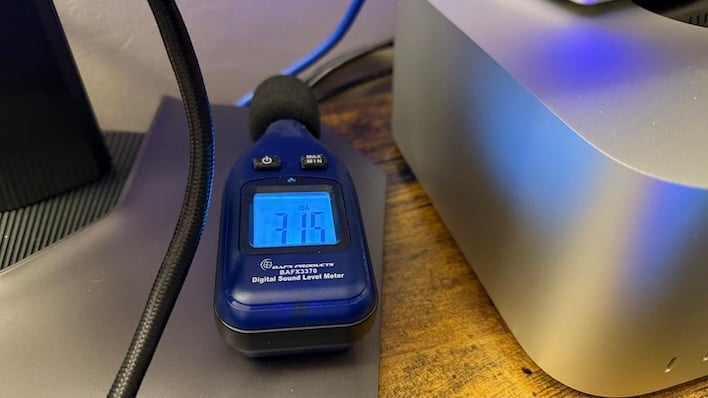Apple Mac Studio With M4 Max Review: Big Gains, Petite Package
Mac Specific Benchmark Tests
Of course the whole reason one buys a Mac is to use apps that are exclusive to the Mac ecosystem. That includes audio production in Logic Pro X, video production with Final Cut Pro X and exporting with Compressor, and developing Mac and iOS apps in Xcode. We're going to take a look at each of those here.First up, our Compressor test exports a 4K 60 fps video. Specifically, a nearly 19-minute video about Windows on Arm audio production and Qualcomm's USB class ASIO drivers that we posted a little while back. That's over 67,600 frames of video in the HEVC codec with 8-bit-per-channel color, which is standard dynamic range rather than HDR.
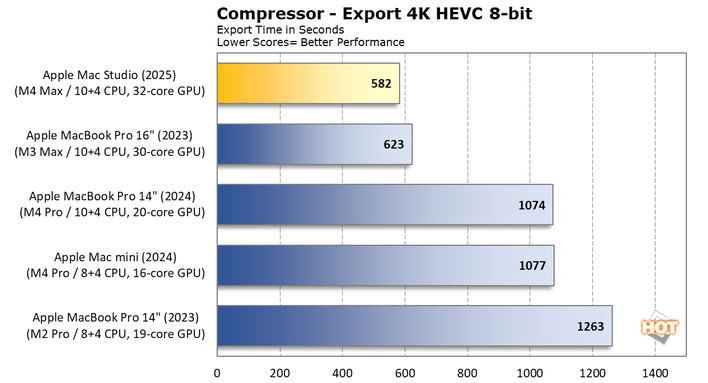
The two Max-powered Macs ran away with this one. That's because both the M3 Max in our 16" MacBook Pro and the M4 Max in the Mac Studio have twin video encode engines built into the chip, where each of the others has just one. The M4 family has an upgraded encoding engine so the Mac Studio is the fastest of the lot for sure, the only system to do this export at 2X real time and come in under 10 minutes. If you're into video production and hate waiting for long encodes, the M4 Max definitely seems like the chip to get in any form factor.
Our Logic synth tests use the built-in Alchemy and Sculpture Audio Unit plugins, along with u-he's Diva virtual analogue synth. We set up the project to have as many tracks as could possibly play through our Presonus AudioBox iTwo, a USB 2x2 audio interface with USB class Core Audio support, in Logic Pro X with a 1,024 sample buffer. Yes, that's very lax and gives a latency of around 53 milliseconds, but the purpose is playback not recording.
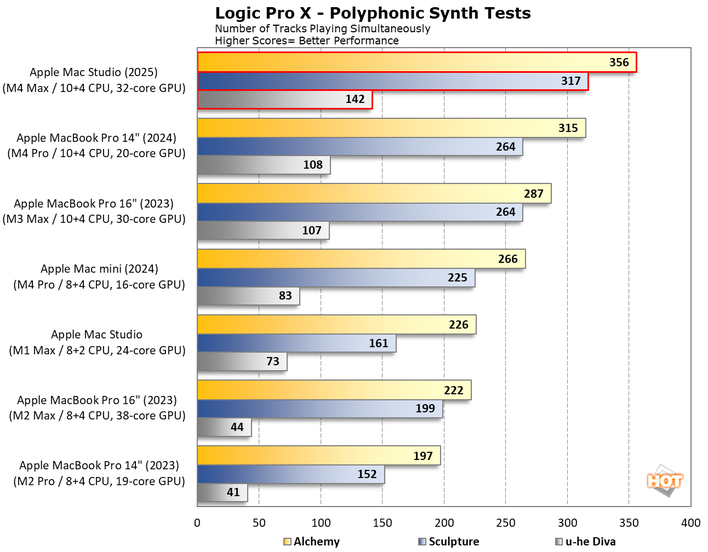
More is better here, obviously. More memory bandwidth helped tremendously, if we compare our 14-core M4 Pro notebook to the M4 Max in the Mac Studio. More cores also help, although not quite as much. The M4 Pro Mac mini trails the MacBook by a bit. And then newer generations that increase IPC help as well. These results are nothing surprising. Note that the actual numbers aren't super important unless you're using these exact MIDI tracks in this exact DAW with these exact plugins. The numbers are illustrative of the differences between chips.
Lastly, the devMEremenko Xcode benchmark takes a large, complex Xcode project and times how long it takes to completely build it from scratch. We've reported this benchmark before, but Xcode 16 introduced some serious enhancements to speed up encode times, so our previous results run on Xcode 14 and Xcode 15 are not comparable.
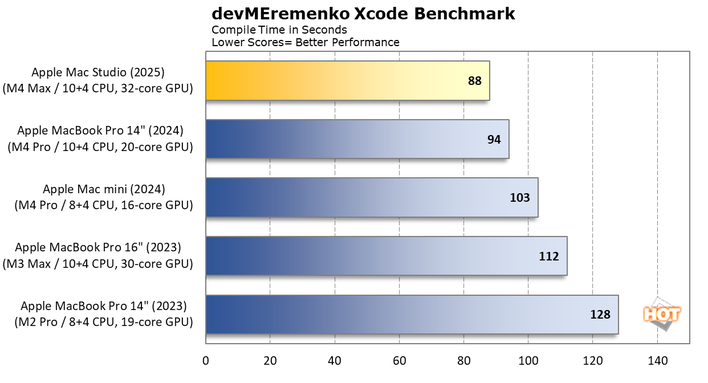
The memory bandwidth and the architecture of the M4 Max unsurprisingly make this the fastest machine for building large projects on macOS. What's surprising are the year-over-year gains. The M2 Pro MacBook Pro 14" took 46% longer to compile this project than the M4 Max, and even the trimmed down Mac mini was able to best the M3 Max. The M4 generation is a pretty substantial leap over prior generations, which we knew, but seeing it spelled out in project after project really drives home the point.
Power Consumption and Noise
We've kind of alluded to it before, but the Mac Studio isn't like a traditional desktop that chews up a ton of energy to perform its tasks. But exactly how much energy does it use? We measured four use cases: idle, a heavy CPU load using Cinebench, a heavy gaming load using Cyberpunk 2077, and an AI-focused task, which is the Procyon Computer Vision AI test using the Neural Engine.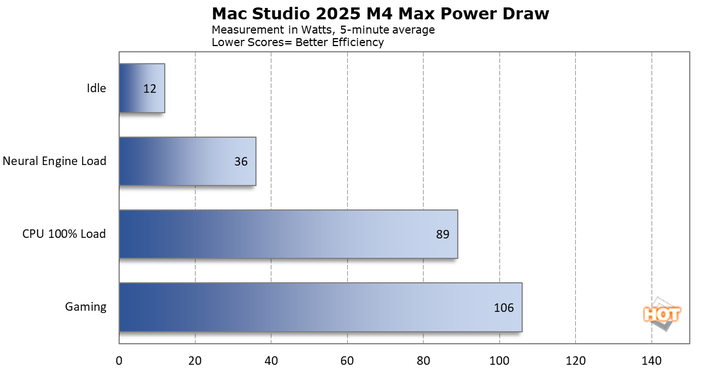
The first thing to point out is that this is not SoC power consumption, but rather the wattage used from the wall outlet. All of our tasks are more or less non-deterministic in nature, meaning that we don't know a specific task for a use case. Sure, we ran Cinebench for 10 minutes, but in a professional rendering scenario, it might run much longer. The same is true for gaming -- who knows the length of a session, and so on.
Overall, the Mac Studio is pretty efficient. On one hand, it uses s a lot more power than the M1 Max Mac Studio that we reviewed way back in 2022, and Apple has in part sacrificed efficiency for brute strength. But on the other hand, its power consumption is more in line with a mid-tier gaming laptop than it is a full-fledged desktop. Most fancy GPUs pull way more power than that under load. Even the meager GeForce RTX 4060 testbed we used for the Radeon RX 7600 XT review used more than twice as much power under a gaming load, for example. That system's idle draw wasn't much different than the Mac Studio's Cinebench consumption.
And the Mac Studio is also very quiet. While looping the Cyberpunk 2077 gaming load, we laid a sound meter down right next to the rear vent and it still didn't budge past 30 dBA. It's incredible how quiet this system is and it barely feels warmer than ambient under load. Presumably the heavier M3 Ultra version has a beefier cooler to make up that weight, and we'd be surprised if it was much louder. On the other hand, the Mac mini M4 Pro we tested and compared against was much louder despite lower performance and lower power consumption. That thing would spin up the fans while gaming almost immediately and keep them going the entire time, and when measuring noise the same way, it eclipsed 45 dBA.
Apple Mac Studio (2025) M4 Max Conclusions
The 2025 Mac Studio offers a potent, compact and enjoyable Mac experience. This machine was ordered on launch day March 5, and arrived with the first wave of sales on March 12. Since then, it has become my go-to computer for everything. That includes writing this review, editing all the photos in Adobe Light Room Classic, starting a video project in Final Cut Pro, and playing games. Those last two things go hand in hand -- we'll be digging into gaming on this Mac via Crossover in the near future.At any rate, if you need a Mac or are part of Apple's rich ecosystem, you'll be hard-pressed to find a faster option. The question is whether you really need all that speed. At $1,999 (or $2,199 as tested thanks to the SSD upgrade we chose) the Mac Studio is a hefty investment. This configuration is based on a 14-core M4 Max with the 32-core GPU, 36 GB of LPDDR5x-8533 memory, and 512 GB of SSD (1 TB as reviewed). It's weird that there's no absolute speed champion, since single-threaded performance of the M4 Max outpaces the M3 Max, so we're sure the same is true of the M3 Ultra. Why there's no M4 Ultra is anybody's guess, but we think Apple's is just saving that for an upgraded Mac Pro down the road, perhaps.
We think most folks would be just fine with the M4 Pro version of the Mac mini, which has a 12-core CPU, 16-core GPU, 24 GB of RAM, and the same 512 GB of solid-state storage for just $1,399. However, once you start upgrading the Mac mini to the full M4 Pro or add RAM, it's probably worth just getting the Mac Studio with its additional (and faster) connectivity. Certain tasks that use the GPU or the dual encoding engines (like Compressor) make specific content creation use cases very fast. Just the fact the Mac Studio has USB 3 Type-A ports and a card reader saves you the cost of a hub that you'd surely need with the Mac mini, so there's more than just raw speed at stake here.
In the end, your use case determines what the right computer is for you, whether that's Windows or macOS. If you need to work in the Apple ecosystem, prefer a desktop, or just want the current Mac speed champion, the M4 Max-powered Mac Studio is a winner and a very powerful personal computing solution for the home user or the enterprise.