AMD Ryzen 5 2400G And Ryzen 3 2200G Review: Raven Ridge Desktop Debuts
We also spent some time overclocking our AMD Ryzen 5 2400G to see how much additional frequency headroom the chip had left under its hood. Before we dive into the results, however, we want to reiterate some points about Ryzen overclocking.
|
Although there is some flexibility for overclocking and the chips are unlocked, there are still a handful of overclocking-related features enthusiasts have grown accustomed to that are just not available on Raven Ridge. For example, there are no per-core turbo / multiplier settings available. If you want to overclock Ryzen, simple multiplier adjustments affect all CPU cores, across the entire chip. Manually setting CPU multipliers also automatically disables features like turbo boost and XFR. The processors essentially work in two modes -- Default mode, which enables all of the power and clock gating features, and Overclocked mode which allows the CPU to ride along at the specified settings.
Common overclocked speeds we're seeing with Ryzen processors may also seem quizzical. Take the Ryzen 5 2400G, for example. This processor is specified as having a 3.6GHz base clock, with a 3.9GHz all-core turbo boost clock. Since overclocking requires altering speeds on all-cores, overclocks without exotic cooling solutions will likely hover in the 3.9 - 4.1GHz range without saturating the processor's thermal budget. So even though higher clocks may be possible in spurts with a core or two, pushing all cores beyond stock may not exceed the rated boost clock.
AMD is doing some things to make overclocking as easy as possible though. Its latest version of the Ryzen Master utility looks very much like the Wattman tool available with Radeon GPUs. Ryzen Master lets you alter multipliers and voltages from within Windows, monitor temperatures and clocks, and save settings to different profiles. The software even gives users the ability to disable cores, if they'd like to push a fewer number of cores as high as possible, but that feature requires a system reboot. Although there are individual sliders per core, they all work in tandem at this time. This latest version of Ryzen Master, version 1.2, adds support of GPU overclocking and lists current and power draw right along the top in a neat row.
To overclock our Ryzen 4 2400G we experimented with Ryzen Master and topped out at an all-core overclock of 3.925GHz, with 1.55 volts supplied to the CPU. For cooling, we stuck with the stock cooler – which is not optimal – but we wanted to present a worst-case scenario. With more powerful cooling, higher overclocks will be possible.
At these settings, the CPU topped out at just shy of 90'C and was perfectly stable. Bumping things up to 4.1GHz seemed to work and the system would boot, but we actually got lower performance in some tests and the system randomly locked-up under load.
We had also planned to overclock the GPU core, but our system did not cooperate. Manually setting the GPU speed to frequencies even below the rated boost clocks was unstable and caused screen flickering and locks. We let AMD know about the issue and were given some additional guidance and profiles to try, but weren’t able to revisit GPU overclocking prior to publication. We will be experimenting more today and will update the article a little later if we have better results.
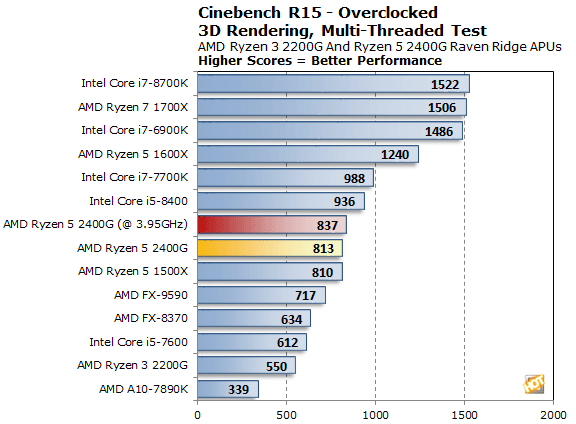

With the Ryzen 5 2400G's CPU cores overclocked, we re-ran a couple of tests and saw only minor performance improvements. Our overall frequency increase with stock cooling was small, and the performance increases reflect that. As we've stated, with more powerful cooling, higher overclocks should be possible.
|
Throughout all of our benchmarking and testing, we also monitored how much power our Raven Ridge-based test system was consuming with a power meter, versus the other systems we used for benchmark comparisons.
Our goal was to give you an idea as to how much power each configuration used while idling at the Windows desktop and while under a heavy CPU workload. Keep in mind, this is total system power consumption being measured at the outlet and not the the individual power of the CPUs alone.

The Ryzen 5 2400G and Ryzen 3 2200G appear to be quite power friendly. Both systems had some of the lowest idle power we have seen to date and under load the 2400G barely tickled the 100w mark while the 2200G just broke 70w.

We also monitored power while overclocking the Ryzen 5 2400G and saw some measurable increases in consumption, despite the modest overclock. With all cores under load, the system pulled about 100w, but while overclocked that number jumped to 127w. That's still relatively low, but represents a significant jump over stock.










