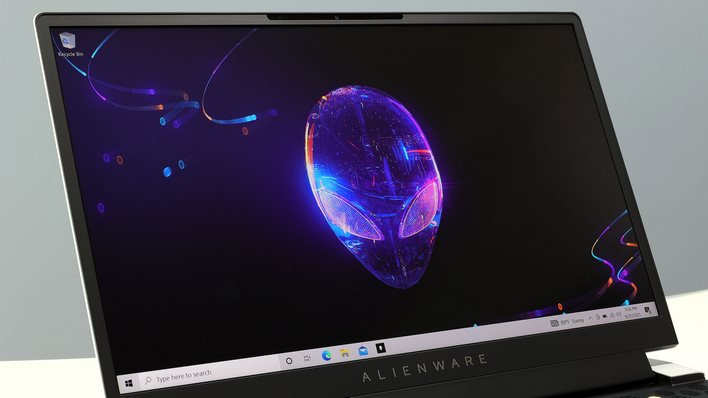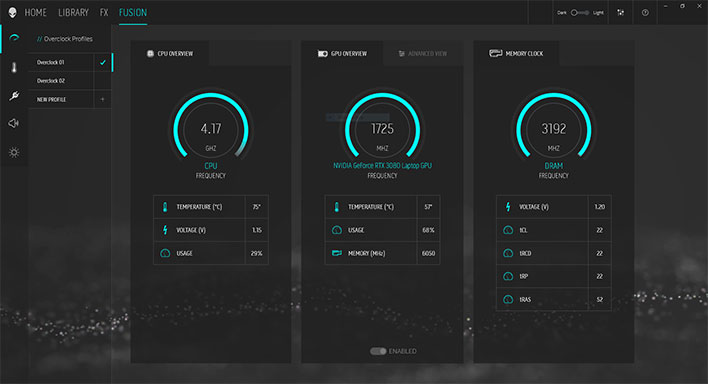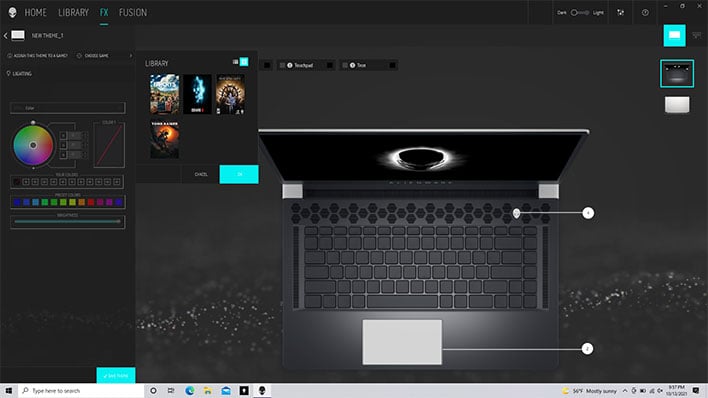Alienware X15 Gaming Laptop Review: A Svelte Stunner With Caveats
The new Alienware X15 laptop we're looking at here today is only 15.9mm thick and weighs just 5.2 pounds, but under the hood are design decisions that run deeper than its striking, futuristic-looking skins. Alienware currently offers the machine in one color -- Lunar Light -- with what the company calls a high-endurance clear coat, with a silky smooth finish. We'd concur; this laptop looks and feels like no other we've laid hands on to date. Let's walk around this alien battleship a bit more in our hands-on video review, and then we'll dig in for a deep-dive forensic evaluation on the pages ahead...
As you can see, Dell straps the Alienware X15 into a fancy pizza box that says you're in for a treat and beckons you to open it, though it's actually also just more of the same stylish efficiency in packaging as the machine itself. Let's open it up and get a whiff of that new space cruiser smell.
| Processor | Intel Core i7-11800H (8 cores/16 threads, Up To 4.6GHz, 24MB L3 cache) |
| Display | 15.6-inch FHD (1920 x 1080) display (360Hz, 1ms, 300 nits, ComfortView Plus, NVIDIA G-Sync) |
| Graphics | NVIDIA GeForce RTX 3080 W/ 8GB GDDR6 And Advanced Optimus (90W - 110W TGP) |
| Storage | 2 X 1TB PCIe M.2 SSD In RAID 0 |
| Memory | 32GB DDR4-3200 (2 x 16GB) |
| Audio | Stereo Speakers |
| Camera | Alienware HD (1280x720 resolution) Camera With Dual-Array Microphones And Windows Hello |
| Networking | 2.5Gbps Ethernet NIC Via Included Type-C to RJ-45 Port Dongle Killer™ Wi-Fi 6E AX1675 802.11ax 2x2 Wireless LAN And Bluetooth 5.2 |
| Ports: Left | 1x Power/DC-In Port |
| Ports: Right | 1x Global Headset Jack |
| Ports: Rear |
(1x) Type-A USB 3.2 Gen 1 Port, with PowerShare 2
(1x) Type-C USB 3.2 Gen 2 Port, with Power Delivery (5V/3A)
(1x) Type-C Thunderbolt 4 / USB 3.2 Gen 2 Port, with Power Delivery (5V/3A)
(1x) MicroSD Card Slot
(1x) HDMI 2.1 Output Port
|
| Keyboard | Alienware mSeries four-zone AlienFX RGB |
| Touchpad | Alienware X-Series thin keyboard with per-key AlienFX lighting, 1.5mm key travel
Includes anti-ghosting technology
|
| Battery | 6-cell, 867WHr Wutg Alienware Battery Defender Tech |
| Weight | Starting at 5 Lbs (2.27 kilograms) |
| Dimensions | Height (w/FHD 165Hz panel): 16.3 mm. ( 0.642 in.)
Height (w/FHD 360Hz or QHD 240Hz panels): 15.9 mm ( 0.626 in.)
Length: 277.25 mm. ( 10.915 in.)
Width: 359.7 mm. ( 14.16 in.)
|
| Warranty | 1 year |
| OS | Windows 10 Home 64-bit Alienware Command Center Including: AlienFX lighting, Game Library with auto-tune game profile functionality, Fusion, and Alienware Adrenalin, Alienware Mobile Connect |
| Price | Starts at $2,099.99, Over $3,000 As Tested (TBD) |
Our Alienware X15 review unit is essentially about as top-end a config as you could dial up for this machine at Dell.com. That is to say we've got an 8-core Intel 11th Gen Tiger Lake-H Core i7-11800H CPU at up to 4.6GHz with a beefy 24MB of cache, driving a GeForce RTX 3080 GPU with 8GB of GDDR6 memory, along with 32GB of DDR4-3200MHz memory and a fat, supremely snappy 2TB NVMe PCIe 3 SSD RAID 0 array (2X1TB). Dell does offer Core i9 variants of the machine but honestly, you're likely going to reach a point of diminishing returns there for an additional 300MHz of top-end boost.
On the display side of things, you might say we again have a baller setup, with a 360Hz, 1ms panel that sports Dell ComfortView Plus hardware-based low blue light technology, along with NVIDIA G-Sync and Advanced Optimus. Dell notes the panel delivers 99% of the DCI-P3 color gamut with no loss of image quality or color fidelity due to this hardware-based low blue light solution. It's on all the time (no user toggle required) and indeed we couldn't perceive any degradation in that regard. Also, this an anti-glare coated VA panel with a modest 300 nits of brightness but serious gamers will love its ridiculously fast response times and virtually unlimited refresh rate that will take every frame the machine's GeForce GPU can throw at it, as fast as it can be delivered.
For IO connectivity we've got a trio of USB-A and USB-C ports, the latter two of which sport either Thunderbolt 4 with PowerShare or USB 3.2 Gen 2 with PowerShare. Dell also includes a full-sized HDMI 2.1 port and a microSD card slot in the machine. For networking support, an included 2.5Gbps Ethernet dongle gives you wired connectivity, while the latest in Wi-Fi 6E wireless technology is served by a Killer AX1675 802.11ax 2x2 NIC.
In short, like we said earlier, this machine is dialed with just about every cutting-edge mobile PC platform technology that exists currently, but let's look at how it all comes together in just a little over 5 lbs. and a relatively wafer-thin 15.9 inches.
Alienware X15 External Features and Design
On top the top edge of the X15's screaming-fast display resides an Alienware HD (1280X720) webcam with dual array mics and Windows Hello IR support. Bezel area is fairly trim here too, actually.Below that display is an array of honeycomb cooling vents that let the system breath cool air in, along with the machine's bottom vents, and it's then exhausted out the side and rear vents of the laptop (more on this in our thermals section). It also makes for an interesting spacey look, along with the illuminated alien head logo, and coordinates well with the rear of the machine, that looks a little like a miniature Millennium Falcon. Just remember to bring your favorite Wookie along for the ride too.
The keyboard area of the Alienware X15 is a spacious affair sans numpad but accented with an extra column of media control keys for volume up, down, mute and mic mute functionality. Key travel is relatively deep at 1.5mm with nice tactility for a rather comfy typing experience, or mashing the WASD keys while laying down some lead. Also included is n-key rollover and anti-ghosting technology for accurate and responsive input.
Strapped with a flat silky-smooth matte white finish that Dell calls Lunar Light, and based on Alienware's Legend design signature with magnesium alloy and CNC machined aluminum parts, the X15 feels really solid in the hand, of premium quality and quite dense.



The Alienware Software Experience
And of course all of this is backlit with RGB goodness controllable via Alienware’s excellent Command Center software that lets you dial in per-key lighting effects, as well as various lighting zones of the machine, including the rear light pipe and Alienware logo accents on the lid.Command Center also offers controls for overclocking as well as selectable thermal and power performance levels like Performance, Battery Saver and Balanced modes, which control fan speed and thus noise output, and ultimately determine CPU and GPU thermals and performance. You can also tie these performance settings and lighting themes to specific titles in your game library such that your settings kick-in when you fire up whatever title you assign them to. Dell-Alienware definitely goes above and beyond in the software utilities department, and thankfully unwanted bloat is non-existent here, though you do get the standard Dell Update utilities for system maintenance as well.
So what are we waiting for? Let's make the jump to light speed for some benchmarks shall we?