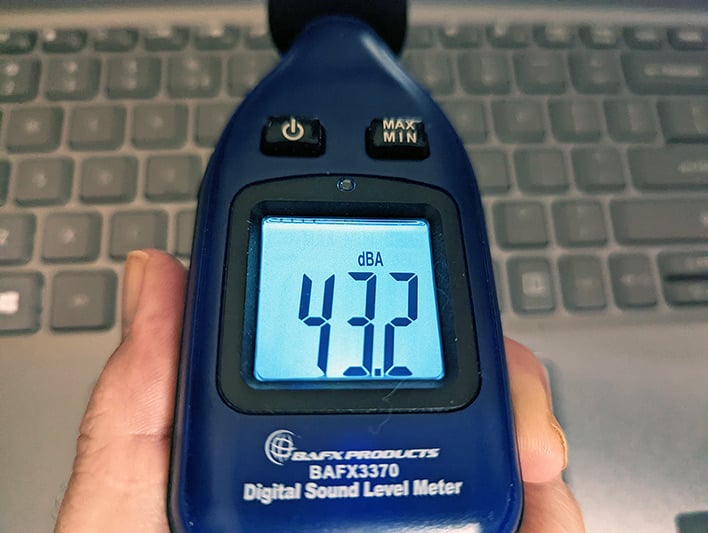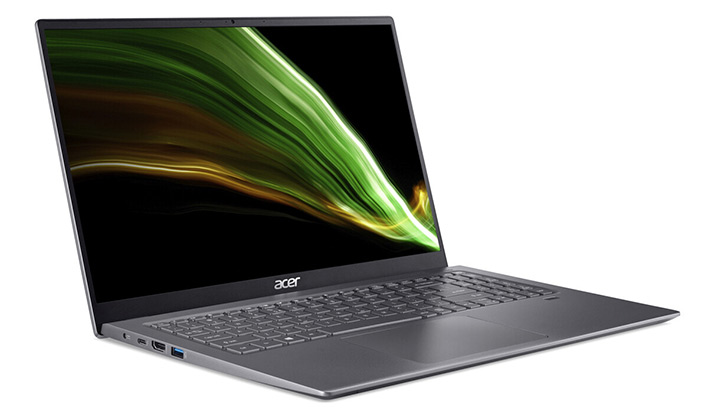Acer Swift 3 16 Laptop Review: Affordable And Capable
With respect to its thermal performance, the Acer Swift 3 runs cool under pressure. During testing, the laptop remained under 90ºF at the warmest spot at the top of the keyboard area. The typical temperature under load stayed around the 87 degree mark, as you can see above. Heat seemed to be centralized around the number 2 and 3 keys on the keyboard, and while the laptop is on your lap, it should never felt more than just slightly warm but comfortable in general.

The Swift 3 16 utilizes an air intake keyboard that helps to pull in cool air for the machine's thermal solution. Adding to the cooling efforts is a dual ring fan system that pulls more air in with the inclined plane fan and delivers up to 10% more airflow. There are also three cooling modes you can choose from by pressing Fn+F on the keyboard -- Silent mode, Normal mode, and Performance mode.
Even if the laptop ramps up on its own, or if you choose Performance mode for cooling, you will more than likely never hear much fan noise. The cooling design of the Swift 3 16 is super quiet, efficient and effective. During our time testing we had to listen closely to hear its cooling system running, and the laptop stayed comfortable to the touch no matter what we were throwing at it.
Speaking of the quiet cooling system, there is very little difference in the acoustics coming from the laptop itself in any of its cooling modes. Acer did an excellent job of designing not only a cool to the touch experience, but it's also extremely easy on the ears. The base level of the room we were in was 40 dBA. You can see in the picture above that even with the laptop in Performance Mode for cooling, the sound pressure levels were only lifted by about 3dB. You just don't get much quieter than this machine.
Overall we were impressed with Acer's Swift 3 16-inch laptop. Outside of the issues we encountered with its fingerprint reader and touchpad, the laptop performed well for us. Its thermal solution kept the laptop cool to the touch and it stayed super quiet during any demands we placed on this machine. The Intel 11th Gen i7 CPU that powers this particular laptop was up to every task that we threw at it, though of course there are new, more modern 12th Gen offerings coming to market soon as well in this form factor and weight class. Regardless, in terms of overall performance, the Swift 3 16 held its own and even surprised us in a few areas. While it would have been nice to have had a faster SSD, start-up time and loading apps was still pretty quick and efficient. This laptop may ship with Windows 10, but you can easily upgrade to Windows 11 for free if you choose to.
While you can enjoy casual gaming on the Swift 3 16, do not expect to be playing many GPU-intensive games on this particular machine without the aid of a cloud gaming service like GeForce NOW, for example. If you are the type of gamer that enjoys games like Minecraft, then you should be fine. Just keep in mind that this is not a gaming laptop as it utilizes Intel Iris Xe integrated graphics versus a discrete GPU.
The Acer Swift 3 that we tested is a nice, affordable option for anyone who needs a dependable laptop for working from home, taking online classes, or simply a well-built laptop for travel. It is more than capable of multitasking, such as streaming some YouTube or Netflix while either editing Word documents or smashing out that 5 page essay. This is a light, sturdy laptop with a quality keyboard that is well-suited for mainstream mobile computing needs. Its all metal frame gives it a premium feel despite its approachable price point. Starting at $999, Acer offers a solid, well-built machine in the new Swift 3, with good horsepower for a myriad of mainstream use cases.

 |
 |
||
|
|