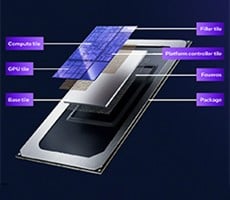XFX nForce 630i GeForce 7150 Motherboard
|
The MG-630I-7159 utilizes a Phoenix AwardBIOS that doesn't offer many surprises. XFX throws in some options for overclocking and tweaking, however, hardcore overclockers may be left wanting more. There is plenty here to work with for a majority of users interested in getting a little more out of their system though.
In the middle picture above, you can see the always important PC Health Status screen, which tells you the current temperatures and voltages detected by the board. In the next shot, you can see the Advanced Chipset Features menu, which includes the Frame Buffer Size option for the onboard GeForce 7150 graphics. As you can see, the maximum value is 256MB.
In the Frequency/Voltage Control menu, you can adjust memory, CPU, chipset and FSB voltages. The adjustment ranges available aren't extreme by any stretch of the imagination, but they should be adequate for this motherboard's intended audience.
As you might expect, you can also adjust the FSB and memory clocks in addition to the CPU multiplier and memory timings.
|
There seems to always be interest in how well a motherboard will overclock even if a board isn't intended for extensive tweaking and overclocking. We can't imagine a very large percentage of MG-630I-7159 buyers spending a ton of time overclocking. Regardless, we set out to see how much higher we could get the FSB with our Core 2 Duo E6400 (2.13GHz).
Before we reveal our results, we'd like to point out that we never had to reset our BIOS during our trial and error overclocking session despite a large number of failed attempts. We found this to be pleasantly surprising.
Keep in mind that this board features 1333MHz FSB (333 quad-pumped) support and our test processor is only rated for a 1066MHz FSB (266 quad-pumped). Without changing any of the default settings, we were able to crank the FSB up from 1066MHz to 1400MHz (350 quad-pumped). After that, we had to lower the CPU multiplier to 7 and boost the voltages a tad to reach 1440MHz. Nothing else we tried at that point allowed us to go any further. As always, overclocking is something you do at your own risk, and your mileage will vary.