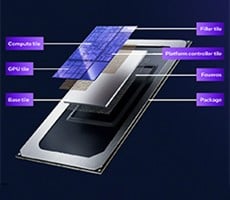X79 Motherboard Roundup: ASRock, ASUS, Gigabyte
Gigabyte X79-UD5
It’s tempting to give Gigabyte a mulligan considering the company’s past track record for excellent quality, but we wouldn’t feel especially thrilled with dropping $299.99 on this board at this point in time. Again, we all know what a difference a BIOS rev can make.

ASUS P9X79 Deluxe
The ASUS P9X79 Deluxe is, as were its Deluxe predecessors, a solid performer with plenty of great features, including extremely detailed control over overclock settings and ASUS' SSD caching. However, in our tests the board didn’t post overly impressive scores compared with the rest of the field, yet it costs by far the most at $369.99.

ASRock X79 Extreme6/GB
While the ASUS P9X79 Deluxe is a great board with a high price tag, the ASRock X79 Extreme6/GB actually performed a tad better and costs $90 less at $279.99. The Game Blaster is an intriguing component for gamers, especially the teaming function, and although its scores were up-and-down in our tests, the ASRock board had some high marks and also hit the highest overclock of all our systems.

ASUS Sabertooth X79
Looking at prices, the ASRock board boasts the best value for your buck, but when you’re putting together a high-end system, another fifty bucks gets you board with slightly better features in the Sabertooth X79 ($329.99). Though the ASRock X79 Extreme6/GB has an appealing LAN teaming function and a handy USB 3.0 bracket, the Sabertooth X79 has the same SSD caching and overclock controls as the P9X79 and an overall design (Thermal Armor heatsinks) geared to prolonging the life the components.
Although you’d do just fine building a smoking hot system with any of these motherboards (the X79 UD-5’s issues notwithstanding), we think the price tag for the ASUS Sabertooth X79 is acceptable given its features, design, and capabilities, which is why we’re giving it our Editor’s Choice award.

| |
|
|
|
|