Western Digital WD TV Live Hub Review

We do, however, really like the remote. It's not too big, the buttons are sized just right, the layout is ultra intuitive, and it comes with a pair of AAA batteries.
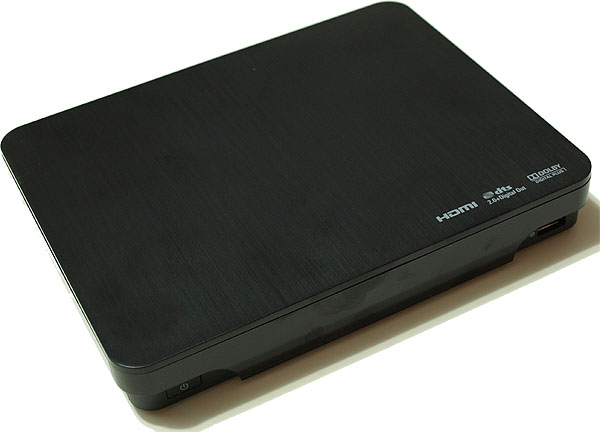
There's a power switch on the front left of the box and a USB 2.0 port on the right. The neat thing about the USB port is you can plug in a thumb drive -- or any external drive -- and gain near-instant access to all the files it contains. What's more, a menu pops up asking if you want to sync the files to the internal 1TB hard drive. This is an awesome feature, although we wish it weren't an all or nothing affair -- if you choose to sync your files, Western Digital will pull everything from your external drive, when maybe all you wanted to shuttle was your photos folder.

Let's talk a moment about that second USB port. Not only can you plug another external drive in the rear, but you can also use it to hook up a USB keyboard or an optional USB wireless adapter. And while we didn't test this, we imagine the WD TV Live Hub would also work with a wireless keyboard via a USB dongle.

Driving the entire system is a Sigma Designs processor clocked at 500MHz specifically designed to provide a "highly-integrated, high-performance, cost-effective solution for IPTV set-top boxes, hybrid set-top boxes, media players, wireless display receivers, and IPTV/cable/satellite thin clients." You can read more about this chip here, but the bottom line this System-on-a-Chip (SoC) is capable of processing high-bitrate files up to 1080p.







