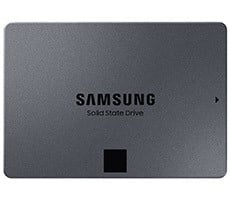Thecus N7700 Network Attached Storage Server
Configuring drives or setting up RAID on the Thecus N7700 couldn't be any easier. Once the drives are physically installed and functional, all that is required to setup an array is to log into the browser-based utility and check a few boxes.

Configuring RAID On The N7700
The image above is what the RAID configuration menu will look like with seven Western Digital 1TB Caviar Green hard drives installed in the N7700. As you can see, choosing the RAID mode is no more difficult than selecting a radio button and then choosing which drives to include in the array. With a full complement of drives like this one, RAID 5 with a hot spare or RAID 6 would offer a good balance of performance with some level of redundancy.

Advanced Options Menu
With the drives selected and RAID mode chosen, some more advanced options can be configured as well. Users are given the ability to enable or disable the file access cache or a Samba recycle bin or anonymous login authentications. It's here that users can also configure some aspects of the N7700's iSCSI functionality. The iSCSI block size can be configured as can the iSCSI CRC / Checksum feature.

Building a RAID 5 Array
When done choosing drive options, the N7700 will then begin to build the RAID. Depending on the size of the array, this process can take from minute to hours--the larger the array, the longer the process takes.
After the array is done building, users can then setup and manage a number of other features of the N7700. By default, a number of shared volumes are automatically created. A share labeled 'naswebsite' is created for hosting a website on the N7700. Due to the fact that the N7700 is essentially a full system in a small form factor enclosure, Thecus has incorporated the ability to run a web server on the N7700. Another share named 'usbcopy' is also created, which you can probably guess is the repository for automatic copies from attached USB devices, and a 'usbhdd' folder is also created.
In addition to the default folders, however, users can create as many personal folders as they'd like and also assign permissions for groups or individual users. And functionality is also built into the N7700 for it to operate as an FTP, AFP, iTunes, or Media server.