The State of DirectX 10 - Image Quality & Performance
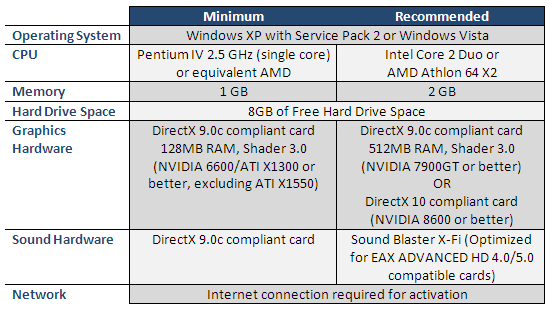
For our benchmarks, all graphics settings were turned up to their highest level. Since the game doesn't support anti-aliasing in DX10 mode, we decided to exclude anti-aliasing in our DX9 tests too. We also decided to stick to the game's default behavior of using 4X anisotropic filtering. Vertical sync was manually disabled in-game as well as forced off in the graphics driver options. In Windows Vista, Bioshock's default behavior when DX10 exclusive options are disabled is to use a hybrid DX9 and DX10 rendering mode which seems to use both DX9 and DX10 code. In order to force Bioshock to render with only DX9 code like it would in Windows XP, the "-dx9" flag must be used. We inserted the flag into the Bioshock shortcut in the Windows Game Explorer for all of our DX9 benchmarks.
Bioshock does not have a built-in automated benchmark. Instead, we had to manually run through a level while recording our FPS with Fraps' benchmarking function. The benchmark numbers presented below are the average frame rates recorded by Fraps during our run. We chose the first level of the game for our testing since it presented a good mix of scripted and dynamic areas as well as in-game cutscenes. The first level also contains a good variety of areas ranging from small corridors to large rooms. The benchmark run begins when the player's bathysphere arrives in Rapture and ends when the player reaches the bathroom in the Kashmire Restaurant.
Along the path of the benchmark route are several enemies and rendered in-game cut-scenes. Since Bioshock is such a dynamic game, each run invariably ended up slightly different from the next. In light of this, each benchmark was attempted five times and the average was taken and recorded. We tried our best to perform the same exact movements during each benchmark run. Benchmark runs that resulted in strange values that did not correlate with the rest of the results were attempted a second time. This process, though painstaking, allowed us to generate relatively accurate and repeatable benchmark results.
|



The results of the two ATI cards tell a very different story. Both ATI cards performed significantly better in DX9 than they did in DX10. We're unsure if it's because ATI's DX10 driver support isn't up to snuff but this isn't favorable news for ATI owners wishing to take advantage of DX10 in Bioshock. The performance hit associated with using DX10 is too costly and it simply isn't worth the tiny gain in image quality. This is especially true for 2600 owners since our 2600 XT was bordering on being unplayable in DX10 mode, even at the lowest resolution.
Not too surprisingly, the GeForce 8800 GTX proved to be the overall top performer out of our five graphics cards. The Radeon 2900 XT pulls up in second place and the 8800 GTS closely follows in third. In DX9, the 2600 XT takes forth place with the 8600 GTS stuck in last, but the two cards switch places in DX10 mode. Overall, performance in Bioshock was decent and playable, even on our two mid-range cards. We suspect that this is in part due to the lack of anti-aliasing. Video memory doesn't seem to be a critical issue with Bioshock which is good news for lower end cards with less memory. As you'll see, not all of the games we're testing will be so forgiving.






