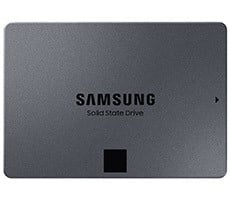Seagate IronWolf And Barracuda Pro 12TB: Storage Performance
Our Test Methods: Under each test condition, the hard drives tested here were installed as secondary volumes in our testbed, with a separate drive used for the OS and benchmark installations. Out testbed's motherboard was updated with the latest BIOS available at the time of publication and AHCI mode was enabled.
The drives were left blank without partitions for some tests, while others required them to be partitioned and formatted, as is the case with the ATTO and CrystalDiskMark benchmark tests. Windows firewall, automatic updates, and screen savers were all disabled before testing and Windows 10 Quiet Hours were enabled. In all test runs, we rebooted the system, ensured all temp and prefetch data was purged, waited several minutes for drive activity to settle and for the system to reach an idle state before invoking a test.
|
| Processor - Motherboard - Video Card - Memory - Audio - Storage - |
Intel Core i7-8700K Gigabyte Z370 Ultra Gaming (Z370 Chipset, AHCI Enabled) Intel HD 630 16GB G.SKILL DDR4-2666 Integrated on board Corsair Force GT (OS Drive) Seagate IronWolf (12TB) Seagate Barracuda Pro (12TB) Seagate Barracuda (6TB) WD Red (4TB) |
OS - Chipset Drivers - DirectX - Benchmarks - |
Windows 10 Pro x64 Intel 10.1.1.44, iRST 15.8.1.1007 DirectX 12 HD Tune v5.70 ATTO v3.05 CrystalDiskMark v6.0.0 x64 SiSoft SANDRA Pro 2017 |
|
ATTO is a "quick and dirty" type of disk benchmark that measures transfer speeds across a specific volume length. It measures raw transfer rates for both reads and writes and graphs them out in an easily interpreted chart. We chose .5KB through 64MB transfer sizes and a queue depth of 6 over a total max volume length of 256MB. ATTO's workloads are sequential in nature and measure raw bandwidth, rather than I/O response time, access latency, etc.
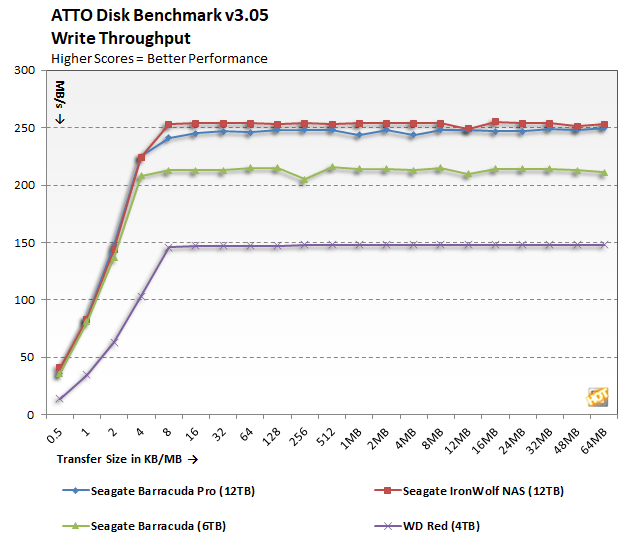

|
EFD Software's HD Tune is described on the company's web site as such: "HD Tune is a hard disk utility with many functions. It can be used to measure the drive's performance, scan for errors, check the health status (S.M.A.R.T.), securely erase all data and much more." The latest version of the benchmark added temperature statistics and improved support for SSDs, among a few other updates and fixes.




|