Sapphire's Ultimate HD 3850 and Atomic HD 3870
Although the Atomic HD 3870 comes pre-overclocked and the Ultimate HD 3850 lacks active cooling, we still wanted to see if there was any room left to raise speeds further. Doing so doesn't require anything other that the Catalyst drivers themselves. We went in to the Overdrive section, noted the default speed and slowly raised the core and memory speeds until we either saw visual artifacts while running a game or benchmark, or noticed any other system instability.
|
Our first foray was with the Atomic HD 3870, which was already overclocked from default core and memory speeds of 777/1126 MHz to 825/1200. We expected to hit a ceiling right away due to this, but we ended up with a heady 865/1306 as our final clock speeds. Clearly the Vapor-X cooling system was a major factor in keeping temps down and allowing the card to reach this far. Results with the HD 3850 were a bit more modest, raising the GPU speed from 670 MHz up to 719 MHz and memory from 830 MHz to 939 MHz. We re-ran a couple of benchmarks and noted their new frame rates:

Sapphire Atomic HD 3870 Overclock - GPU=865MHz, Memory=1306MHz (2.6GHz DDR)
Sapphire Ultimate HD 3850 Overclock - GPU=719MHz, Memory=939MHz (1.86GHz DDR)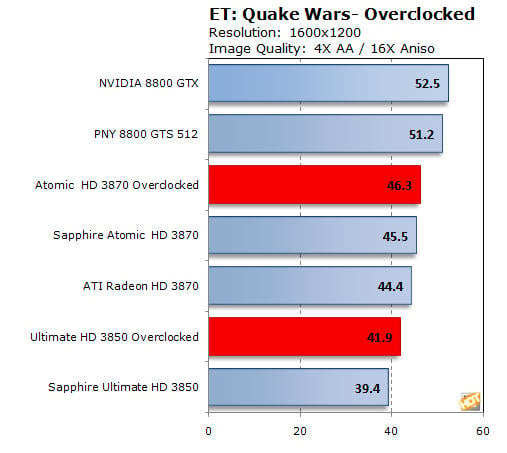
Sapphire Atomic HD 3870 Overclock - GPU=865MHz, Memory=1306MHz (2.6GHz DDR)
Sapphire Ultimate HD 3850 Overclock - GPU=719MHz, Memory=939MHz (1.86GHz DDR)
Overclocking each of the cards resulted in a few extra frames per second, as expected. Results were a bit higher with Half-Life 2 than they were in ET: Quake Wars. Even with this extra boost in performance, the Atomic HD 3870 was still a decent ways behind the GeForce 8800 GTX and GTS 512.






