Samsung SyncMaster 2493HM Widescreen Monitor
|
 HD Movie Playback: We watched a number of DVDs and HD video clips to see how the monitor would handle video playback. The 2493HM performed very well in this task, although only after some calibration. In its out-of-box state, the 2493HM is much too bright and presented a washed-out image. The 2493HM's back-light is very bright and some tuning was required before we could use the screen without fear of burnt retinas. After some basic calibration, the 2493HM produced excellent color and contrast was acceptable.
HD Movie Playback: We watched a number of DVDs and HD video clips to see how the monitor would handle video playback. The 2493HM performed very well in this task, although only after some calibration. In its out-of-box state, the 2493HM is much too bright and presented a washed-out image. The 2493HM's back-light is very bright and some tuning was required before we could use the screen without fear of burnt retinas. After some basic calibration, the 2493HM produced excellent color and contrast was acceptable.While the 2493HM's color reproduction isn't especially accurate, as we saw on the previous page, the colors are very vivid and pleasant during movie playback. The lack of professional color accuracy isn't noticeable at all during video playback.
The 2493HM only weakness during video playback is an inability to produce high contrast during scenes with a mixture of very bright and dark areas. The screen always produced excellent brightness levels but it couldn't display a perfect black. Going back to our solid-fill screen tests, using a black solid-fill, the screen was more of a dark grey color. However, as we previously noted, there isn't any clearly visible back-light bleed so the screen was uniformely dark grey. Lowering the screen's brightness level would eventually result in a better black level, but at the cost of overall contrast.
The screen's somewhat poor black level was most noticeable in movies, where darker scenes appeared slightly washed out. However, the black level issue isn't quite as pronounced as it might sound. Movies and videos were still very enjoyable viewed on the 2493HM and the poor black level is only noticeable in very dark scenes with plenty of low-light detail. Fine tuning using the calibration tools offered by most video drivers can also greatly alleviate the issue.
Overall, we found the video playback quality of the 2493HM to be on par with most other TN based screens.
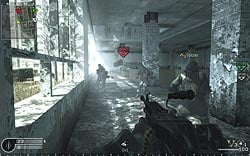 Gaming Test: To see how the Samsung 2493HM handled some fast-paced gaming, we played a few rounds of Call of Duty 4. This game is especially taxing on monitors for three reasons. First, the game involves fast-paced action that often has objects moving very quickly across the screen which tests the monitor's response time. Second, the game has many dark maps where details can easily be lost among the shadows, which could easily cost you your virtual life. Lastly, the dark environments are broken up by bright flashes of gunfire and explosions, which cause high-contrast situations that easily reveal ghosting and blurring.
Gaming Test: To see how the Samsung 2493HM handled some fast-paced gaming, we played a few rounds of Call of Duty 4. This game is especially taxing on monitors for three reasons. First, the game involves fast-paced action that often has objects moving very quickly across the screen which tests the monitor's response time. Second, the game has many dark maps where details can easily be lost among the shadows, which could easily cost you your virtual life. Lastly, the dark environments are broken up by bright flashes of gunfire and explosions, which cause high-contrast situations that easily reveal ghosting and blurring.The 2493HM performed very well in games. The screen's 5ms response time isn't quite on par with the 2ms of most gaming screens but we didn't notice any ghosting or blurring during fast action. We found the response time more than adequate for gaming. The black level issue was noticeable but it didn't bother us as much as during video playback. Some dark low-light details were lost but frankly we didn't miss anything we felt was important.
After some experimentation with the screen's settings, we found the best results with the dynamic contrast enabled. The screen boasts an insane 10,000:1 dynamic contrast ratio. Although the dynamic contrast ratio is admittedly a generally empty metric. Regardless, the screen seemed to produce better contrast levels during games with the dynamic contrast turned on.
Speakers: The 2493HM's speakers were somewhat disappointing. While we didn't expect them to be great, we had been fairly impressed with the speakers found on newer Samsung HDTVs and we were expecting a similar level of sound quality. Unfortunately the 2493HM fails to deliver here. The sound quality of the 2493HM is highly reminiscent of most notebook speakers. The sound was 'flat' and lifeless with a slight hollow quality. The mid-range is very weak and the bass is completely missing. The upper highs are also very harsh and piercing at higher volume levels. This ultimately results in a very unbalanced sound that has a knack for carrying well through walls.
The 2493HM's speakers work well for the occasional beeps and tones of standard productivity tasks and internet use, but highly unsuited for multimedia tasks like the 2493HM was designed for. The speakers will happily act as back-up speakers for your favorite set of headphones, but you'll definitely want to invest in a separate set of speakers for anything else.
General Usage: We used the Samsung 2493HM extensively for several weeks. During this time, we performed a wide variety of tasks with it, from browsing the web and spreadsheeting to image manipulation and writing this article. The 2493HM handled all of these tasks perfectly. The screen's built-in MagicBright presets came in handy for desktop use. The "Text" and "Internet" presets are perfect for their respective scenarios. The Text preset sets the brightness very low so long hours in front of a word processor won't burn your eyes out of their sockets. The Internet preset increases the brightness and contrast slightly to make viewing images and streaming video more pleasant, but the screen remains dark enough that our eyes remained comfortable after long hours spent browsing high-contrast web pages.






