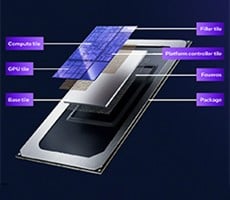Our Test Methodologies: Under each test condition, the storage devices were plugged into the same SuperSpeed USB 3.0 port. The storage devices were left blank without partitions wherever possible, unless a test required them to be partitioned and formatted, as was the case with our ATTO, PCMark 7, and CrystalDiskMark benchmark tests. Windows firewall, automatic updates and screen savers were all disabled before testing. In all test runs, we rebooted the system and waited several minutes for drive activity to settle before invoking a test.
 |
| HotHardware Test System |
| Specifications & Features |
|
| |
Hardware Used: |
|
Relevant Software: |
Processor -
Motherboard -
Video Card -
Memory -
Hard Drives - |
Intel Core i5-4690K
Gigabyte GA-Z97N-WIFI
EVGA GeForce GTX 970 FTW
8GB DDR3-1600
Samsung Portable SSD T1 1TB
Toshiba TransMemory Pro 128GB
Lexar JumpDrive P10 32GB
|
OS -
Chipset Drivers -
DirectX -
Video Drivers - |
Windows 8.1
Intel 10.0.13, iRST 13.0.3.1001
DirectX 11
NVIDIA GeForce 347.52
Benchmarks Used:
ATTO v2.47
AS SSD
HD Tune Pro 5.50
CrystalDiskMark v3.01 x64
PCMark 7
SiSoftware SANDRA |
We chose to compare Samsung's Portable SSD T1 with a pair of higher
performing USB flash drives, the Lexar JumpDrive P10 (32GB) and Toshiba
TransMemory Pro (128GB). Part of the reasoning behind that is simply
because those are the drives we had immediate access to, but we also
wanted to offer a comparison of the types of portable storage solutions
you might debate buying. Specifically, are the performance gains and
added storage capacity of the T1 worth the price discrepancy over
traditional flash drives? The following graphs and data points should
help you answer that question.
If you want an idea of how the T1 compares with external HDD solutions, we recommend taking a look at a
storage roundup
we ran a while ago. We're not including those benchmark
scores in the graphs here because they were run on completely different
hardware and software platforms, but feel free to reference them, as
they do provide a rough estimate of what to expect.
All that said, on to the benchmarks!
First we ran SiSoft SANDRA, the the
System
ANalyzer,
Diagnostic and
Reporting
Assistant. Here, we used the Physical Disk test suite and provided the results from our comparison SSDs. The benchmarks were run without formatting and read and write performance metrics are detailed below.
 |
| SiSoft SANDRA |
| Synthetic HDD Benchmarking |
|
Samsung advertises transfer speeds of up to 450MB/s, and while we didn't quite get there, the drive's read performance was knocking on the door in SANDRA's Physical Disk benchmark. Writes weren't quite as high, though still blazing fast, especially compared to the flash drives. You'll also notice that turning on AES 256-bit encryption had a negligible effect on performance.
We do have to caution not to read too much into the write scores for the USB flash drives. Both of those drives have built-in security features, and SANDRA had a tough time dealing with the hidden partitions.