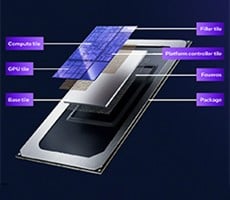Samsung Portable SSD T1 Review: Blazing Fast External Storage
Save for when massive amounts of cheap storage space is needed, SSDs have effectively (and finally) begun to replace HDDs, which is true even of many budget systems, at least on the inside of PCs. The same isn't true for high-capacity external storage devices, the bulk of which still rely on mechanical drives with spinning platters and other delicate parts. That being the case, Samsung saw an opportunity to capitalize on a market segment that's seen very little action -- external SSDs.
To be clear, there are external storage devices that use SSDs, but Samsung's new Portable SSD T1 is more akin to a flash memory thumb drive, only wider and typically much faster. Utilizing Samsung's proprietary 3D Vertical NAND (V-NAND) technology and a SuperSpeed USB 3.0 interface, the Portable SSD T1 redlines at up to 450MB/s when reading or writing data sequentially, according to Samsung. For random read and write activities, Samsung rates the drive at up to 8,000 IOPS and 21,000 IOPS, respectively.
The performance proposition is clear -- Samsung is offering internal SSD speeds in a portable package, but what about capacity? The Portable SSD T1 comes in 250GB, 500GB, and 1TB options, any of which will make your 32GB or even 64GB thumb drive feel wanting, like a baseball cap in a 10-gallon hat store.
Before we begin our evaluation of the Portable SSD T1, let's have a look at the specs.
|
| Capacity |
1TB (250GB and 500GB also available) |
| Interface |
Compatible with USB 3.0, 2.0 |
| Dimensions (W x H x D) |
71.0 x 9.2 x 53.2 mm |
| Weight |
Max. 30 grams |
| Transfer Speed |
Up to 450MB/sec |
| UASP Mode |
UASP Mode |
| Encryption |
AES 256-bit |
| Security |
Password setting (optional) |
| Certification |
CE, BSMI,KC, VCC, C-tick, FCC, IC, UL, TUV, CB |
| RoHS Compliance |
RoHS2 |
| Warranty |
Limited 3 year |
| Price | $569 (street) - Find It At Amazon |
We talked about the drive being fast and capacious, but it's also secure with embedded AES 256-bit encryption. When you plug the drive into your PC for the first time, it will ask you to give it a name and whether or not you want to enable password protection. If you do, it will ask you to set a password. Should you forget your password, you won't be able to access your data -- your only recourse is to factory reset the T1, for which you'll need to contact Samsung.
The other thing to notice here is price. At $569 (street) for the 1TB model, it's expensive compared to external HDD solutions, but a relative bargain when pitted against Kingston's DataTraveler HyperX Predator, the only 1TB flash drive we're aware of, which runs $850 (street).