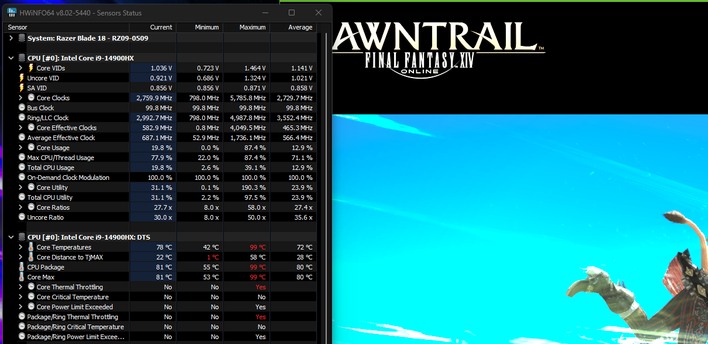Razer Blade 18 Review: A Potent And Sharp Gaming Laptop
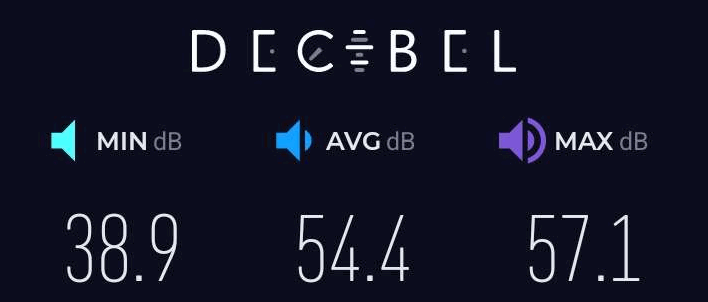
The sound becomes considerably louder than "faint" when you load up a game. The Blade 18 is nowhere near the noisiest laptop we've tested, but it's quite audible in a quiet room and you would have to speak up a little to talk over its fans while gaming. We suppose that this is where the extra-loud speakers come in handy. It's probably fair to say that most gamers will be playing with a headset and the fan noise doesn't really matter, but it's definitely worth noting. At least the timbre of the sound emitted by the fans is very soft and pleasant.
Slightly less pleasant are the thermal characteristics of the Blade 18. Now, we have great sympathy here for Razer's engineers, because Intel's Raptor Lake silicon is difficult to keep cool even in a desktop form factor. Indeed, the fact that the Core i9-14900HX in the Blade 18 actually hits something close to its rated 5.8 GHz peak clock rate is impressive. However, it's also true that the chip will begin thermally throttling very rapidly under load.
In the screenshot above, you can see HWiNFO alongside the Final Fantasy XIV Dawntrail benchmark. Final Fantasy XIV, even with the revised renderer coming alongside the Dawntrail expansion, is notoriously single-threaded. As such, it's not like we're running Prime95 or something here. Even still, the processor does throttle slightly under this workload. The GPU stays frosty; we never saw it pass 80°C in our testing. The CPU runs pretty hot, though.
Again, this isn't indicative of a design flaw in Razer's laptop. We have yet to see a Raptor Lake laptop that actually stays cool under load. However, the Blade 18 does seem to struggle slightly more than a few other laptops we've tested, and that observation comes from its somewhat lower scores in multi-core workloads, like Geekbench 5 and Shadow of the Tomb Raider. It is far from a crippling weakness, but it is a noteworthy pain point on an otherwise sparkling laptop.
Razer Blade 18 Battery Life Benchmarks
As we noted before, the Razer Blade 18 is equipped with a 91.7-Wh battery. To see how well the machine fared in terms of battery life with its enormous battery, we fired up PCMark’s Video Loop test. It's a convenient benchmark that runs a 1080p video playback workload in a continuous loop with the Windows 11 Movies and TV app until the battery is exhausted. In all tests, Windows Quiet Hours / Focus Assist have been enabled, and the displays are calibrated with lux meters on pure white screens to as close to 115 cd/m² as possible.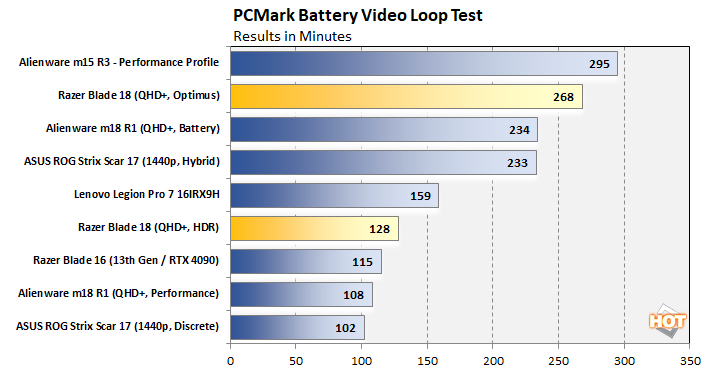
Now, we normally run all of our benchmark tests at least three times to ensure reliable data, but in this case we ran the battery video loop test six separate times. That's because we tested in our normal fashion, with the screen calibrated to 115 cd/m², and also with the screen brightness maxed out in HDR mode. It's a gorgeous HDR screen; it stands to reason that you might want to watch videos in HDR mode, right?
Overall the results here are very good considering the size of the screen and the hardware in the system. We were surprised that the Blade 18 lasted more than two hours with its screen brightness maxed out in HDR mode, which results in bright highlights all the way up to 1,250 cd/m². HDR videos look fantastic on this screen, and while zone-based local dimming will never look as good as an OLED, you won't find many OLEDs that get as bright as this display does.
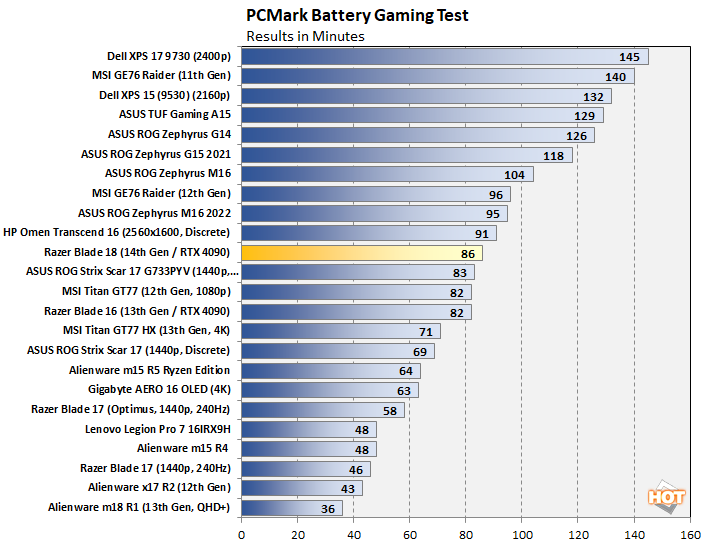
The battery gaming test on these big desktop replacements is usually brutal, but in the case of the Blade 18 it really wasn't that bad. The only other 18" laptop we've ever tested is the Alienware m18, and that system's much smaller battery is only really good for use as a UPS while gaming. The enormous battery in the Blade 18 means that, with a framerate limiter in place, you really could enjoy some gaming on the go. This is a great result.
Razer Blade 18 Review Conclusions