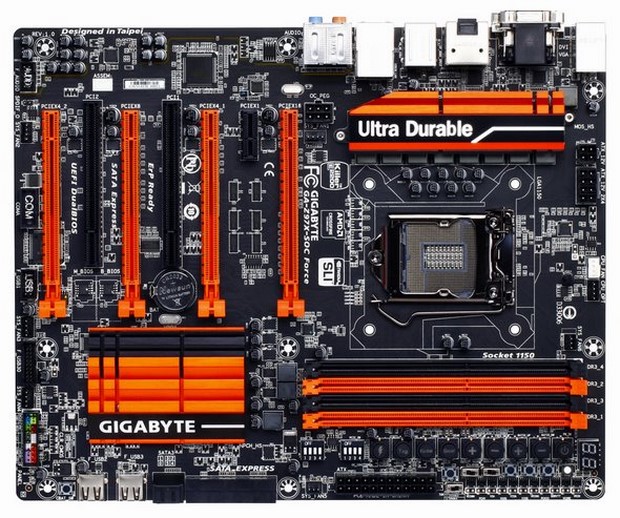HotHardware PC Components Gift Guide 2014
Regardless of your preferred processor manufacturer, we've got you covered with some solid motherboard recommendations. These puppies cover everything from Intel's flagship Haswell-E based Core i7 processors on down to entry level AMD APUs...
Ultimate:
ASUS X99 Deluxe - $399 (approx. street price)
The ASUS X99 Deluxe is absolutely jam-packed and overloaded with features. In addition to exploiting all of the features inherent to the X99 chipset, the X99 Deluxe offers built-in 802.11ac Wi-Fi and BT 4.0 connectivity, additional SATA 6Gbps ports (12 total, with 4 ports from SATA Express and an M.2 socket). What’s interesting to note is that the M.2 socket is vertical—the board includes a bracket to secure the drive perpendicular to the PCB. The X99 Deluxe also includes an add-in card dubbed the “Hyper M.2 X4” which gives users the ability to plug an M.2 drive into an available PCI Express slot.
The Asus X99 Deluxe also supports SLI and CrossFireX, packs in Crystal Sound 2, and has an excellent UEFI with one-click overclocking, per-header fan controls (even on 3-pin headers), and much more.
Enthusiast Class:
Gigabyte Z97X-SOC Force - $195 (approx. street price)
The Gigabyte Z97X-SOC Force is adorned with an orange and black color scheme and sports a wide array of tools that cater to hardcore overclockers. To feed the board with more power than mainstream products, Gigabyte outfitted the Z97X-SOC Force with a feature it calls OC Peg. It’s essentially an extra power feed that accepts a 6-pin PCI express cable, designed to aid stability when using a multi-card graphics configuration. In addition, the board has switches that give users the ability to turn PCI Express lanes on or off, so you can effectively disable a graphics card, without actually removing it from the system. Another convenience for hardcore overclockers are a pair of USB ports that face the front side of the PCB, which are designed to be used when the mobo is functioning outside of a case.
There is also a large assortment of physical buttons on the Z97X-SOC Force for tweaking various overclocking-related features, without having to enter the BIOS. The OC Tag button lets you load saved overclocking profiles. OC Ignition lets you power up fans and drives without booting the rest of the system, which allows users to check for leaks in a liquid cooling system, maintaining continuous power to drives, etc.
The Z97X-SOC Force has a very well appointed BIOS as well, that’s got a wide array of overclocking-related options. There are cheaper Z97 boards out there, but the extra features on the Z97X-SOC Force are worthy the additional coin. If you're looking for a more affordable socket 1150 option, and don't want to give up any of the advantages offered by the Z97 chipset, the MSI Z97 PC Mate is routinely available for under $100.
High Performance:
MSI 970 Gaming - $99 - $110 (approx. street price)
It has been a while since AMD released a new chipset for its FX series processors, but that didn’t stop MSI from putting out a new motherboard for AMD CPUs, that’s loaded with modern amenities. The MSI 970 Gaming features support for virtually all socket AM3+ processers and it’s outfitted with a Killer E2205 Gigabit LAN controller, 7.1 channel Sound Blaster Cinema 2 audio, and USB 3.0, CrossFire and SLI support. The MSI 970 Gaming also has support for MSI’s OC Genie 4 one-second overclocking button, MSI’s latest Click BIOS 4, and perhaps best of all, the board is affordable. As of this writing, the MSI Gaming 970 can be had for right around 100 bucks.
Mainstream:
ASUS A88X-Pro Socket FM2+ Motherboard - $99 (approx., after rebates)
ASUS likes to outfit their motherboards with a ton of extra features, even when they’re designed for budget-friendly platforms. The ASUS A88X-Pro is the perfect example. This motherboard supports all of AMD’s Socket FM2+ APUs and is built around AMD’s own A88X chipset. The ASUS A88X-Pro has an array of display outputs to support an APU’s built-in Radeon-Class graphics engine, seven expansion slots, plenty of SATA and USB (including USB 3.0) ports, and a feature-rich BIOS/UEFI with a myriad of overclocking controls for both the CPU and GPU cores. This is the motherboard we’ve used for quite a few APU reviews and it’s been nothing but rock-solid and reliable. Add some RAM, an APU, and some storage and you've got a full system with DX11-class Radeon graphics.