OC'ed GeForce GTX 480 Shoot-Out: MSI vs Gigabyte
Both the MSI N480GTX Lightning and Gigabyte GeForce GTX 480 SOC were designed for hardcore overclockers, so we spent some time tweaking the voltages and clocks on each card to see how high we could take their respective core and memory frequencies. We did not break out the liquid nitrogen, but rather kept their factory coolers intact for these tests. With more exotic cooling, higher frequencies than what we’ve achieved here would most likely be possible.
|
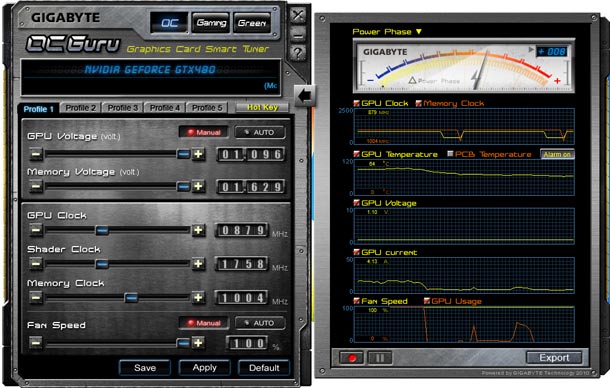
Gigabyte OC Guru Utility
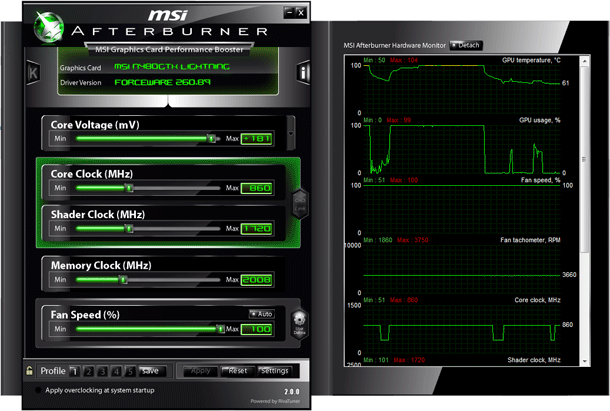
MSI Afterburner
Each of these cards includes an overclocking utility that gives users the ability the alter voltages, fan speeds, and frequencies. Using each card’s respective tool, we maxed the GPU and memory voltage options and cranked up the GPU and memory frequencies until the cards were no longer stable or produced visual artifacts. in the end, we were able to take the Gigabyte card up to 879MHz (GPU), 1758MHz (shaders), 1004MHz (memory)—up from 820MHz, 1640MHz, and 925MHz. The MSI N480 GTX Lightning peaked at a stable 860MHz (GPU), 1720MHz (shaders), and 1004MHz (memory)—up from 750MHz, 1500MHz, and 1000MHz. Minor gains on the memory performance for both cards, but significant gains for the GPU core and shaders.


As you can see, the overclocked frequencies had a measurable effect on performance. Both the Gigabyte and MSI card showed decent performance improvements while overclocked.
At this point, we should also talk a bit about temperatures, since both cards have custom coolers that differentiate them from stock reference cards. First off, both cards are much quieter than the reference GTX 480 cooler—no question about it. In terms of the two cards features here, the MSI card is the quieter of the two, with less “pitchy” fans, but both cards are a definite improvement over stock.
In terms of temperatures, both cards idles in the mid-40’C range, but their peak temps differed. The MSI card’s temperature during normal operation would peak at around 71’C, while Gigabyte’s card hovered around 82-83’C.
Now you may read this and think the MSI cooler is more effective, and ultimately it is, but tweaking the fan speeds slightly on the Gigabyte card would help bring its temperature down a few degrees without introducing much more noise.







