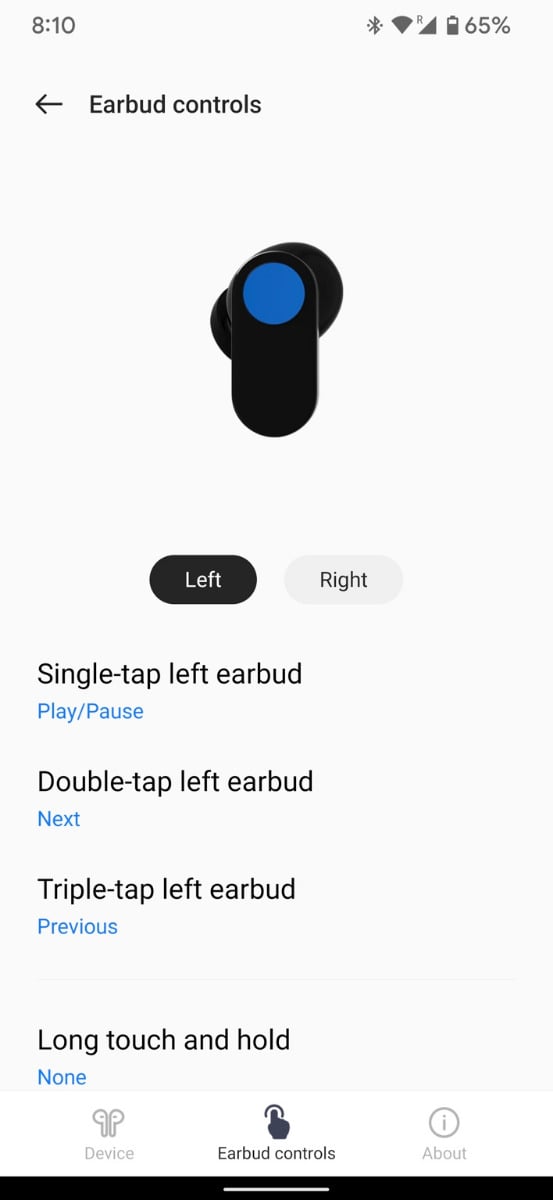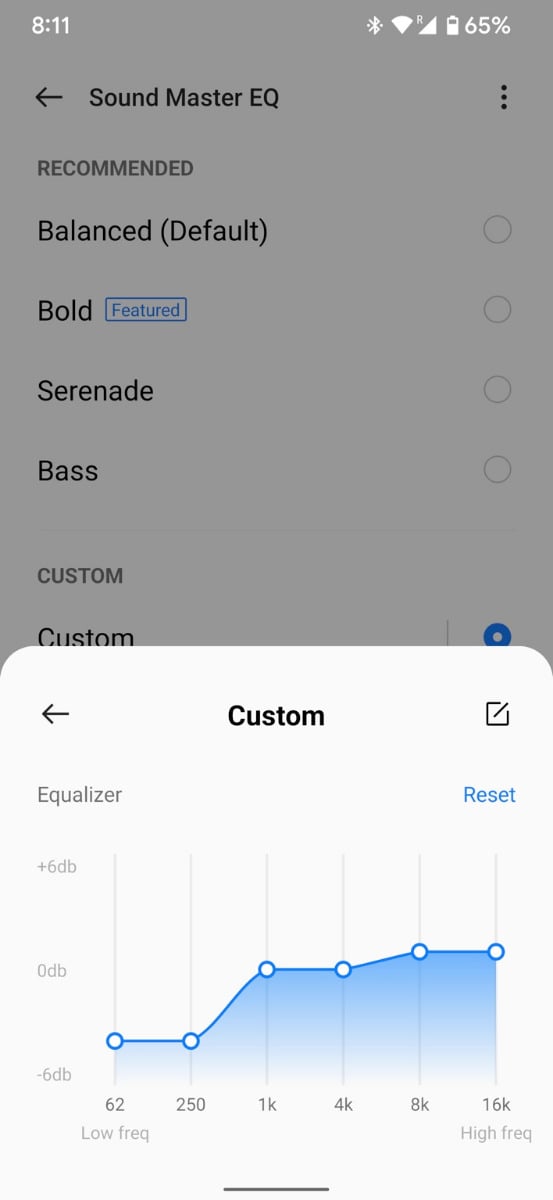In just two years, OnePlus has managed to launch four pairs
of TWS (true wireless) earbuds: the excellent
OnePlus Buds ($79), the
affordable OnePlus Buds Z ($49), the higher end
OnePlus Buds Pro ($149)
with ANC (active noise canceling) and wireless charging, and the mid-range
OnePlus Buds Z2 ($99) with ANC.
Now, OnePlus is capitalizing on its affordable Nord sub-brand with a
fifth, even more budget-friendly option – the
$39 OnePlus Nord Buds – which
are now available from OnePlus and Amazon. That’s great, but are these new
TWS earbuds any good? What do you give up for $39? And more importantly,
should you buy them? We aim to answer those questions in this review.
But first, don't miss our unboxing video of the Nord Buds right here:
OnePlus Nord Buds Design
The OnePlus Nord Buds’ charging case is bulkier than most. It’s
basically an oval container with a flat top and bottom, and comes in
either White Marble or Black Slate (like our review unit). While the
case’s finish is mostly matte, the silos in which the earbuds are stored
are glossy. There's an RGB status LED in front of the case, plus a pairing
button and a USB Type-C port in the back. Magnets safely keep the earbuds
in the case.
As for the earbuds, the stems are also bulkier than most. Think
popsicle stick instead of lollipop stick, and you’re headed in the right
direction. It’s a unique design and the stems are mostly matte and feature a
round, concave touch area with a chrome-like finish, while the heads are
shiny and incorporate the charging contacts. Each earbud uses two
microphones for noise reduction during calls. OnePlus provides three
silicone tip sizes.
While the Nord Buds are IP55 water and dust resistant, the case itself
doesn’t have an IP rating.
OnePlus Nord Buds Comfort & Sound Quality
Comfort is a mixed bag. The OnePlus Nord Buds’ medium tips didn’t
provide a good enough seal for our ears, but the large tips made the
earbuds uncomfortable to wear for longer periods of time. We’ve
experienced this issue with other earbuds before, and everyone’s ears are
different, so your mileage will vary. On the plus side, these earbuds are
pretty light (4.8g) and, despite their size, the stems don’t get in the
way.
Sound quality is where these Nord Buds truly shine. We like a very neutral
sound delivery with a flat response that doesn’t emphasize any frequency
in particular – think studio headphones and professional IEMs (in-ear
monitors) – and these 12.4mm titanium drivers deliver. The bass is punchy, but not excessive, the mids are smooth, and the highs are nice and clear.
Imaging and soundstage are also excellent for the price.
Like the OnePlus Buds Z2, the Nord Buds support Dolby Atmos when listening
to compatible content. But the real standout feature here is in-earbud EQ.
When paired with a OnePlus phone or an Android phone running OnePlus’
HeyMelody app, you can tweak the way the Nord Buds sound with preset and
custom EQ. Once adjusted, the EQ is applied in-earbud, regardless of which
device the earbuds are paired with.
Calls on the Nord Buds sounded adequate on both ends, but not spectacular.
Background noise reduction was hit and miss in our tests.
OnePlus Nord Buds Connectivity & Battery Life
We used the OnePlus Nord Buds (problem free) with the Google Pixel 6
Pro, OnePlus Nord N20 5G, and iPhone 11. OnePlus phones automatically
detect the earbuds when you flip the case open, and feature built-in
software to change settings (like EQ) and update firmware. The HeyMelody
app provides the same functionality for other Android handsets. With other
devices (iOS, Macs, and PCs), the Nord Buds behave like standard Bluetooth
earbuds.
In terms of battery life, OnePlus advertises 7 hours (earbuds only) and
30 hours (earbuds plus 3.2 case refills), which is competitive. We took a
few calls and listened to music for about 5.5 hours before running
out of juice, and we managed to charge the earbuds about three times with
the case – not too shabby. The Nord Buds support 7.5W “Flash” charging (5V
/ 1.5A), which delivers 5 hours of use from a 10-minute charge.
As you’d expect, the front LED uses different colors to indicate status:
red for charging, green when charged, and white for pairing.
OnePlus Nord Buds Features & Software
The OnePlus Nord Buds are pretty basic – there’s no ANC, no wireless
charging, and no wear detection, so the earbuds don’t automatically pause
music playback when removed. But the touch area on each earbud is
programmable. Defaults are single tap for play / pause (or to answer /
hang-up a call), double tap for the next track, and triple tap for the
previous track. Touching and holding cycles between paired devices.

OnePlus HeyMelody app main screen
|

OnePlus HeyMelody app
controls screen |
As previously mentioned, you can change this touch area behavior, adjust the
EQ (including preset and custom curves), and update the Nord Buds’ firmware
by installing the OnePlus HeyMelody app (Android), or by using any recent
OnePlus phone, which offers the same functionality right in the Bluetooth
settings. The HeyMelody app is simple but intuitive, and so are the built-in
settings on OnePlus handsets.
OnePlus Nord Buds Pricing & Verdict
For $39, you simply can’t go wrong with the OnePlus Nord Buds. These
earbuds sound great and nail the basics, including solid battery life
and sweat resistance. Sure, there’s no ANC, no wireless charging, and no
wear detection, but the in-earbud EQ feature (with both preset and
custom settings) is an unexpected bonus. Comfort will depend on your
ears, so it’s probably best to try the Nord Buds before you buy them.
Ultimately, the Nord Buds’ main competition comes from sister brand
Realme, with the
$49 Buds Air 2. These earbuds feature ANC and wear
detection, are less bulky, and sound just as sweet as the Nord Buds, despite only offering EQ presets (no custom curves). We also found them
more comfortable. Still, if you’re looking for budget-friendly TWS
earbuds that sound great and are from a familiar brand, the new Nord Buds have
you covered.
 |
 |
- Great sound
- Excellent value
- Reliable connectivity
- Full in-earbud EQ
- Competitive battery
life
- IP55 splash resistant
|
- Slightly bulky
- No wear detection
- No ANC
- No wireless charging
|