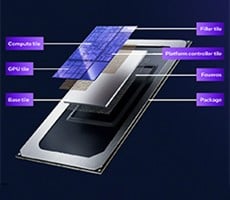MSI DR16-B 16X DVD+/- R/RW Dual Layer Drive
Now that the DVD format war is essentially over, thanks to the advent of Dual-Format drives, the market's next big push is towards Dual-Layer recording. One of the most noticeable differences with the next generation of DVD drives is low pricing from the start, unlike the initial DVD offerings of years past. This instant affordability helps entice users into making up their mind whether now is the time for a new recordable DVD drive. With some drives selling for under $100 while offering double the capacity of single-layer DVDs, it can appear to be an easy decision. However, there is one caveat: the cost of the drive is not the only consideration.
While Dual-Layer Drives are appearing in increasing numbers each day, media for these drives is still hard to find and quite expensive. It almost parallels the inkjet printer market, where the cost of color and black ink cartridges can sometimes exceed the cost of the printer itself. However, the limitations of media availability are temporary. As supply increases, costs should inevitably drop. But as it stands now, Dual-Layer disks can exceed $10 each compared to standard DVD+/-R disks which sell for a fraction of the cost. So, in the end, there is more for the potential buyer to consider than the cost of the drive. In the end, it's a personal decision. Nevertheless, if 8.5GBs of data on a single DVD is appealing, there are some pretty affordable options to be had.
Today, we are going to take a look at the latest Dual-Layer DVD drive to reach the HotHardware test bench, the MSI DR16-B Dual-Layer DVD+/-R/RW ATAPI Drive. MSI aims to offer an affordable all-around DVD solution with a few twists. Let's take a look at specifications of the drive and then we'll analyze the drive's features and performance more closely.
| |
|
|
Performance: |
Retail Package DR16-B Writer Multilanguage Quick Installation Guide Ahead Nero Burning ROM + CyberLink PowerDVD Software CD WinDVD + WinDVD Creator Software CD Audio Cable Mounting Screws |
 |
|
The bundle that accompanied the DR16-B was simple, yet complete. MSI included a multilingual Quick Installation Guide that offers an installation diagram and step-by-step procedures for mounting and connecting the drive. They also included 4 mounting screws and an audio cable for connecting the drive to a sound card. When we talk about complimentary software, it was good to see MSI bundle three popular titles. For all of the standard burning needs, Ahead Nero Express 6 was provided. We remember a time when many CD/DVD reviews had comments about Nero being the preferred burning software package. Nowadays, it looks like the message has gotten through to OEMs, with many big names starting to include Nero in their bundles. For DVD playback, InterVideo's WinDVD is included as well as WinDVD Creator, which offers a proven solution for authoring custom DVDs.
The MSI DR16-B is about as standard looking a drive as you are going to find. The faceplate is common fair, with an activity light, Eject Button and emergency eject hole. On the flipside, the rear of the drive also yielded no real surprises, with a standard IDE port, Cable-Select, Master and Slave jumper, and an Audio Output for connecting to a sound card. We were pleased to see the tray was black, a simple touch that can improve performance of the drive by absorbing any reflected, stray light during both reading and writing. Steps are also taken to control vibration with MSI's A.B.S. which absorbs shock and vibration, improving overall performance. The drive comes with a standard 2MB of cache which works with MSI's Seamless Link technology to prevent buffer underruns. To help user's match the DR16-B to their system color, MSI is marketing colored faceplates dubbed "Active Panel" that can be easily swapped with the stock beige plate that comes standard with the drive. This means a second step would be required to complete the installation of the drive. By having to purchase a colored faceplate if desired, this is also a good way to combat the problem of drive availability. All too often when seeking out a drive that ships with a black faceplate, we find that availability can be a problem. MSI's approach should minimize the problem.