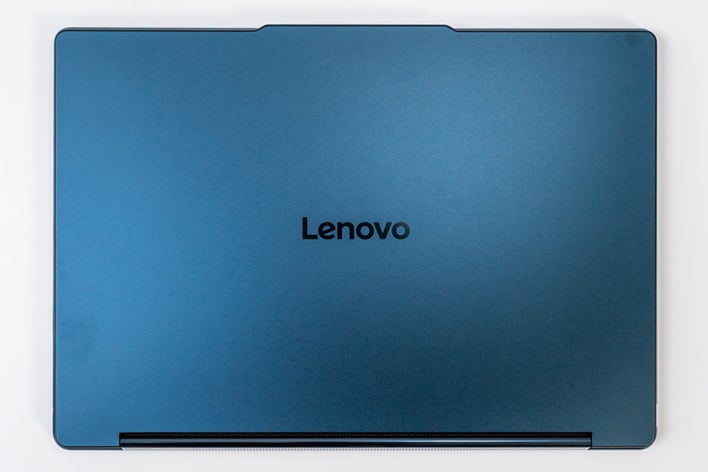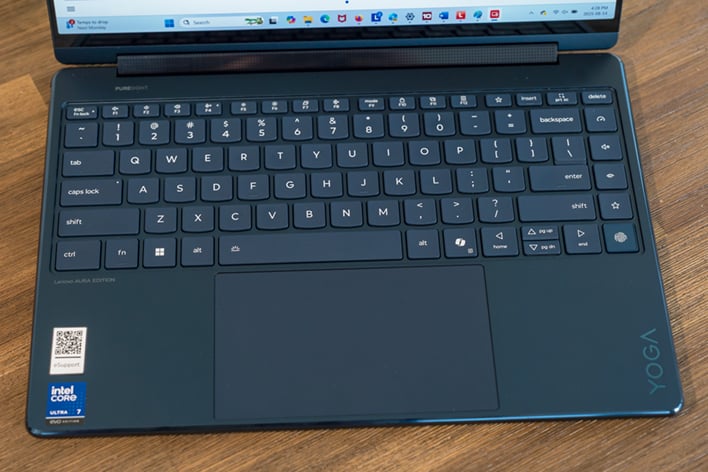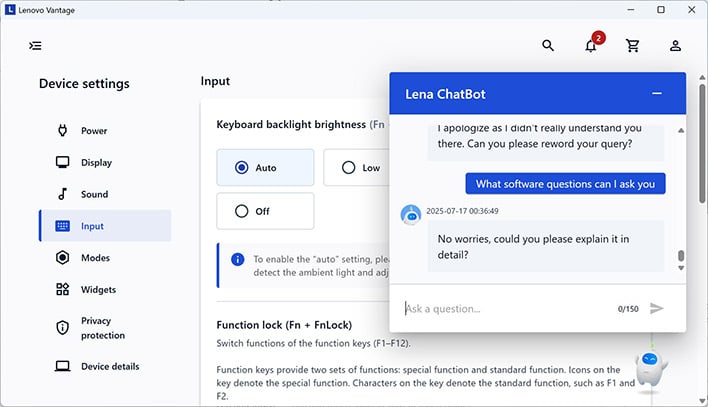Lenovo Yoga 9i Aura Edition Review: 2-In-1 OLED Beauty With All-Day Power
| Lenovo Yoga 9i 2-in-1 Aura Edition: On Sale For $1,399 A premium OLED display with pen support, great build quality, and Intel's Lunar Lake platform make the Lenovo Yoga 9i a versatile 2-in-1 laptop.
|
|||

|

|
||
A 2-in-1 laptop, by its very nature, suggests that there is more than one way to use the machine. Lenovo’s Yoga line is synonymous with that notion, twisting and turning to act as both a laptop or tablet, with a couple of additional configurations in between. The Lenovo Yoga 9i 2-in-1 Aura Edition targets users torn between the two form factors, but above all, it must be a reliable, performance device that provides a good user experience throughout the day.
In an attempt to achieve that goal, the 10th-generation Lenovo Yoga 9i packs some impressive hardware into a well-designed body that weighs in at 2.91 pounds, and has the flexibility to be a workhorse or content consumption device. An Intel Core Ultra 7 Lunar Lake processor drives this AI PC, so let's take it for a spin and see what the Lenovo Yoga 9i 2-in-1 Aura Edition is all about.
Lenovo Yoga 9i 2-in-1 Aura Edition: Specifications And Features
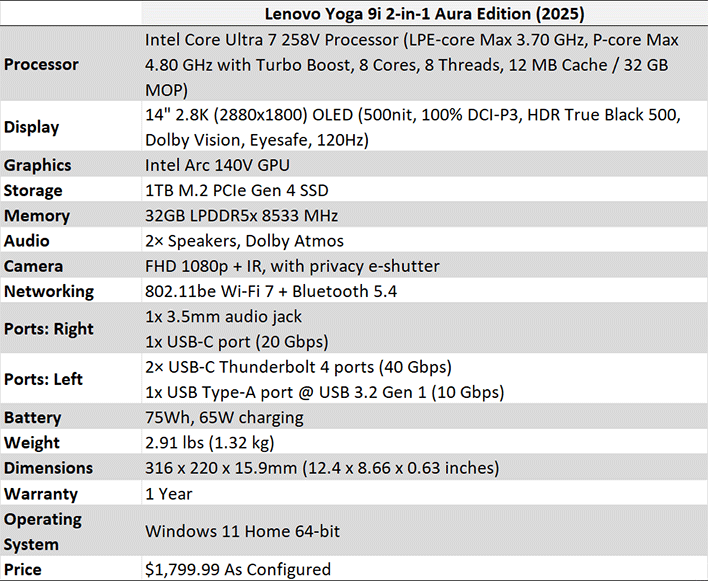
Find The Lenovo Yoga 9i 2-in-1 Aura Edition
There’s something slick, yet understated about the Lenovo Yoga 9i 2-in-1 Aura Edition we tested. Maybe it’s the “Cosmic Blue” colorway or that the keyboard isn’t particularly flashy, but overall we like the clean aesthetic and design here. An all-aluminum chassis helps keep things feeling sturdy, with the added benefit that the machine's chassis is not a fingerprint magnet. The sturdiness of the Lenovo Yoga 9i 2-in-1 Aura Edition is especially important because of how its hinge allows the screen to flip back 360 degrees. It’s a delicate balance to find a happy medium where a screen doesn’t feel too flimsy when sitting up in laptop mode, yet is agile enough to flip back without too much resistance. It’s hard to say whether Lenovo really made that demonstrably better with this latest generation, but we can say Lenovo seems to have pulled it off.
Lenovo retains the same lip that houses the 1080p webcam on this latest Yoga 9i, which protrudes out just enough to allow users to easily grip the top panel to lift it from the laptop’s base — a design trait that’s been a mainstay in the company’s ThinkPad lineup as well.
Opening the Lenovo Yoga 9i 2-in-1 Aura Edition up presents the same striking 14-inch 2880x1800 16:10 OLED touchscreen the company previously used in last year's iteration. A slight bump to 500 nits (up to 1100 peak) gives this newest model a little more brightness, while otherwise hitting the same metrics in other respects, like the 120Hz variable refresh rate and 100% DCI-P3/Adobe RGB gamut coverage.
The display is glossy, and provides excellent contrast and saturation -- colors pop and blacks are super-inky and dark. The glossy finish is a bit of a double-edged sword, however. An extra 100 nits doesn’t do all that much to brighten up the display in daylight, so using the machine outdoors on sunny days remains a challenge with this 2-in-1.
With the touchscreen model, Lenovo includes a Yoga Pen right in the box. While there is a coating on the screen to ward off at least some fingerprints and smudges, it’s not all that effective whilst tapping and swiping through apps with your fingers. Users won't have to deal with that issue when using the Yoga Pen, though, and it provides much more precision and additional features, like pressure sensitivity and buttons.
The keyboard on the Lenovo Yoga 9i 2-in-1 Aura Edition feels very good and exudes quality, which is typical for Lenovo. The fingerprint sensor is in a strange spot though, on the bottom right where the right arrow key usually sits, which took some time to get used to. The trackpad is also very good. The trackpad on the Lenovo Yoga 9i 2-in-1 Aura Edition is relatively large and spacious and it was accurate and responsive throughout our testing.
The Lenovo Yoga 9i 2-in-1 Aura Edition also has a relatively robust assortment of ports, which include three USB-C ports with Thunderbolt 4 support — two on the left, one on the right. A lone USB-A port is also on the left, and a 3.5mm audio jack sits on the right. Considering how thin the body is, it’s no surprise there’s no HDMI port, though you can obviously use the USB-C ports to connect to a monitor via DisplayPort alt-mode. The Lenovo Yoga 9i 2-in-1 Aura Edition can be charged through any of the three USB-C ports, while always-on functionality lets you charge peripherals while the laptop’s asleep. Unfortunately, there’s no memory card slot, which is a bummer for a device aimed at creators.
Lenovo Software And Aura Edition Features
Fortunately, Lenovo goes easy on bloatware with the Yoga 9i, save for McAfee Antivirus, which is thankfully quick and easy to uninstall. As with other Lenovo laptops, its Vantage software acts as a portal for updates, help and to alter specific settings.
Because this is an Aura Edition Lenovo laptop, it retains the widget that lets you switch between Shield, Collaboration, Attention, and Wellness modes. Just press the mode (F9) key and a control panel pops up with those options, along with power-related ones like Battery Saver, Adaptive Power, and Performance mode. If Vantage lacks the built-in ability to tweak a particular feature or setting though, it can direct you to Windows' settings to find them.
Lena, the AI chatbot within Vantage, acts as an on-device agent ready to answer queries related to the machine. Lena can answer hardware related questions, help with troubleshooting or learning how various functions work, but Lena can also provide answers around warranty coverage, for example. You can dig fairly deep, though you also have to be mindful of how you phrase questions. If you're too general, Lena will ask for clarity. For instance, if you ask something like, “What software questions can I ask you?”, you'll be prompted for more details and explanation.
Note that Lena works independently of Copilot, which is Microsoft's AI Agent for Windows 11. Lena is a chat bot for device-specific queries, while Copilot is a more generalized agent for web searches, summarizing documents or emails, automating some tasks, and generative AI, among other things.