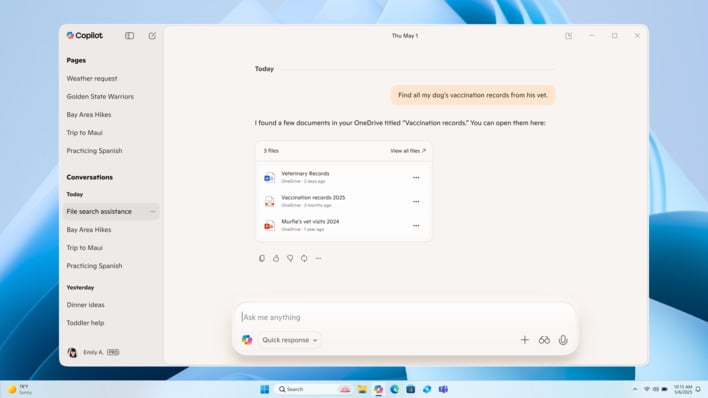Windows Copilot Gains AI Smarts To Create Office Documents And Work With Gmail
With these new features, users will be able to take advantage of “Connectors” that give Copilot the ability to access services such as OneDrive and Outlook. However, it won’t be limited to services provided by Microsoft; Copilot will also be able to access third-party services such as Gmail and Google Drive. Once connected, it will be possible to use natural language searches to find data contained within these services. This sort of deep integration at the OS level should be quite handy for those who often leverage Copilot.
To enable Copilot connectors, visit the “Settings” page within the Copilot app. Then scroll to the section called “Connectors,” where you will see all the services currently supported. For now, it’s mostly Microsoft and Google services, but the company will likely add more options in the future.
Another nifty AI powered feature rolling out to insiders will be the ability to create and export documents with Copilot, without needing to go through any extra steps or having to use other apps. Multiple file formats are supported, including Excel Spreadsheets, Word documents, PowerPoint Presentations and PDFs. An example prompt would be “create an Excel file from this table,” which will automatically create the file with the data requested. Additionally, Copilot will have a button that gives users the ability to send text straight to Word, PowerPoint, Excel, or PDF.
To access these new features, users participating in the Windows insider program need to make sure the Copilot app has been updated to version 1.25095.161.0 or higher. You can find the latest updates through the Insider Channels found in the Microsoft Store.