Lenovo ThinkPad X1 Carbon (2018) Review: 6th Gen Workhorse, HDR Brilliance
ATTO Disk Benchmark, Testing NVMe Solid State Storage
The 1TB Samsung NVMe SSD in our X1 Carbon is a real speedster, delivering a maximum of 2.7GB/sec of throughput for reads and 2.4GB/sec for writes, and this is with a partially utilized and active OS volume in Windows 10. The drive in this machine is essentially a Samsung 960 Pro, and an excellent choice by Lenovo for delivering a responsive experience. On a side note, the X1 Carbon's wake from sleep (when you lift the lid up after dropping it down but not powering down) is completely instantaneous. It's rather impressive, actually.
Geekbench And Cinebench
We kicked off our general purpose benchmarks with a general purpose, cross-platform CPU compute benchmark called Geekbench, and then ran Cinebench R15, a 3D rendering benchmark that tests both the CPU and GPU engines in the processor. Cinebench is developed by Maxon, which is better known for its Cinema 4D software employed in professional 3D rendering and animation studios. We use both of Cinebench’s integrated tests for CPU and GPU.
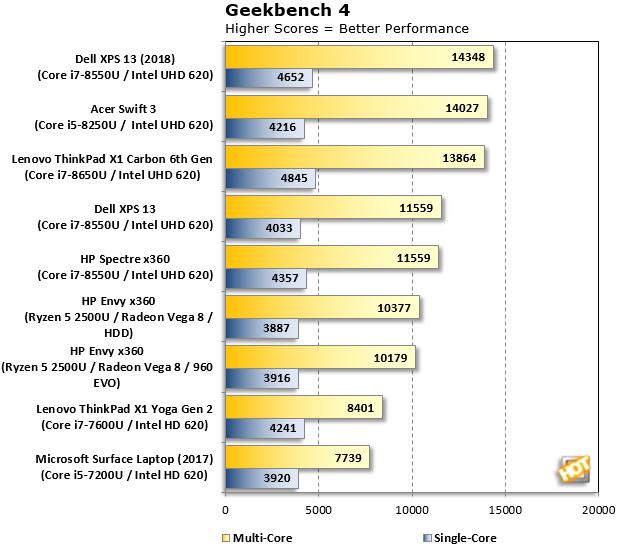

In Cinebench, the 2018 ThinkPad X1 Carbon 6th Gen machine pushes higher up the stack of staunch Intel 8th Gen Core-powered competition. It didn't consistently catch the 2018 Dell XPS 13 but it was very close. However, we will note that we observed a fair amount of throttling with Cinebench and the 2018 X1 Carbon at its Windows default setting of balanced performance versus best battery life, with notable variances between multiple successive runs of the benchmark. However, if we cranked the Windows Power Mode slider to max and let the machine's fans spool up slightly higher, that throttling was minimized significantly, and at an only modest and non-offensive increase in fan noise.
PCMark 10 Benchmarks








