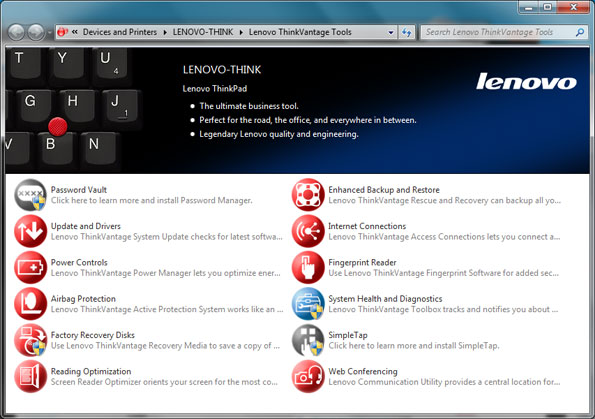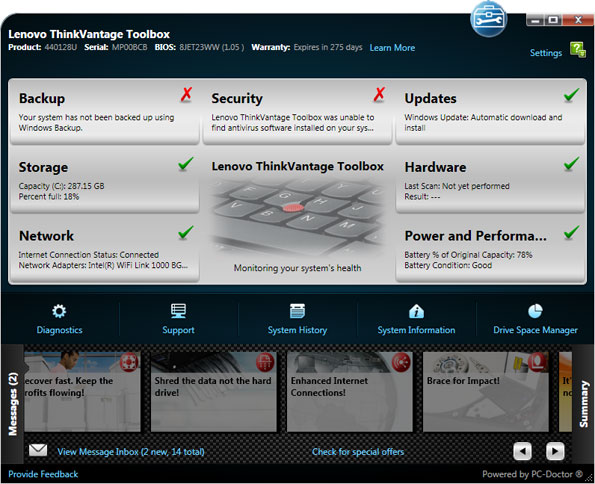A growing trend we're noticing among business-class notebooks is to, well, get right down to business when it comes to the bundle. That's a nice way of saying skimpy, and that's the case here. Lenovo includes the laptop itself (duh), power cord, and setup guide. There's no lint-free cloth for that infinity screen Lenovo loves so much, or driver or Windows restore CDs.

See that screen grab above? OEMs take notice, because that's what a desktop straight out of the box should look like, and not after we've spent half an hour cleaning up the performance robbing crapware. Major kudos to Lenovo for not littering the desktop with trialware and other third-party apps we have little interest in using.

What Lenovo does include is its own collection of utilities called ThinkVantage. These purportedly would run upwards of $120 if purchased individually, but are included free with the E420s. They include things like a drive image utility to create recovery media, screen reading optimizer, a connection assistant in which you can create various profiles for different locations, and other odds and ends. Some the more IT-level functions are available via a separate download, including a system migration tool and a secure data disposal app that creates a self-booting disc to rewrite a disk drive up to 99 times.
The ThinkVantage Toolbox is your gateway to range of diagnostic tools and utilities, many of which are more robust or easier to tweak than the ones built into Windows. Some of these include a security center, power and performance utility, network monitor and manager, and a hardware monitor and diagnostics function.

One thing we don't really expect to find on a business-class machine is a heavy emphasis on audio, but included on the E420s is Dolby Home Theater v4.This gives you greater control over your system's audio, and also makes it easy to connect your laptop to your home theater with clearer sound and dialogue enhancement technology. As for the built-in speakers, while not bass heavy, they get plenty loud for a laptop.