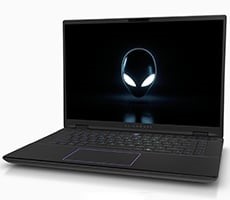Lenovo Legion Pro 7 Gaming Laptop Review: Performance Trumps All
Legion Pro 7 ATTO Disk Benchmark Results
The ATTO disk benchmark serves as a good way of showing the capabilities of the system’s storage. It measures sequential read and write bandwidth at different data sizes. We don’t really use this as a comparison tool against other machines. It’s more to give readers an idea of how it will handle certain storage related tasks.
The new Lenovo Legion Pro 7 has some seriously quick storage on board, managing to hit a maximum read speed of 6.67 Gb/s and a maximum write speed of 6.06Gb/s. This machine comes with two separate 1TB drives, and we tested both with the benchmark with similar results. This means you can install games or applications on either drive without worrying about losing any performance.
Speedometer 2.0 Browser Benchmark
BrowserBench.org’s Speedometer benchmark is a good way to test the web browsing capabilities of a computer. It automatically runs different types of web apps such as ToDoMVC.com that includes several of the most often used frameworks on the web, which includes Angular, Ember.js, React and plain old JavaScript. This is more useful way to gauge a machine’s capabilities versus a compute test like JetStream that only uses JavaScript. All these tests were run using the most up to date version of Chrome.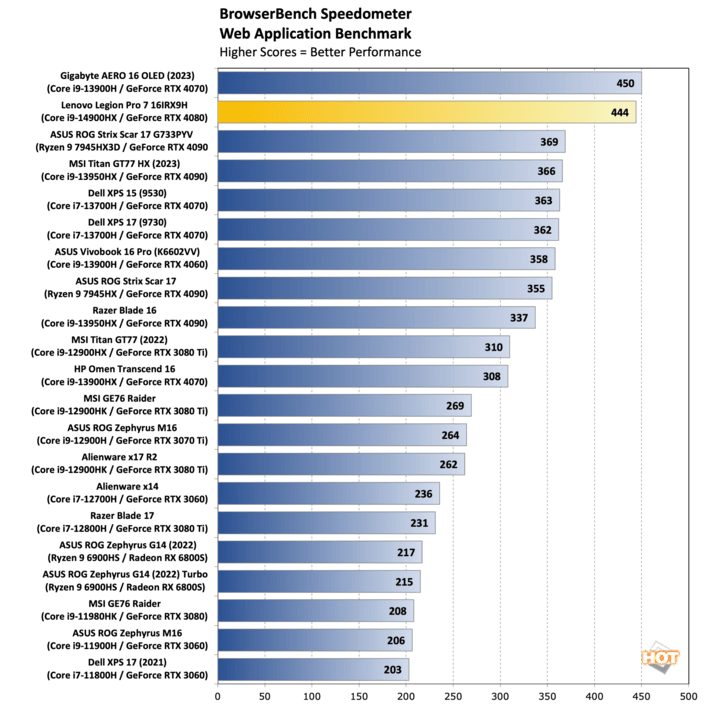
The Lenovo Legion Pro 7 provides an excellent web experience, nearly taking the top spot. The only laptop that managed to do better is the Gigabyte AERO 16 OLED (2023) that sports an i9-13900H and a GeForce RTX 4070. However, the scores are a virtual tie and within the tests margin of variability.
Cinebench R23 Rendering Benchmark
While this isn’t the latest benchmark that Maxon offers, it’s still an excellent way of measuring the CPU performance of any given machine. It’s especially helpful since we have ample data featuring other computers that we’ve put through this kind of testing. The results are for both single-threaded and multi-threaded tests.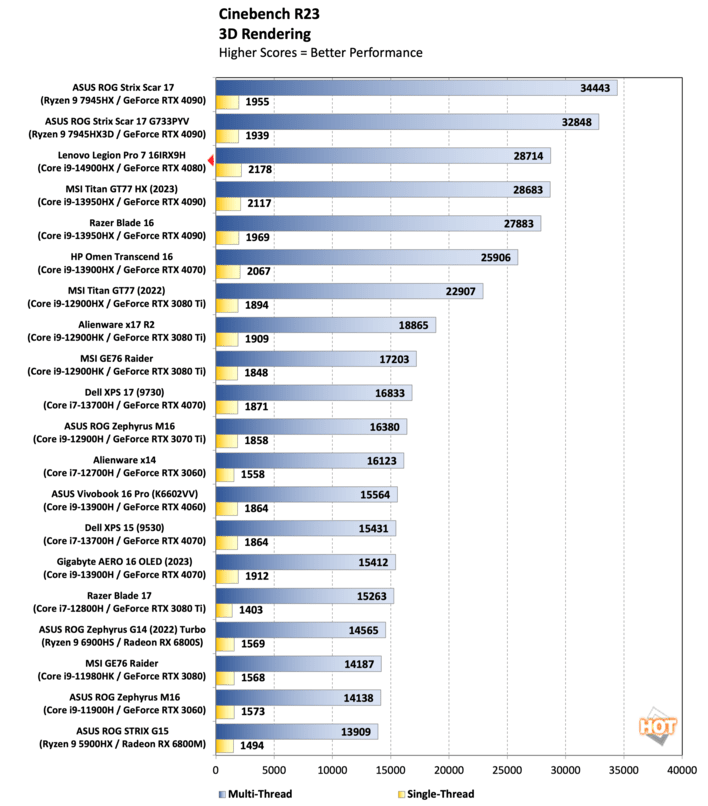
It’s another strong performance showing by the Lenovo Legion Pro 7, managing to place as the third best computer on the list with a single-threaded score of 2178 and a multi-threaded score of 28714. It only manages to fall behind laptops featuring AMD's Ryzen 9 line of chips.
Geekbench 5 Benchmarks
The Geekbench benchmark puts a CPU through its paces by simulating workloads that include image processing and particle physics. It measures both single-core and multi-core performance by stressing all available cores with a heavy load.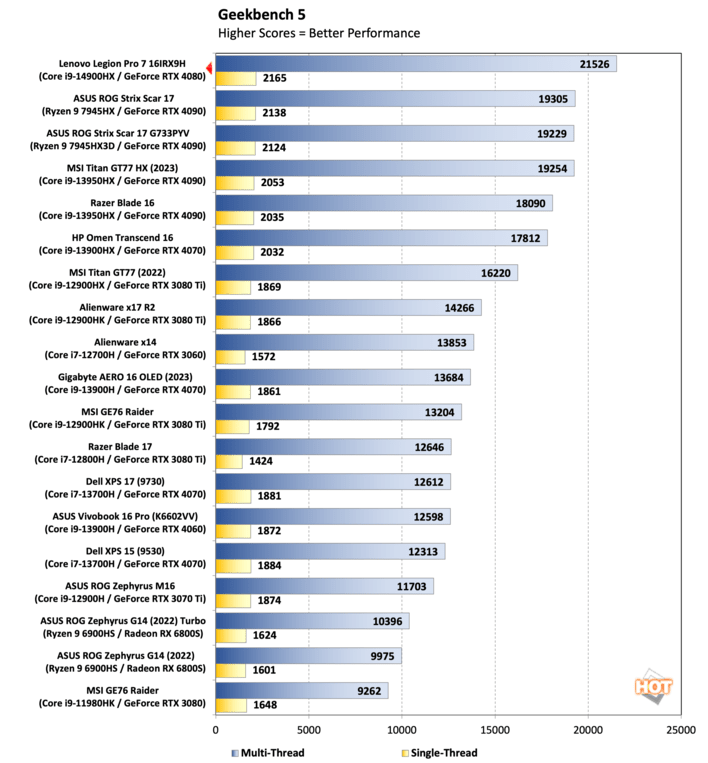
The Lenovo Legion Pro 7 takes the performance crown with this benchmark, handily beating every other notebook on this list. It put up a very impressive single-core score of 2165, and a whopping multi-core score of 21526.
PCMark 10 Whole System Benchmarks
PCMark 10 is a benchmark that includes several different real-world application workloads alongside simulated workloads to provide data on how a particular system will handle productivity tasks, image and video editing, web browsing and document editing using OpenOffice. The scores on this list are ordered by their overall PCMark score, which is the yellow bar at the bottom of the cluster.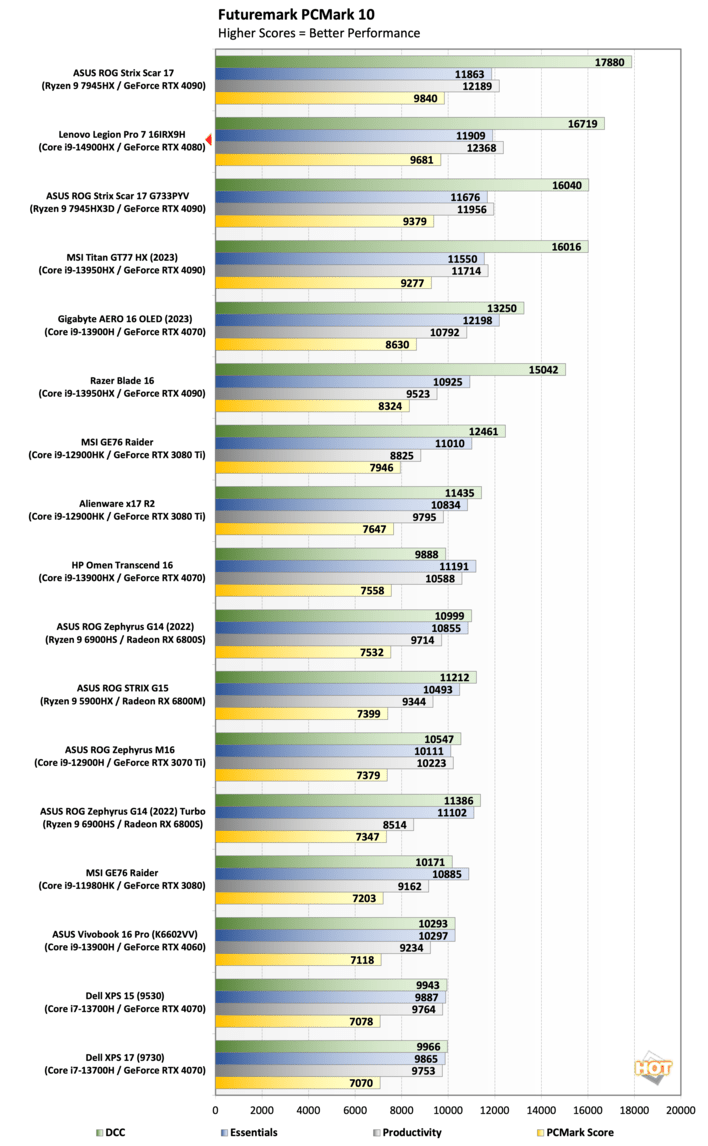
It's yet another strong showing by the Lenovo Legion Pro 7. Lenovo's gaming machine manages to take second place on the chart with an overall PCMark score of 9681, only behind the ASUS ROG Strix Scar 17 that packs a Ryzen 9 7945HX with a GeForce RTX 4090.
3DMark Graphics and GPU Tests
3DMark has a variety of different graphics tests that show how well a system might be able to do in gaming scenarios. First up is Time Spy, which is one of 3DMarks’s most used benchmarks for measuring gaming performance. It’s stresses a computer’s CPU and GPU to deal with workloads using the DirectX 12 API.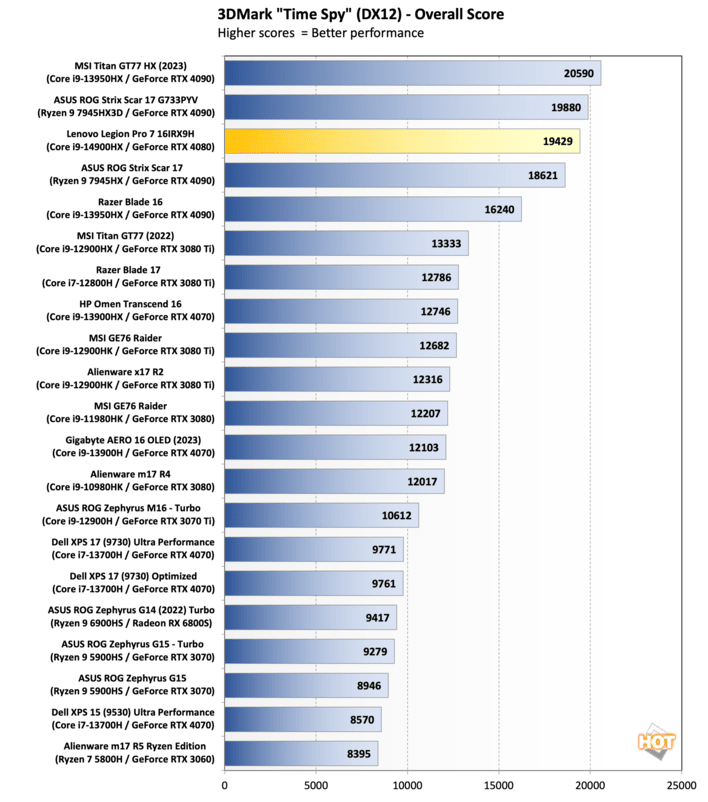
The Lenovo Legion Pro 7 is sitting pretty again in this test, managing to hang with notebooks powered by a beefier GeForce RTX 4090 mobile GPU. It gets a score of 19,429, which leaves it in third place. Again, it’s very impressive that it can reach this level of performance without employing NVIDIA’s top of the line RTX mobile GPU. It speaks to Lenovo's cooling solution as well, with the Legion Pro 7.
Up next the Lenovo Legion Pro 7 tackles the 3DMark Fire Strike Extreme test that uses DirectX 11. Showing that the previous 3DMark test isn’t a fluke, it once again manages to hang with system’s running an RTX 4090 and slots into a strong fourth place finish with a score of 22,169.
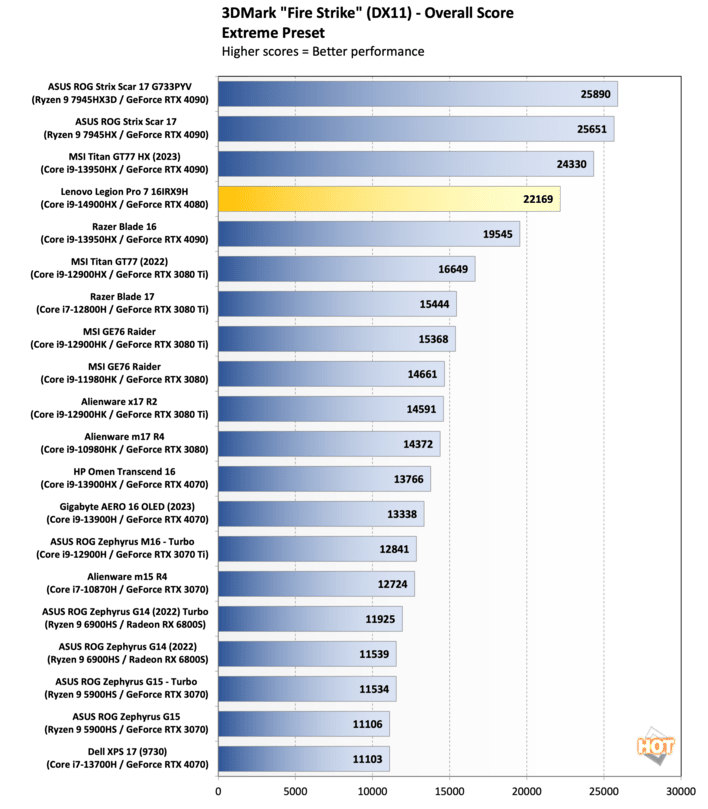
Last, but certainly not least, is the 3DMArk Port Royal test that measure how well a system can handle Ray Tracing. The Lenovo Legion Pro 7 continues to hold strong with the big boy systems and lands itself int the top 5 again.
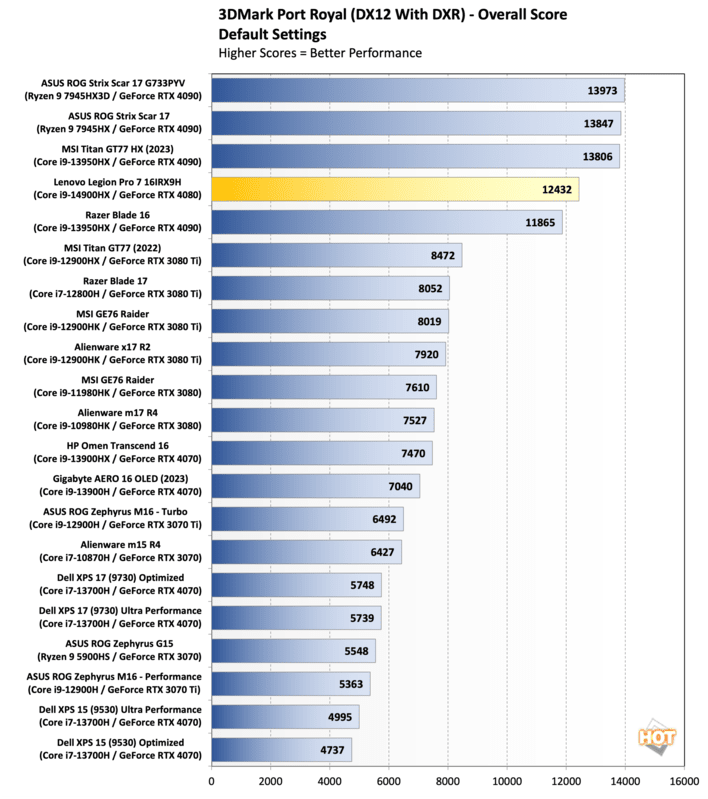
With the synthetic benchmarks out of the way, it’s now time to see how it can hold up when playing some actual games.
Middle Earth: Shadow Of War Benchmarks - Lenovo Legion Pro 7
Middle Earth: Shadow of War is a few years old now, but it still provides a beautiful game to test with. We test using the game’s built-in benchmark with the visuals set to High, running the benchmark at both 1920x1080 and 2560x1440.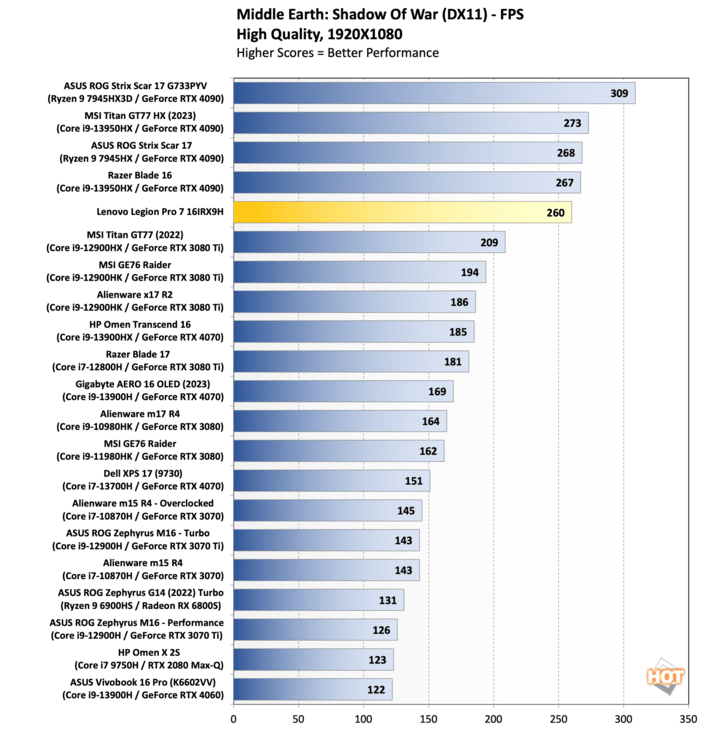
At 1080p at the High preset the Lenovo Legion Pro 7 puts in a fine performance, once again challenging notebooks even sporting a GeForce RTX 4090. It’s average frames per second during the benchmark come in at 260, putting it in fifth place among the top of this group.
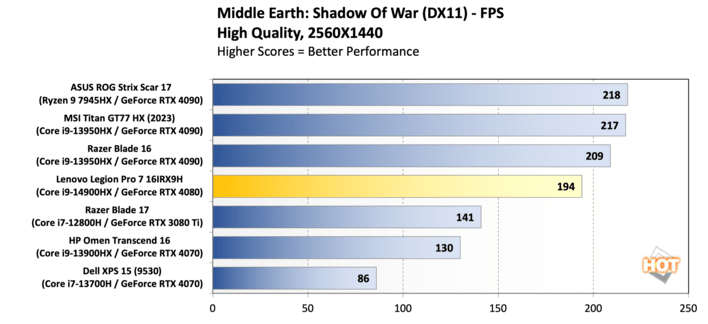
While the list of notebooks we’ve tested at 1440p is smaller, the Lenovo Legion Pro 7 continues to put up solid numbers. It manages to reach an average frame per second score of 194, to get fairly close to some of the better-equipped systems currently available with this set of testing.
Shadow Of The Tomb Raider Benchmarks
Shadow of the Tomb Raider is another popular game with a useful built-in benchmarking feature. We crank up the visual fidelity to the highest preset and run the benchmark at both 1920x1080 and 2560x1440.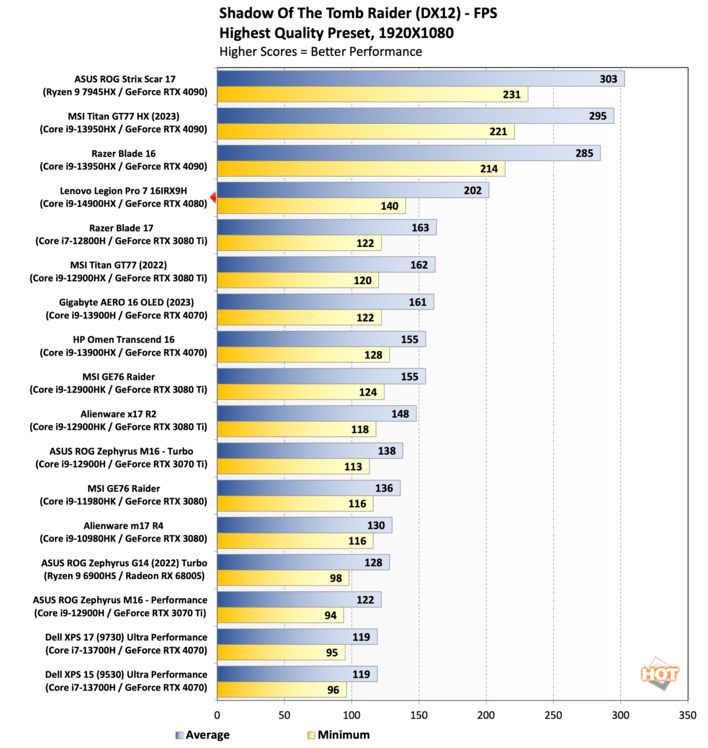
With Shadow of the Tomb Raider running at 1080p with the highest graphics preset, we see the Lenovo Legion Pro 7 come back down to Earth a little bit. It still manages to get an average frame rate of 202 netting it the fourth spot. However, you can see a decent gap between it and the third best notebook, which is the Razer Blade 16 that houses an i9-13950HX with an RTX 4090.
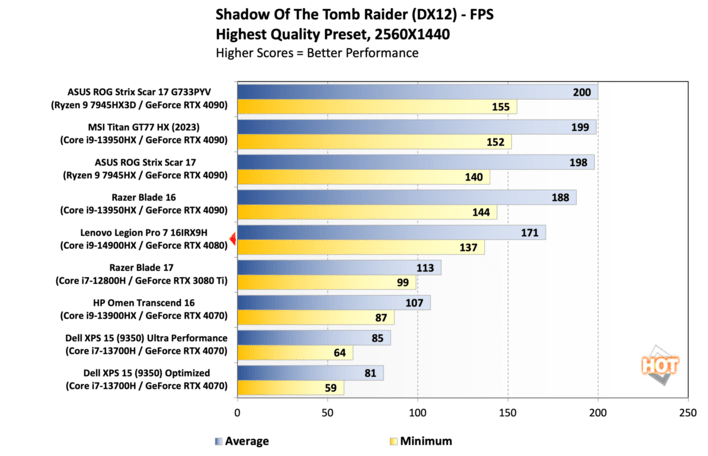
The gap that shows up during the 1080p testing closes significantly after running the Shadow of the Tomb Raider benchmark at 1440p at the highest graphics preset. This higher resolution score is much more GPU-bound than at 1080p and again it speaks to how well Lenovo powered and cooled this machine. The Legion Pro 7 is able to pump out an average of 171 frames per second, which gets it back into the neighborhood of GeForce RTX 4090 class laptops.
Lenovo Legion Pro 7 F1 2021 Benchmarks
F1 2021 is a DX12 title that has support for ray tracing, making it an excellent benchmarking candidate. We test this game using its built-in benchmarking feature set to the Ultra High graphics preset with ray tracing. As with the previous titles we run the benchmark at both 1920x1080 and 2560x1440.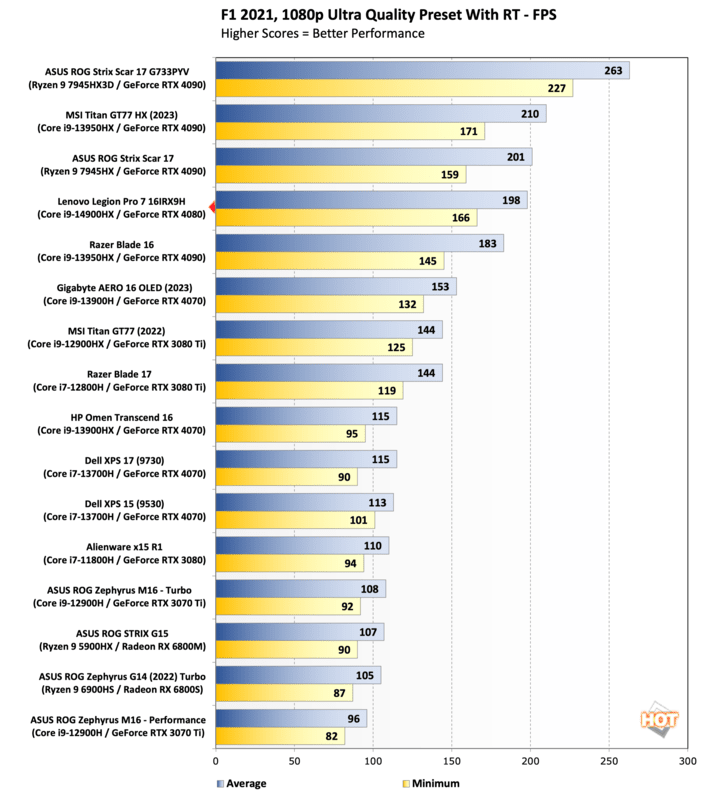
The Lenovo Legion Pro 7 hold its own well at 1080p, hitting an average frame rate of 198. This brings it within spitting distance of the ASUS ROG Strix Scar 17 that sports a Ryzen 9 7945HX and RTX 4090. However, it still finds itself well behind the undisputed king of this benchmark, the ASUS ROG Strix Scar 17 G733PYV powered by an AMD Ryzen 9 7945HX3D with 3D V-Cache and an RTX 4090.
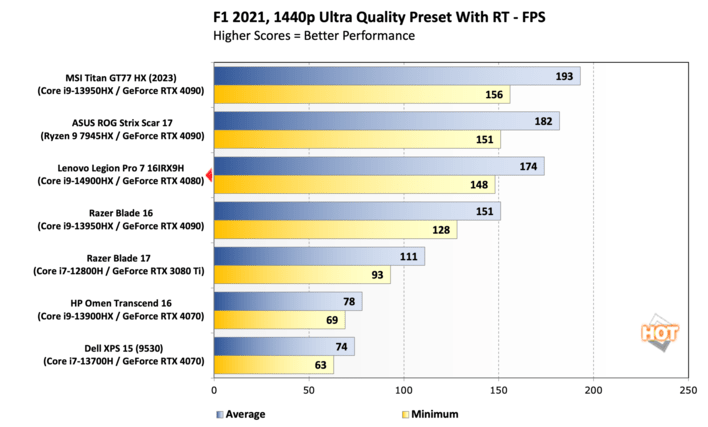
The solid performance numbers keep coming at 1440p, with the Lenovo Legion Pro 7 reaching an average of 174 frames per second at this resolution and moving up the stack. It also manages to get itself into third places on the chart, even managing to best the Razor Blade 16 with a higher-end GeForce RTX 4090.
Marvel's Guardians of the Galaxy Benchmarks - Legion Pro 7 16-Inch Gaming Laptop
Marvel's Guardians of the Galaxy is the last gaming benchmark to put this system through. Players take up the role of Star Lord in an action-adventure game that sends the Guardians from mission to mission. It supports plenty of graphics technologies, including ray tracing. Once again, we run the built-in benchmark at 1920x1080 and 2560x1440.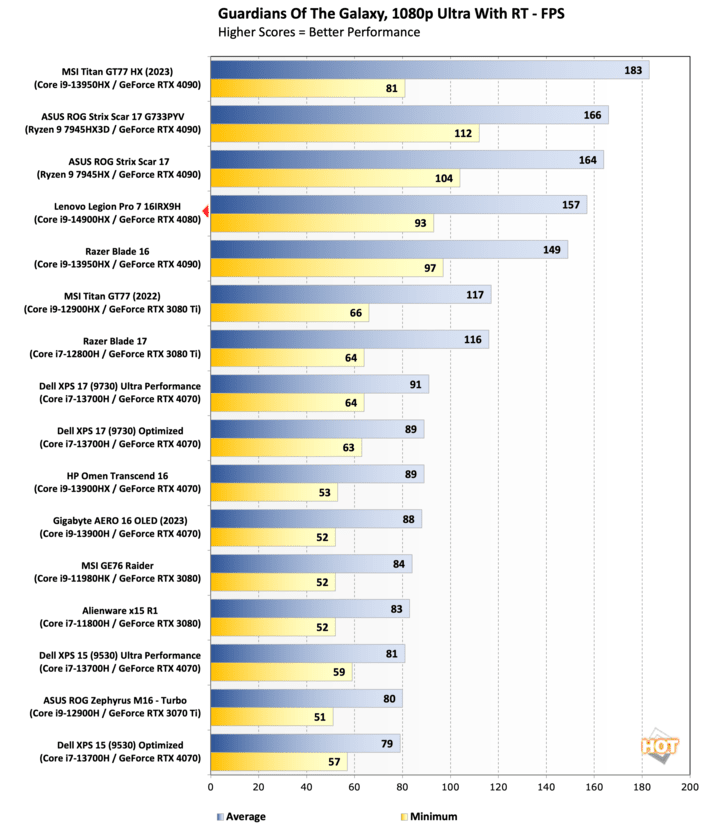
At 1080p using the Ultra visuals setting with ray tracing, the Lenovo Legion Pro 7 is able to attain an average frame of rate of 157, which is a strong showing. This puts it in fourth place putting nearly at the top of the heap. However, it falls quite a bit behind the first place finisher, the MSI Titan GT77 HX (2023) with an i9-13950HX and GeForce RTX 4090.
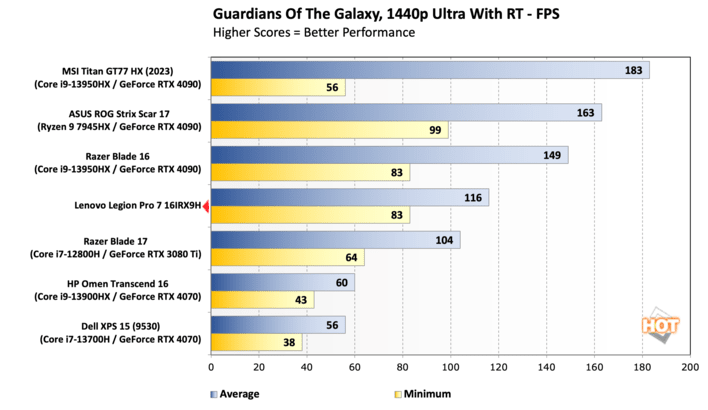
Things stay the same when pushing up the resolution to 1440p in this game benchmark. It once again slots into fourth place with an average frame rate of 116. Again, it’s a great, buttery-smooth frame rate for the Lenovo Legion Pro 7, but it remains a good distance from the repeat king of the hill MSI Titan GT77 HX (2023).
All these gaming benchmarks show how stout a gaming machine the Lenovo Legion Pro 7 is. In fact, it's able to go toe-to-toe with notebooks that have the top-of-the-line NVIDIA GeForce RTX 4090 GPUs, though the config we tested was powered by a GeForce RTX 4080. Meanwhile, Cinebench R23 and Geekbench do a good job of showing how this system can be a contender for those looking to tackle heavy workloads outside of gaming, like content creation for example.