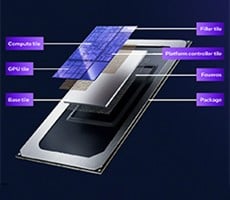Intel Core i9-13900KS Review: First To 6GHz, Fastest CPU Yet
"Overclocking" The Intel Core i9-13900KS
Using the latest version of Intel's Extreme Tuning Utility, we first tried to use the built-in "one click" Speed Optimizer to see if it could wrangle some additional performance out of our setup, but scores in a handful of benchmarks were unchanged.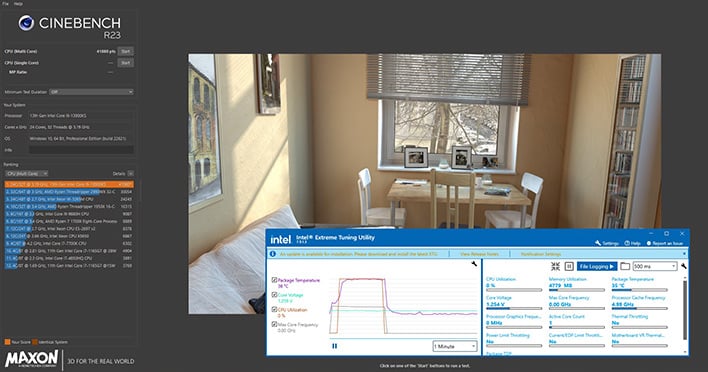
Intel Core i9-13900KS Undervolted
While we had the system tweaked, we re-ran Cinebench (see above) and were able to surpass the 41K mark. In this configuration, peak frequencies with single or multi-threaded workloads that utilize every core / thread are unchanged, but there's more power / thermal headroom available and threaded workloads that don't hammer on every core simultaneously receive a boost.
Intel 13th Gen Core i9-13900KS - The Verdict
Summarizing the Intel Core i9-13900KS’ performance is simple – this is the fastest, mainstream desktop processor we have tested to date. For heavily multi-threaded workloads, there are some HEDT processors out there with many more cores and additional memory channels, that’ll crush any of the mainstream parts tested here. But those platforms pale in comparison to the Core i9-13900KS while running single-threaded workloads, in most productivity tasks, or while gaming. For the vast majority of desktop computer users, the Core i9-13900KS is the fastest processor currently available. It didn’t sweep the competition in every benchmark, but did take the top spot in most tests.Despite its class-leading performance and limited edition nature, Intel isn’t putting an exorbitant premium on the Core i9-13900KS. The company has set the MSRP for the Core i9-13900KS at $699 – a full $100 lower than the original MSRP on AMD’s Ryzen 9 7950X. Actual street prices, however, are currently a different story. The 7950X can be found for around $590, while the Core i9-13900KS is selling for about $729 - $769 currently. That makes the Core i9-13900KS one of the pricier mainstream desktop processors out there, but it’s not an unjustifiable premium, considering the chip’s excellent performance. If you’re considering the Core i9-13900KS, be sure to also factor in a top-notch cooler, though.
It might pump out some serious heat and use more power than other processors, but we still dig the Core i9-13900KS. Its extreme performance and versatility for a wide range of workloads and applications should make it appealing to hardcore enthusiasts that crave the best of the best. Of course, you can save quite a bit of cash and sacrifice minimal performance by opting for lower-speed bin (the 13900KF is currently $573 and 13700KF is under $400), but if you want the current pinnacle of Windows desktop PC performance, the Intel Core i9-13900KS is it.