Intel Core i7-3970X Sandy Bridge-E CPU Review
We also spent some time overclocking our Core i7-3970X Extreme Edition. Like the first batch of Sandy Bridge-based second generation Intel Core processors, new Sandy Bridge-E based processors offer limited flexibility when overclocking via BCLK manipulation. If you want to tweak CPU and memory frequencies via the BCLK, it can only be increased by a few MHz (think 3-5MHz) maximum.
However, with Sandy Bridge-E, two new BCLK multiples or straps are also available, that were not offered on earlier Sandy Bridge processors. With Sandy Bridge, only a 100MHz BCLK is available. With Sandy Bridge-E 100MHz, though, 125MHz, and 166MHz BCLK frequencies are also possible. In addition, like K series SKUs, the Core i7-3970X Extreme Edition is fully unlocked; so CPU, Turbo, and Memory frequencies can be easily altered through multiplier manipulation as well.
With a chip as large and complex as the Intel Core i7-3970X Extreme Edition, power and cooling considerations are very important when overclocking. At its stock configuration the Core i7-3970X has a 130W TDP, but power consumption and heat output can shoot up considerably when the chip is pushed well beyond spec. As such, Intel has incorporated options to increase voltages and specify peak current thresholds too. The new options and power / heat considerations add some wrinkles and complexity to the overclocking process, but overclocking a chip like the Core i7-3970X is still fairly easy.
Intel's Extreme Tuning Utility Offers UEFI Customization Via Windows
Most Sandy Bridge-E processors can easily hit 4.5GHz with good air or liquid cooling. 80-90% of the CPUs can hit up to 4.6GHz, 60-70% can do 4.7GHz, and approximately 50% of the CPUs can hit the 4.8GHz mark with the right combination of voltage (1.4v to 1.5v) and a powerful liquid cooler. Although the options are there to disable SpeedStep and various C states, overclocking SBE is really as easy as finding the right combo of voltage, BCLK, and peak Turbo frequencies. By altering those options and leaving SpeedStep, etc. enabled, the processor can still clock-down when not under load, minimizing overall power consumption and heat output.

Using a Cooler Master TPC 612 thermal solution, we were able to take our particular Core i7-3970X Extreme Edition processor all the way up to 4.78GHz using a 126MHz BCLK and a peak all-core Turbo multiplier of 38. At that speed, however, we were pushing the limits of the cooler and the processor would approach the 90ºC mark after long periods of sustained load. At 91ºC, the chip will begin to throttle. While we had the chip overclocked, we re-ran a few tests and saw some impressive performance gains. As you can see above, the Core i7-3970X's Cinebench multi-threaded score jumped way up to 13.91--well ahead of anything else we tested.
|
Before bringing this article to a close, we'd also like to take a but about power consumption. Throughout all of our benchmarking and testing, we monitored how much power our Intel Core i7-3960X-based test system was consuming with a power meter, versus other test systems we used for benchmark comparisons on the previous pages. Our goal was to give you an idea as to how much power each configuration used while idling at the Windows desktop and while under a heavy CPU workload. Keep in mind, this is total system power consumption being measured at the outlet and not the the individual power of the CPUs alone.
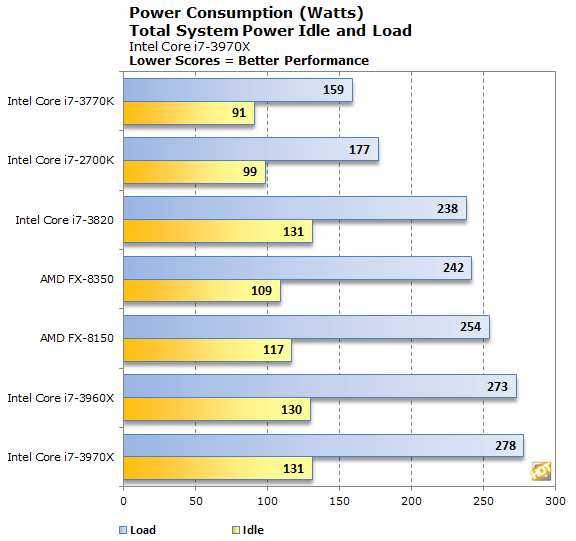
Considering the fact that the Core i7-3970X is Intel's most powerful desktop processor, it should come as no surprise that it's the most power hungry as well. While idling, the Core i7-3970X consumed a similar amount of power as the slightly lower clocked Core i7-3960X. While under load, however, the 3970X consumed slightly more power than its SBE-based counterpart. We were expected the deltas separating the two SB-E based chips to be somewhat larger than what we saw, but our 3960X is a very early sample and Intel was most likely able to tame this beast a bit in later manufacturing runs.







