Intel Core i7-3770K Ivy Bridge Processor Review
As we've mentioned, the new Ivy Bridge-based Core i7-3770K processor features an updated Quick Sync media encoding engine, that's enabled when the integrated Intel HD graphics core is used. We tested the Intel Quick Sync encoder using Cyberlink's MediaEspresso 6.5, which can take advantage of Intel Quick Sync technology, as well as leverage NVIDIA's CUDA / NVENC technology, or simply run on the CPU alone.
|
In this test, we took a 277MB AVCHD MTS file recorded using a Canon HD camcorder and converted it to an H.264 encoded MP4 compatible file designed for use with an iPhone / iPad (or other portable media playback device).
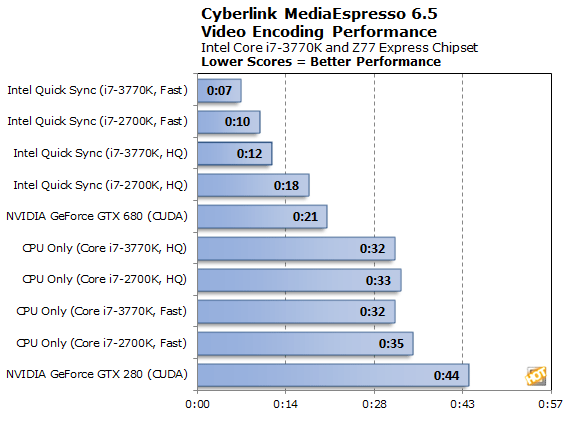
Intel's Quick Sync engine offered excellent performance on Sandy Bridge, but with Ivy Bridge it is even better. With Quck Sync enabled on the Core i7-3770K, it was able to encode our video in only 7 seconds; without Quick Sync, that score jumps to 32 seconds. Please note, we've included scores for both the "Fast" and "Better Quality" media conversion options in MediaShow Espresso. We've also included scores using CUDA running on the new GeForce GTX 680--which comes within striking distance of the original Quick Sync engine of SB--and the aged GeForce GTX 280, since it happened to be installed in our test system at the time (you can't have too much data, right?).
We should also point out, that thanks to Joel Hruska, we noticed and issue with MediaEspresso's default profiles, that resulted in Quick Sync outputting a lower-quality video by default, than the other configurations. To remedy this issue, we duplicated the profiles in MediaEspresso's generic folder in the Intel profile folder and then the output from each configurations was normalized.

1080P Full Screen Video From YouTube

SD Video From Hulu, Scaled To Full Screen
We also played back numerous video types on the new Core i7-3770K while using their integrated Intel HD 4000 series graphics core to test its multimedia prowess, including DVDs and a myriad of SD and HD clips of varying file types. All of the local content (or content streamed from a NAS) played back perfectly with very low CPU utilization. High resolution Flash videos streamed from the web also played back perfectly, as did low-resolution content that was scaled up to fill our screen.







