Intel Compute Stick PC Review: Tiny, Sleek, And Versatile
Processor Arithmetic |  Processor Multi-Media |
 Memory Bandwidth |  Physical Disk |
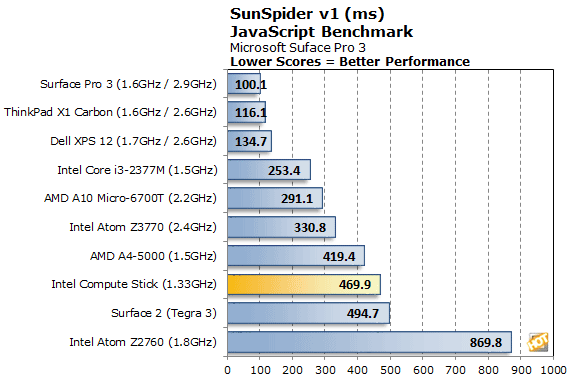
Streaming SD and HD videos from YouTube went off without a hitch. The image above is from an HD version of the Jurassic World trailer, set to 360p, but scaled to full screen, and it played back smoothly using only the built-in WiFi to connect to the web. Regardless of the resolution, this clip played back smoothly, however, and CPU utilization remained relatively low. We just happened to snap the screenshot while testing the scaled 360p version.
This shot is from the Avengers Age Of Ultra trailer, streaming from YouTube at 4K. Now, the screen resolution was set to only 1080p, but the clip being streamed was 2160p / 4K. As long as we let this one buffer a bit, it played smoothly too, with relatively low CPU utilization as well, as you can see.
In addition to streaming from the web, we also played an assortment of 1080P MP4 files, grabbed from a NAS or copied locally. All of them played back without a hitch as well. The only caveat is the wireless connection. If we were far from our wireless access point and tried to play a high-bitrate MP4 from the NAS, it would occasionally drop some frames. This wasn't due to the CPU performance of the Compute Stick, but rather the performance of our wireless connection.

TeamViewer Running On The Compute Stick
We also tested the Compute Stick with Steam in-home streaming. Intel recommends using a hard-wired USB Ethernet network adapter or an 802.11ac dongle with the Compute Stick ideally. Unfortunately, we didn't have either on-hand, so we gave it a go with the device's built-in 802.11n WiFi. And it actually worked fairly well. We did see some instances of annoying latency and dropped frames, but for the most part it worked well. With the ideal, recommended network connection, the Compute Stick can be used for Steam in-home streaming.









