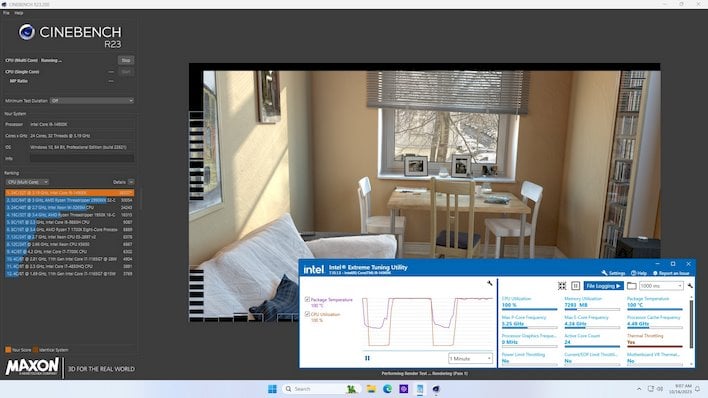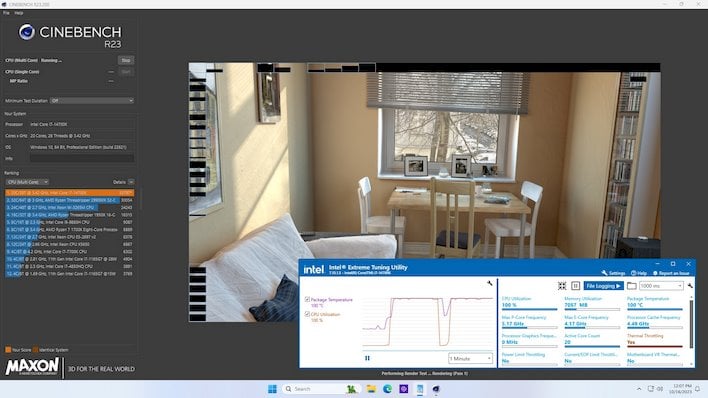Intel 14th Gen Core Raptor Lake Refresh Benchmarks: MOAR Power
Overclocking The Intel Core i9-14900K & i7-14700K
Armed with the latest version of Intel's Extreme Tuning Utility, we first tried to use the built-in "one click" AI optimizer with the Core i9 to see if it could wring some additional performance out of our setup, but scores in a handful of benchmarks were mostly unchanged.Without any manual overclocking, but with the power level maxed via the motherboard's BIOS, the Core i9-14900K's temps would quickly ramp up into the mid-90°C range and would thermally throttle under long sustained workloads, where the chip would heat up very quickly. The same was true with the Core i7-14700K. Intel's 14th Gen chips behave like AMD's Ryzen 7000 series CPUs, and are designed to use every bit of thermal headroom available at a given time. If configured with a 253W max power level, the voltage and frequency curve isn't as aggressive, so power and thermals are much more manageable, but performance is reduced quite a bit.
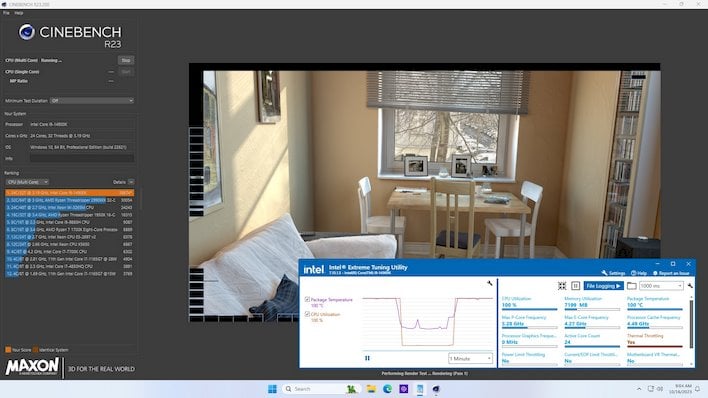
Intel Core i9-14900K Using XTU's AI Overclocking Tool
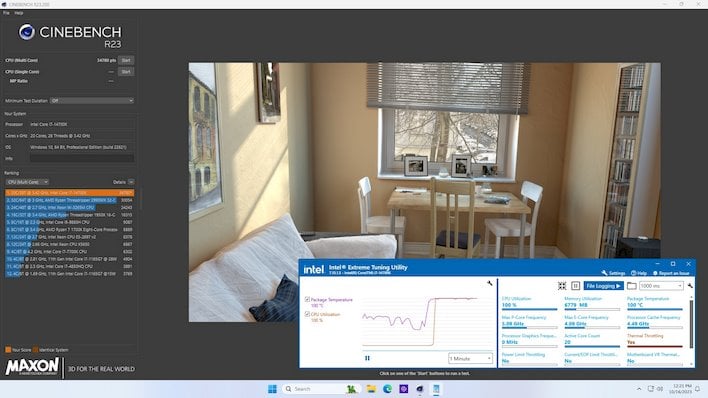
Intel Core i7-14700K Using XTU's Auto Optimizer
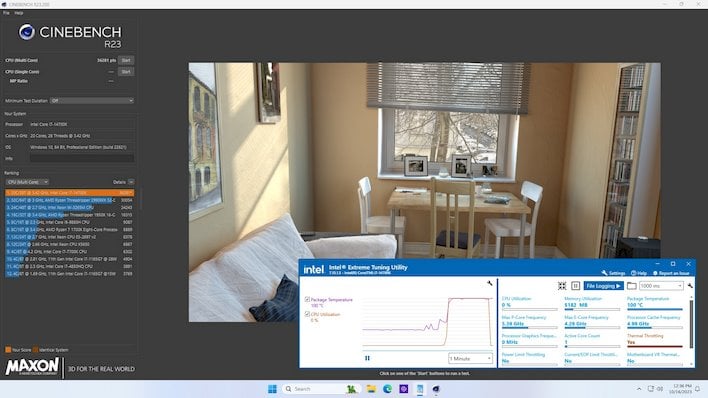
Intel Core i7-14700K Using XTU To Undervolt And Manually Overclock
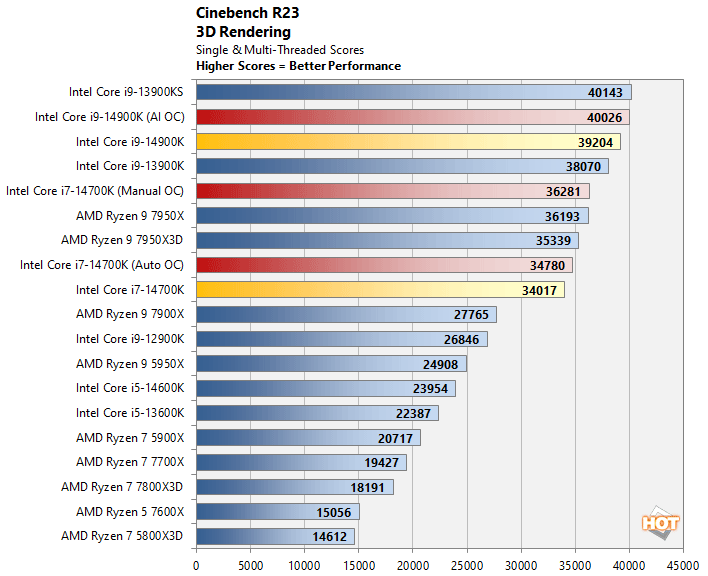
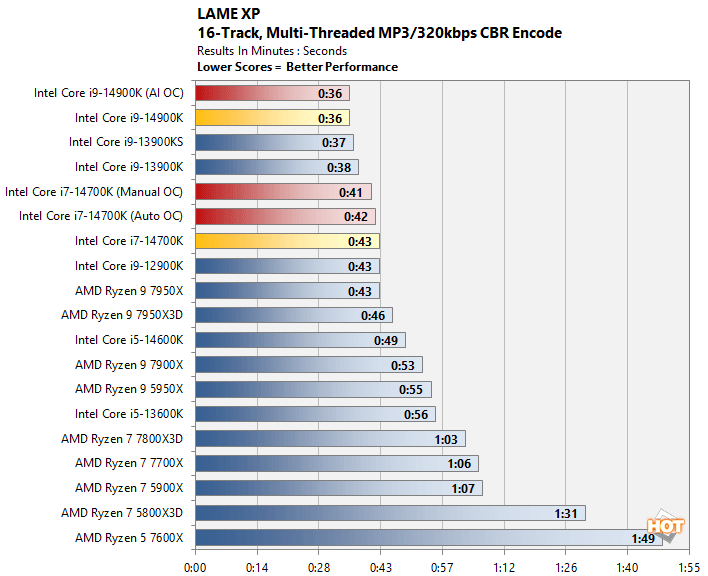
While we had the system tweaked, we re-ran a couple of tests and saw some slight gains with the Core i9-14900K, but larger increases with the Core i7-14700K. Cinbench ultimately showed about a small performance increase with the 14900K, pushing it past 40K mark, but LAME didn't show any benefit (due to the resolution of the results). The Core i7-14700K, especially when undervolted, showed larger gains and it ended up outrunning a Ryzen 9 7950X in Cinebench's multi-threaded test.
If you don't plan to do any overclocking, any decent, modern cooler will technically work with Intel's 14th Gen processors. That said, if you do plan to grab a high-end 14th Gen processor like the Core i9-14900K, factor a high-performance 280mm - 360mm AIO cooler into the equation to achieve optimal performance. You'll need a high-performance cooler to get the most from Intel's top-end Raptor Lake chips.
Intel 14th Gen Core Raptor Lake Refresh: The Review Verdict
Intel 14th Gen Core processors are not totally new animals. Without any architectural changes or significant changes to the manufacturing process, it would be unreasonable to expect any major differences in performance. Generally speaking, these processors do perform better than their 13th Gen counterparts overall, but not by a wide margin. One the plus side, the processors are compatible with existing motherboards and coolers, they can drop right into existing systems, and the Core i7s are treated to some additional cores. All of the tweaks made to the line-up, however, do come at the expense of additional power.Looking back through the numbers, Intel's new 14th Gen Core processors typically offer better single and multi-threaded performance than similarly / competitively priced Ryzen 7000 series CPUs, with a couple of exceptions. AMD does clearly have an advantage in terms of power consumption, however, especially with their 3D V-Cache enabled parts, which offer top-notch gaming performance without sacrificing much in multi-threaded workloads.
Current Prices And Purchase Options For The Intel Chips Tested:
If you're in the market for a new system, the competition is fierce between Intel and AMD at the moment. Choosing the best platform is going to depend on your applications and specific use cases and how comfortable you are with potentially higher power consumption at the top-end of Intel's line-up. If you're just looking to upgrade, we could see someone dropping a newer / higher-end chip into a mainstream 12th Gen-based system for a nice performance boost, but owners of 13th Gen Core processors should wait for a truly next-gen platform. In the end, Intel's 14th Gen Core desktop processors offer a mild performance boost over previous-gen parts, at similar introductory prices, which is a good thing. They are, however, a refresh of an existing architecture so don't expect monumental differences versus last-year's 13th Gen Core processors.