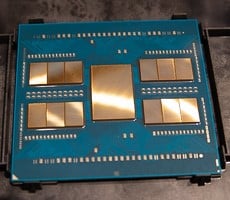HP Z8 Fury G5 Workstation Review: Xeon W & Quad RTX A6000 Power
Full System Power Consumption
For our power draw testing, we did the ill-advised thing of connecting both power cables to a single power strip so we could measure the combined load with our kill-a-watt at the wall outlet. By all means, do as we say – not as we do.We focused on CPU power draw in relation to our reference platform and the Dell Precision 7865 for our first comparison. Throughout all of our benchmarking and testing, we monitored how much power our test rigs were consuming with a power meter. Our goal here is to give you an idea as to how much power each configuration used while idling at the Windows desktop and while under taxing CPU workloads across one or all cores. Keep in mind, this is total system power consumption being measured at the outlet and not the individual power being drawn by the CPUs alone.

It is no surprise to see the HP Z8 Fury G5 pulling the most power out of our fleet. The extra three GPUs will contribute to base power draw, even while idle. It is particularly high when using the Ultra Performance profile, but even the HP Optimized profile draws quite a bit without any active load. There's no difference between the two once even a single core is engaged. We are just getting started, though.

Under a typical gaming workload, the HP Z8 Fury G5’s power draw is at the upper end of reasonable, but not too far beyond the Dell Precision system, either. The caveat here is that only a single GPU is getting a workout here, so we will have to crank things up even higher.

The photo above was taken while rendering a Blender scene with all four RTX A6000 cards engaged. 1536W is technically within a 15A 120V circuit’s max delivery of ~1800W, but that doesn’t mean it is within compliance. Such circuits are only rated for 80% load continuously (or 1440W) and that level should only be exceeded for short lengths of time. You also need to factor in anything else on the circuit, like the monitor and room lighting at a minimum. If you have the cash for one of these systems, make sure to also have an electrician configure the power delivery it deserves. Transient power spikes could otherwise ruin your day.
HP Z8 Fury G5 Thermals And Acoustics
One common drawback to workstations can be higher noise levels from system fans that are on-board to keep the high-end components cool. After all, many workstations often have more in common with rack-mounted servers than a typical desktop.
The HP Z8 Fury G5 remains cool and collected with our usual Prime95 + Furmark stress test running. This is in no small part because Furmark, like so many other workloads, only beats up a single GPU and the system is engineered to cool three more. Its roughly 40dB sound level is just a hair lower than the Dell Precision 7865 system, which already was impressively quiet.

Once again the HP Z8 Fury G5 had us deviating from our standard testing procedures. We kept Prime95 chewing away but swapped out Furmark for a Blender render to get all 1500W plus flowing. That only moved the sound level needle by a few dB, narrowly exceeding the Dell Precision 7865 at its worst.
Of course, whether at idle or during all but the most strenuous workloads, neither the HP nor Dell systems are all that audible. It takes a sizeable amount of activity before either system registers above the 30dB minimum cutoff of our meter.

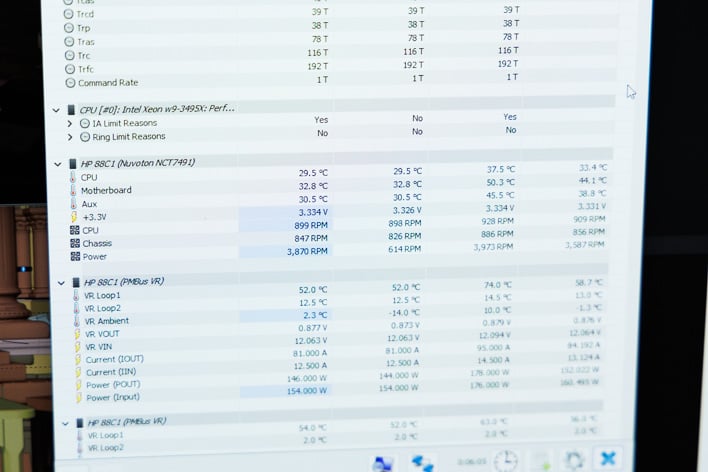
When it comes to thermals, we found an odd interaction. HWInfo64, our usual tool to track temps, inexplicably causes the power supply fans to ramp to 3900rpm when it is launched. The system screams at around 70dB even after the application is closed, and only subsides with a reboot. We did not encounter this behavior with any other software.
Regardless, thermals are well managed under regular operation. Both the CPU and GPUs appear to target 85°C under load, and only exceed this by a couple degrees for moments at most. Even if throttling were to become a concern, the system’s fans could be ramped higher to compensate without being too bothersome.
HP Z8 Fury G5 Final Thoughts & Conclusion
Even amongst other workstations, the HP Z8 Fury G5 is a special breed. Determining what it is, though, necessitates covering what it isn’t. It isn’t a gaming machine, nor is it even a general-purpose workhorse. It can do these things, naturally, but most tasks will not come close to scratching its potential – you are better off using a much more “pedestrian” system for most things. It is already difficult for most compute workloads to saturate all the cores of a chip like the Xeon w9-3495X. It is more difficult still to find uses cases that can leverage multiple GPUs these days – let alone four of them.Comparing the top Xeon W and Threadripper PRO SKUs is more nuanced than any one workload can define. What matters most is how the chips ultimately perform for your critical applications. Conversely, the lack of a clear winner could make pricing or platform features (like DDR5/PCIe 5) more of the deciding factor. To that end, HP and Dell (not to mention Lenovo and others) have and will continue to have systems using both platforms, and AMD’s Zen 4 Threadripper chips are now on the horizon.
The GPU compute potential of the HP Z8 Fury G5 is otherworldly given the right circumstances, but it can be even better. While looking at the Blackmagic RAW results still brings a smile to our face, there is an even burlier pro GPU out there now, the NVIDIA RTX 6000 Ada Lovelace generation. Suffice to say, we are eagerly awaiting a chance to get our hands on this system (or a comparable one) with four of those in tow.
But what about the HP Z8 Fury G5 itself? It represents an incredibly capable and flexible platform which can adapt to and chew through any workload you can throw at it. To feed all the CPU and GPU compute, it can be outfitted with up to 1TB of system RAM (DDR5-4800) – not bad for a single socket platform.
The storage situation is even more accommodating. The motherboard supports up to two M.2 NVMe drives via some special expansion ports. In addition, the two PCIe Gen 4 Personality slots at the top of the system can support two drives each. Storage can further be expanded via four internal 3.5” SATA drive bays and/or the front panel hot-swappable NVMe drive bay option. If that isn't enough, users can also sacrifice one or more GPUs for slot-in PCIe formfactor drives or drive carriers. All-in, The Z8 Fury G5 allows for north of 120TB of storage to be configured from the factory, but creativity can push it even further.
The system is engineered to an impressive standard. Most of the components can be reached and exchanged without a single tool. The only real exception is the CPU itself. Removing the tower cooler requires a T30 bit, preferably with a torque wrench (8±2 in-lb).
Outside of that, even the GPUs can be pulled with relative ease thanks to extensions on the PCIe slot clip. The brackets at the ends of the cards are slotted in place, not fixed, so the only other action needed is to unclip the 8-pin EPS PSU connector. It is an elegant approach which ought to keep the cards well-secured even if the system is shipped around the world.
There is little to criticize about this machine. It isn't loud, its interior is clean and organized, and performance is other-worldly. The only particular fault we see is high idle-power draw which could stand to be tamed a touch, but also comes with the territory.
Each singular NVIDIA RTX A6000 sells for somewhere in the neighborhood of $5,000 USD normally, and the Xeon w9-3495X holds a suggested price of $5,889. In that respect the sub-$25,000 list pricing on the HP Z8 Fury G5 (as configured) may even come across as a bargain, and we haven't even accounted for RAM, storage, power, the chassis, or ISV certifications. Of course, the businesses considering these systems will likely have special pricing agreements we well, so we won't delve too far into value assessments. At the end of the day, this is a tool, not a luxury. Those considering it are likely able to turn more than enough ROI to justify its new-car pricing – and you'd be hard-pressed to match the pricing in a DIY system even assuming you could source the components.
The HP Z8 Fury G5 delivers more raw power than most of us mere mortals can leverage, but this system isn't intended for us mere mortals. It exists for the most demanding engineers, scientists, content producers, and other professionals for whom more compute power is truly never enough. There are other compelling systems we would like to get in for comparison, like the Lenovo ThinkStation PX with dual-Xeon Scalable processor support in addition to quad NVIDIA RTX professional GPUs, but as it stands, we have no hesitation in recommending the HP Z8 Fury G5 as a tremendous titan in the workstation arena.