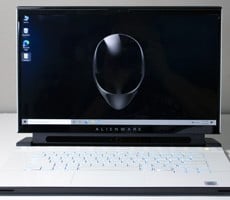Google Pixel 4a 5G Review: Big Screen, Great Camera And Value
The front-facing 8 MP camera features a 1.12 μm pixel width on its sensor, has an f/2.0 aperture and can capture 1080p30 video. It’s not spectacular in comparison to the rear camera, but it is perfectly suitable for video chatting and the occasional narcissistic tendencies. The rear-facing cameras consist of a 12.2 MP, f/1.7, 27mm (wide), 1/2.55", 1.4µm, main shooter with dual pixel phase-detect auto-focus and optical image stabilization, alongside a 16 MP ultrawide shooter with 1.0µm pixel width sensor, f/2.2 aperture and 107˚ field of view. Video capabilities of the rear cameras include 1080p up to 240 FPS and 4K up to 60 FPS, with optical and digital stabilization to help minimize jerkiness.
Google’s camera application is straightforward and uncluttered. Users of all skill levels will be able to navigate all of the menus and tweak camera settings with ease in our opinion. And although there are many options available, auto-mode takes great shots with minimal fuss. We also like the digital level that’s enabled by default in the camera app, to facilitate taking shots that are – well – level. It's especially useful for images where the horizon is visible.
Once you’ve taken a shot, Google also offers a wide array of editing options. There are simple, one-touch auto-enhance and white balance buttons available, in addition to simple sharing options, but as you tunnel deeper into the adjustments, everything is available from shadow / highlight tweaking, to skin tone, tint, art filters, saturation and everything in between.
In practice, we found the Pixel 4a 5G’s camera performance to be quite good. When there is adequate lighting, the phone is capable of capturing excellent detail, with pleasing sharpness and color reproduction that is very “real-world”, which is to say things to don’t look overly saturated or plasticy like they can on some other devices that over-process images.
There’s only so much dynamic range you’re going to get out of a tiny smartphone sensor, but even with window backlighting in less-than-stellar overcast conditions, the Pixel 4a 5G’s camera performed admirably. Nothing appears to be blown out and detail is visible in the foreground and background.
Shooting directly up at the sky with a tree dominating the frame didn’t result in any strange color fringing like we've seen on some other devices, and leaves were captured with adequate detail, though don’t expect any smartphone to compete with a dedicated camera in this regard.
In some of the worst type lighting conditions – like this image where we’re shooting directly into some LED bulbs – the Pixel 4a 5G is still able to resolve fine detail (like the dust on the light fixture – YIKES!) and it handles exposure well, but here you can see that noise begins to creep into the shadow regions in the background.
Like most other devices, Portrait Mode works well on the Pixel 4a 5G, with some caveats. The faux background bokeh is smooth and mostly pleasing to the eye, but the simulation results is some artifacting in the fine details around the subject’s edges – notice the weirdness in some of the hair, where it goes from sharp to blurred and back to sharp again.
We also found the camera to produce some overly-warm tones in some lighting conditions, similar to what you see in the original portrait mode shot here, but a few quick taps to auto white balance and boost shadows improves the image significantly. The editing options available are extensive and should allow most users to tweak images to their liking with minimal effort.
The three shots above represent the field of view you can expect from the Pixel 4a 5G’s shooters, at auto / default settings, without zooming. But default, the app zooms by .6x (wide angle), 1x or 2x. These shots were takes without moving the phone at all and represent the real-world field of view you’ll get, without making any sort of manual adjustments. Should you want to zoom further, up to 7x digital zoom is available.
In terms of video recording, we found the Pixel 4a 5G to also perform well. Slow motion, normal, and time lapse recording are available (along with adjustments for each mode) with just a tap after switching to video mode and like the still camera performance, quality is on par with – or better – than just about any other smartphone currently on the market, regardless of price point.