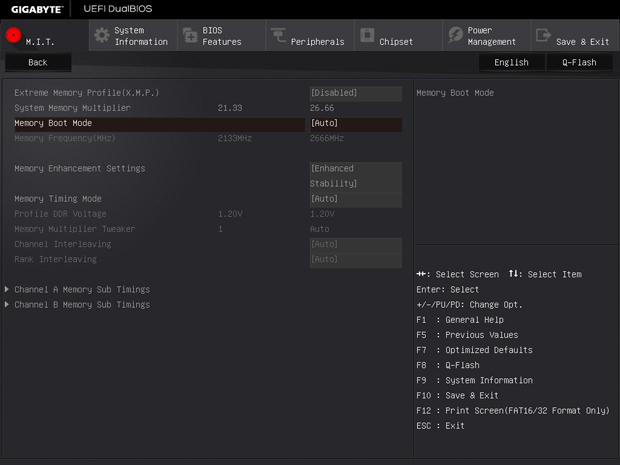Gigabyte Z170X-UD5 Ultra Durable Motherboard Review: Affordable, Uncompromising
Yup. Gigabyte's BIOS on this board still a dull grey and rather drab. However the advanced BIOS area is well laid-out with easy to find tuning options tucked behind a series of tabs lining the top of the user interface. Not much has changed for Gigabyte and their UEFI DualBIOS. As we mentioned in past articles, it’s aesthetically bland, lacks a GUI for fan control and is overdue for an overhaul in some areas—though none of which are crucial to performance.
Overclocking our Intel Core i7-6700K processor was short work on this motherboard. While we could not push the board above 4.7GHz and keep it stable, we could post and surf the internet just fine at a wonderfully zippy 5.0Ghz using a simple 100x50 ratio based OC. We manually set the Vcore incrementally up to 1.45v, which allowed us to post but not keep the system stable. We were able to get a CPUID validation at 4.8 GHz—still the system was not stable enough to complete our PC Mark 8 test suite. With more aggressive cooling, this board has real potential, however.
We settled on a milder 4.6GHz OC for testing to contrast test results from our previously tested Z170-chipset board. We achieved this with an even simpler 100x46 OC, with Vcore and all other settings left on Auto (Intel Speed Step – Disabled). All tests ran flawlessly.
Gigabyte's familiar UEFI BIOS is nothing special to look at but it serves up all that tinkers will need to squeeze the most out their rigs. Though it lacks the novice-friendly S.T. Mode, the BIOS does offer one-click tuning for system performance by selecting from a series of percentage boosts (see image gallery) for the entire system as well as set CPU OC clocks maxing out at 4.6Ghz.