Gigabyte Radeon RX 5700 XT GAMING OC Review: RGB Custom Navi Power
Like previous-gen Vega-based Radeons, when the Navi-based GPU at the heart of this card is boosting, frequencies and voltages scale upwards (power and temperature permitting) based on the GPU's workload at the time. With the WattMan tool built into AMD's drivers though, users have the ability to manually alter frequencies, voltages, fan speeds and the power target, to fine tune performance, power, and acoustics.
In previous-generation Radeons, though the GPUs had multiple sensors built-in, a single sensor had been used to determine the GPU temperature and data from that lone sensor was used to control the card's thermal profile. Starting with the Radeon VII though, and continuing on with the Radeon RX 5700 Series, AMD has incorporated a network of multiple thermal sensors at strategic locations across the GPU die. Data gathered from this array of sensors is used to determine what AMD is calling the "Junction Temperature" on the Radeon RX 5700 series, and it's the Junction Temperature data that is used to tune the cards' power and thermal profiles (the Junction Temperature is effectively the hottest part of the GPU die at a given time). AMD claims the increased resolution and accuracy from the additional thermal sensors allows it to increase overall sustained performance, because thermal throttling based on the Junction Temperature is more reliable and effective.
The WattMan tool built-into the Radeon RX 5700 series' drivers offer manual tuning, along with automatic under-volting and automatic GPU and Memory overclocking. In our experience, using any one of these features individually (they can't all be enabled simultaneously at this time) doesn't result in any significant performance gains (or losses), but leveraging the data and settings gathered by all three is an easy way to achieve some nice performance boosts when manually overclocking or under-volting to save power.
The auto-memory overclock immediately pushed the memory to +50MHz, which was the max on the slider. Auto under-volting brought the peak voltage down to 1.153v and auto-overclocking suggested a peak frequency of 2,130MHz. With all that in mind, we switched to manual overclocking mode, maxed out the power target and memory frequency sliders, set a max GPU frequency of 2,130MHz, with the recommended under-volt and saw some nice performance gains. For good measure, we also cranked up the fan speed by 10% across the curve to ensure temperatures weren't an issue...


We ultimately saw the game clock jump up to over 2GHz, with a max GPU temperature of only 65°C; the junction temperature was a much toastier 103°C at its peak, but lower than the 110°C we saw with the reference card. Still, we gained a nearly 5% in Tomb Raider and 2% in 3DMark Time Spy. With some additional tweaking, we're confident performance could have been increased even further, but even with some minor tweaking there is some performance to be gained.
|
|
|
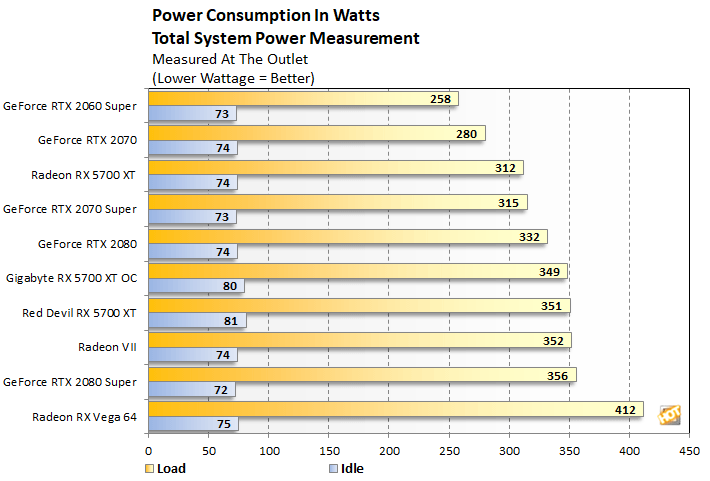
All of the cards we tested used similar amounts of power while idling, save for the custom Radeon RX 5700 XTs, which used a few additional watts, most likely due to the additional fans and power phases, and the RGB lighting not present on the reference card. Under load, the Gigabyte Radeon RX 5700 XT Gaming OC used about 37 more watts than AMD's reference card, though that's not unexpected considering the Gigabyte card's additional features and higher frequencies and performance. Versus NVIDIA's offerings, the Gigabyte Radeon RX 5700 XT Gaming OC used measurably more power than the RTX 2070 Super, which is a testament to the efficiency of Turing -- the 12nm TU104 uses less power than 7nm Navi.
Acoustically, the Gigabyte Radeon RX 5700 XT Gaming OC is significantly better than AMD reference card. Since the Gigabyte Radeon RX 5700 XT Gaming OC's fans will spin down when idle and the GPU isn't under a significant load, it's silent and doesn't emit any sound. Under load, the fans do spin up, but with their stock fan curve they are barely audible. The card isn't completely silent, but it is very quiet.







