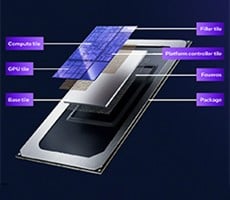EVGA X58 3X SLI Core i7 Motherboard
|
EVGA's X58 3X SLI motherboard employs a standard issue Phoenix Award BIOS that is dialed in with a myriad of options for enabling and disabling features and peripherals, as well as overclocking and voltage adjustments.
Voltage levels of all the major interfaces around the CPU, chipset and system memory can be adjusted in extremely granular increments. As you can see we have the ability to to tweak CPU VCore, VTT, and PLL voltages, as well as QPI and IOH voltage levels. We found that minor adjustments in QPI voltage levels added stability when overclocking, along with the traditional Vcore tweaks.
This BIOS also has the same basic individual per-core CPU clock ratio adjustments that we demonstrated in our Intel Core i7 video spotlight, as well as Intel's Turbo Mode, dynamic clock ratio adjustments that can be set. In the case of an Extreme edition processor, you can of course dial up the core clock multiplier to a higher setting, as well as turn it down. In addition, there are three available ratios to choose from for the QPI link speed up to 6.4GT/s. The system reference clock (which should no longer be considered an FSB clock) also drives timing for system memory which also can be dialed in with a number of clock ratio settings.
The EVGA X58 3X SLI certainly has a wealth of tweakability under the hood for BIOS-driven overclocking and performance tuning. However, we found the board's bundled EVGA ELEET tuning software to be even more interesting.
|
If you got the chance to check out our initial Core i7 launch coverage, you'll know that Intel's new 45nm processor with integrated memory controller and QPI serial link, also has a lot of headroom with respect to clock speed. Fortunately, EVGA not only gives you the ability to push the Core i7 via traditional BIOS options, they also provide a really slick overclocking utility they call "ELEET" tuning software. Look closely at the screen shots below. Though you may pause with a double-take thinking that you're looking at screens from CPUID software, in fact EVGA ELEET is CPUID and a lot more.



EVGA ELEET Overclocking and Tuning
It appears the folks at CPUID have been busy at work developing an SDK that allows not only for diagnostic read-out of processor, system memory and motherboard vital signs but also clock timing and system voltage adjustments to boot. EVGA obviously licensed this technology, has fleshed out a nice utility here and it's the first glimpse of an implementation like this that we have seen to date. This small footprint utility lets you look at all of the various health monitor readings that are available in the BIOS with voltage and temperature data, right down to the individual core level on a quad-core Core i7 processor. About the only control or reading you don't get with this software is fan speed.
However, you can also adjust all available voltage options in the BIOS from within the convenient control panels of this utility, as well as adjust PCI Express link speed, QPI link speed, and processor multiplier settings. In short, this is one handy, easy to use and powerful piece of software. We applaud EVGA for bringing this utility bundle to market with their new motherboard.


Core i7 Extreme 965 @ 4GHz, Full Load
And of course, with the help of a Thermalright Ultra-120 eXtreme RT cooler for the Core i7, we were able to execute on some pretty blistering overclock speeds with our Core i7 965 Extreme CPU. Though this processor's standard clock speed is 3.2GHz, we were able to hit 4GHz with this standard air cooler and EVGA's ELEET tuning software. We achieved this by bumping up the processor's reference clock speed (leaving the QPI link ratio at the 6.4GT/s setting) and bumping up both Vcore and QPI voltage settings by a couple of tenths of a volt. A QPI link voltage setting of around 1.25V actually proved to add a bit more stability under heavy overclocking conditions when using the method of bumping up the reference clock and thus the QPI clock as well. Again, all of this was accomplished in software and through the ease of a this simple desktop utility. The whole experience was quite enjoyable actually and made for quick work in determining top end clock speeds and stability ceilings.