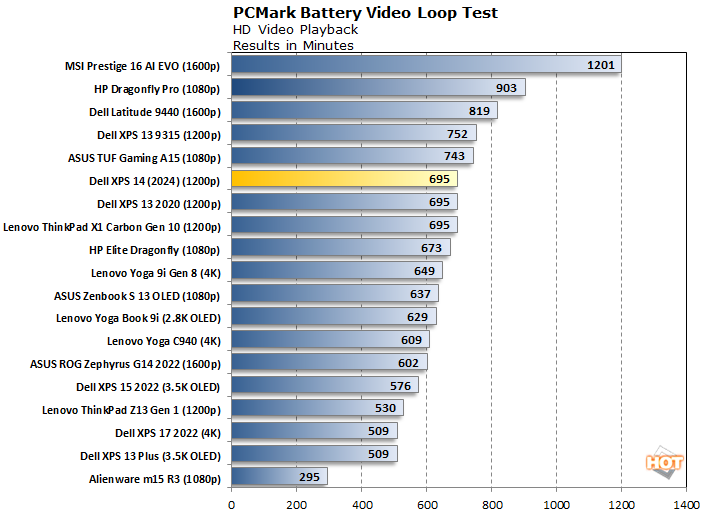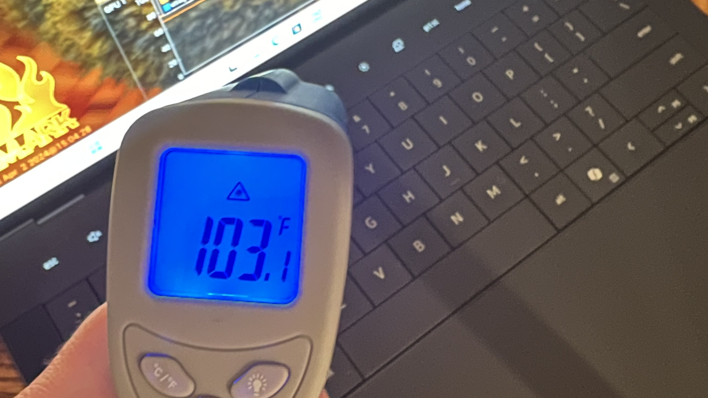To see how well the XPS 14 fared in terms of battery life, we fired up PCMark 10’s Video test, which runs a 1080p video playback workload in a continuous loop with the Windows 11 Movies and TV player, with the display lit up the entire time, until the battery is exhausted. In all tests, Windows Quiet Hours / Focus Assist has been enabled, and the displays are calibrated with lux meters on pure white screens to as close to 115 lux as possible. Wi-Fi is left enabled though, which we feel is a common use case.
Dell XPS 14 Battery Life
To see how well the machine fared in terms of battery life, we fired up PCMark’s Video Loop test that runs a 1080p video playback workload in a continuous loop with the Windows 11 Movies and TV player, with the display lit up the entire time, until the battery is exhausted. In all tests, Windows Quiet Hours / Focus Assist has been enabled, and the displays are calibrated with lux meters on pure white screens to as close to 115 lux as possible. Wi-Fi is left enabled though, which we feel is a common use case.

The 70Whr battery in the Dell XPS 14 lasted 11 hours and 35 minutes untethered from an electrical outlet, which is a fairly good score overall. While not class-leading in light of some competing systems, it still hangs with the upper eschelon of machines we've tested. Also, keep in mind, the screen never dims and the system gets no breaks throughout this test, so longer battery uptime is certainly possible with a more real-world usage pattern. A full work day or cross country flight on battery power should be no problem for the XPS 14.
Dell XPS 14 Acoustic And Thermal Performance
To asses the XPS 14's acoustic and thermal profiles, we fired up Furmark and Prime95 test to place heavy loads on both the CPU and GPU, to thermally saturate the system's cooling solution. We let this workload run for about 45 minutes before any measurements were taken, and this test was performed twice to verify the initial results...
It turns out that the Dell XPS 14 does not get all that hot across the board. We saw a peak skin temperature of around 103°F after letting the stress tests run, and that was at the top of the keyboard just above the buttonless function row. The rest of the keyboard remained somewhere in the neighborhood of 80 to 90°F which is fairly tame overall.

When measuring sound pressure levels on the XPS 14, we only saw about an 8dBA increase -- from 39dBa to 47dBa -- from the start of the stress test until the end when the fans were running at full tilt. While not silent, the XPS 14 is pretty quiet and well-mannered overall and shouldn't be a problem, even in the quietest of places. Dell has done a good job with the cooling solution in the XPS 14.
Dell XPS 14 Review Conclusions And Take-Aways
The Dell XPS 14 is a very attractive machine in our opinion, that offers a premium experience through and through. The aesthetics of this device, while perhaps polarizing to some, are clean and inviting, and simply look great, though beauty is in the eye of the beholder of course. We think that the aluminum chassis with graphite colorway is a great design though, and the unified body, which masks the trackpad and function buttons, adds to the overall visual appeal. You may prefer Dell's lighter
Platinum option as well, and it's pretty option for sure.
Beyond its great looks, the XPS 14 also performs well an offers very good battery life, making this a great on-the-go device. The GeForce RTX 4050 and Meteor Lake-based Core Ultra 7 155GH processor make for a potent, relatively power-friendly combination, that's adept for a wide range of productivity and content creation workloads. That RTX 4050 also has some decent gaming chops, that outperform today's integrated graphics solutions.
If you're a fan of the XPS 14's design, the only thing that may give potential consumers pause is its premium price. The 16GB, GeForce RTX 4050, 1980x1200 display configuration we tested
comes in at $1599, which is a solid value compared to some similarly-configured, more-mainstream competing systems. If you don't need the discrete GPU, however, the XPS 14 can scaled back to around $1,499. However if you want Dell's gorgeous 3K OLED display option, that'll run you $1899 to start, with 16GB of RAM and a 512GB SSD. Going to a more capacious 1TB SSD and 32GB of RAM brings the total costs to
$2199 for the OLED display version, which is where we prefer to dial this machine in. Of course, it's fair to expect to pay a price premium on a modern system, packed with the latest mobile platform technologies, built with very high-quality materials. However, whether that premium is justifiable is going to depend on your particular budget and requirements. That said, we have no problem recommending the Dell XPS 14 and in fact feel it's worthy of our Editor's Choice award. The Dell XPS 14 is an attractive, premium, highly-portable system with good battery life, that is certainly worthy of your consideration.
Update, 5/14/23 11:32AM - Pricing and the conclusion of this review has been updated to reflect current sales pricing for our test system configuration at Dell.com