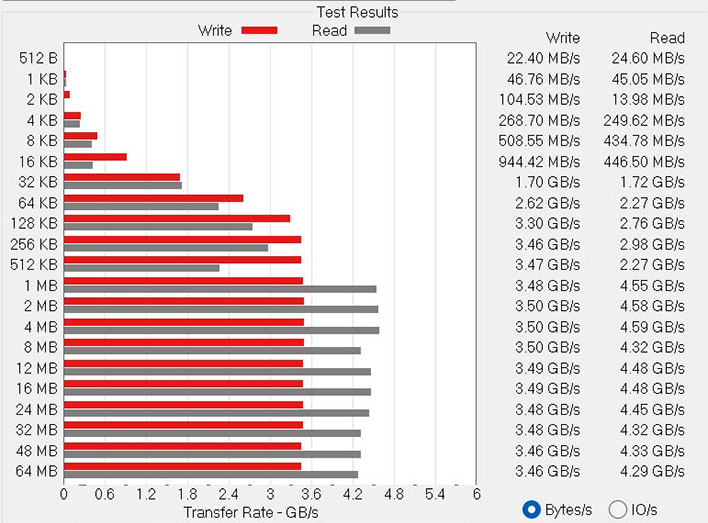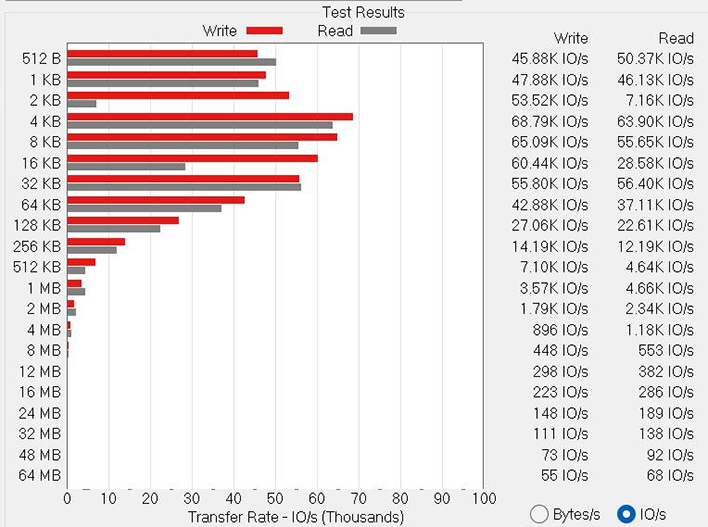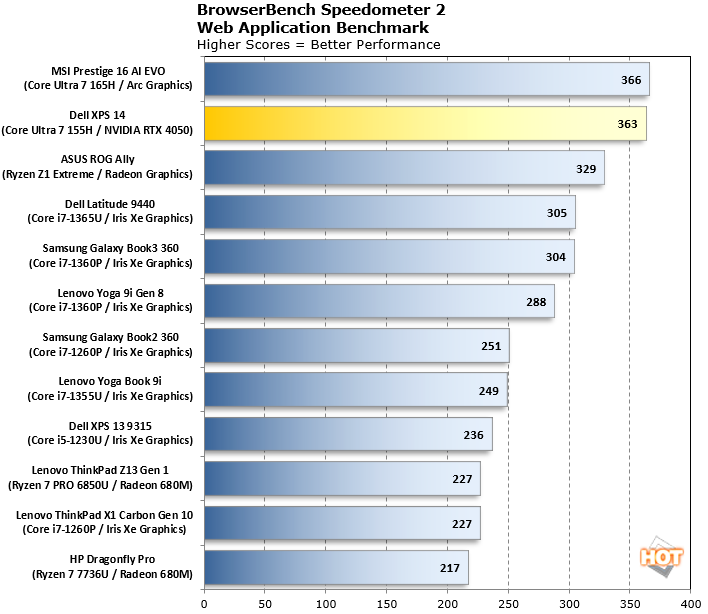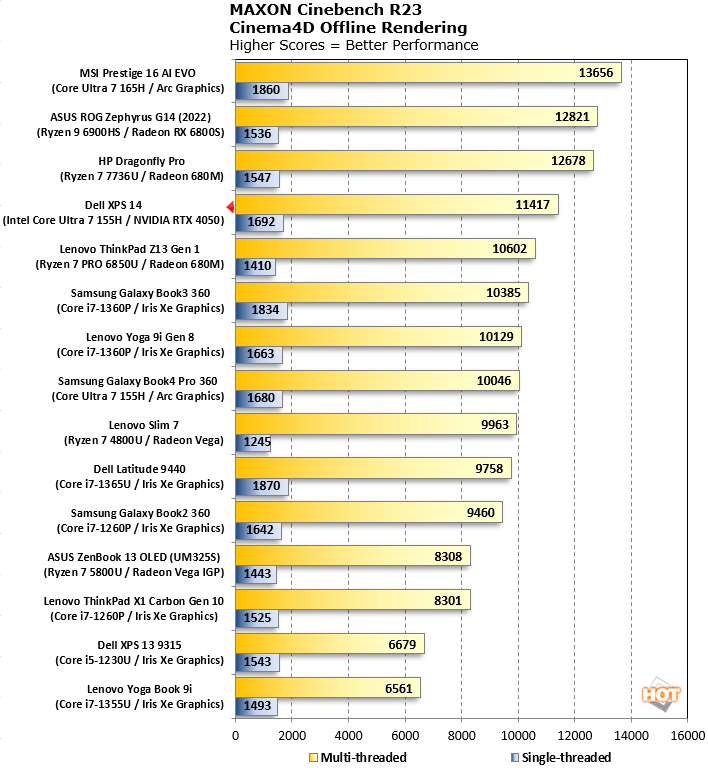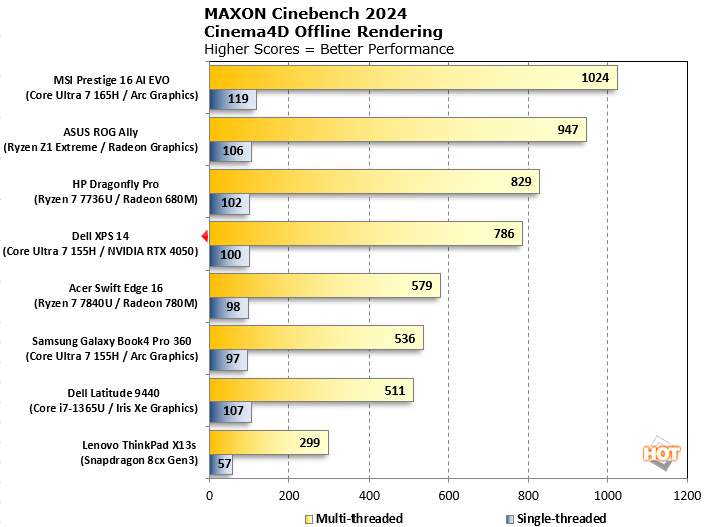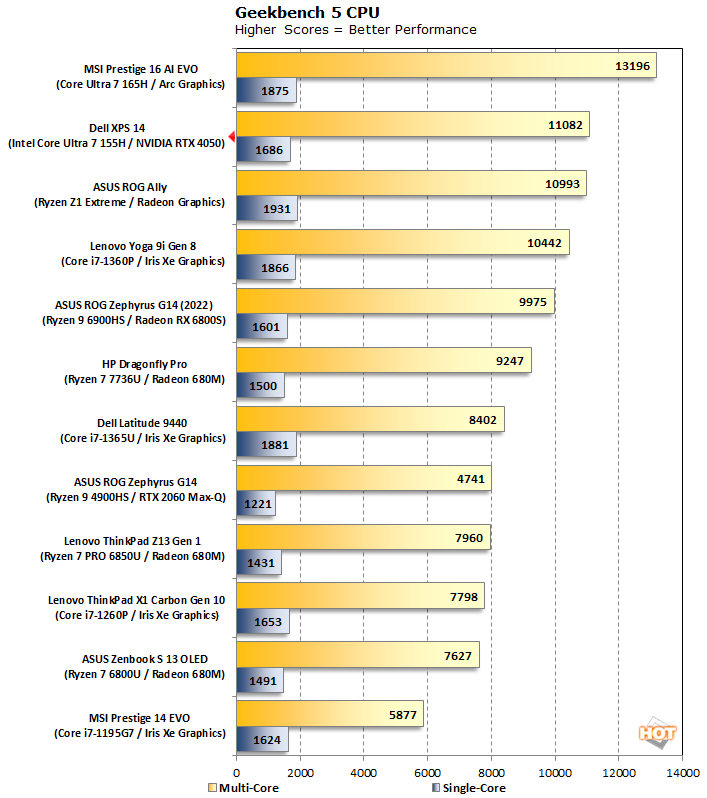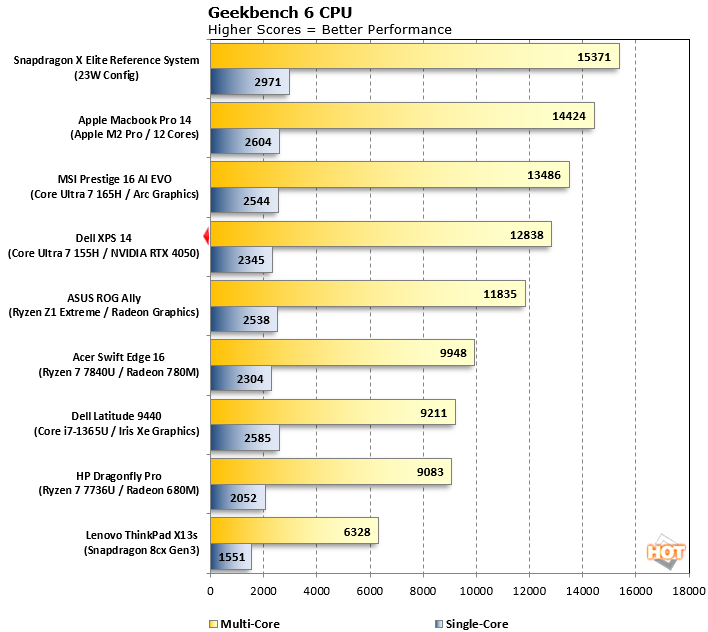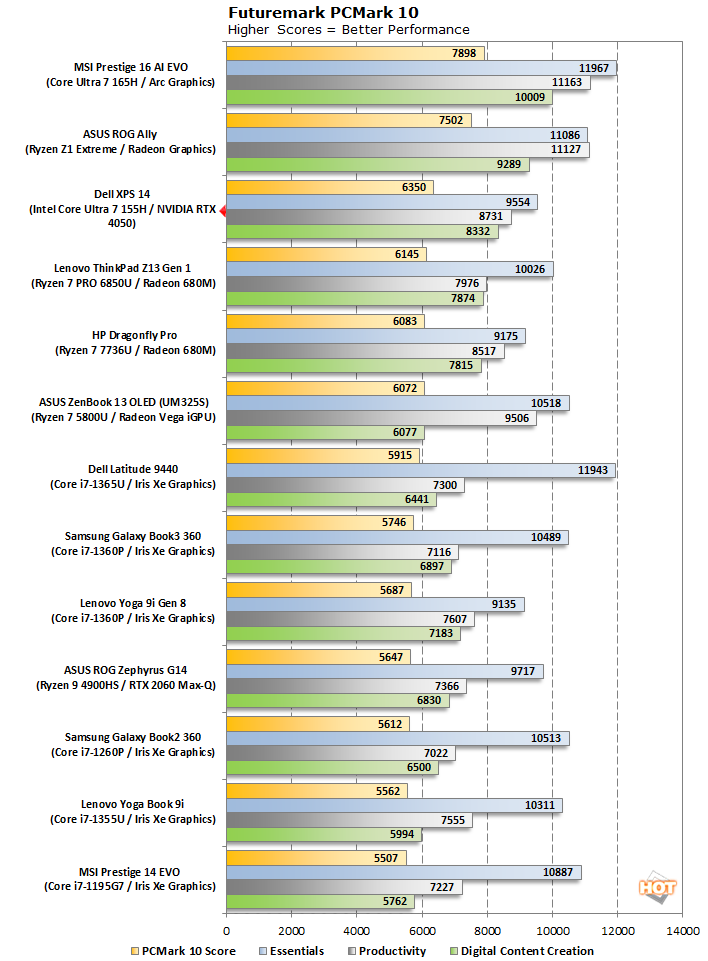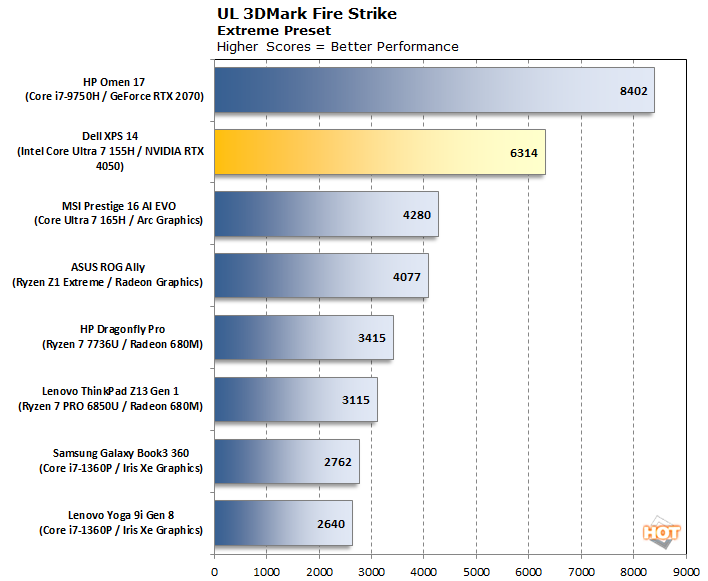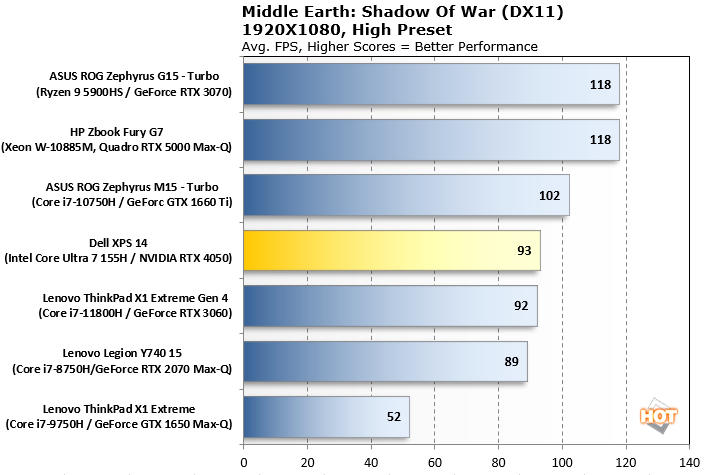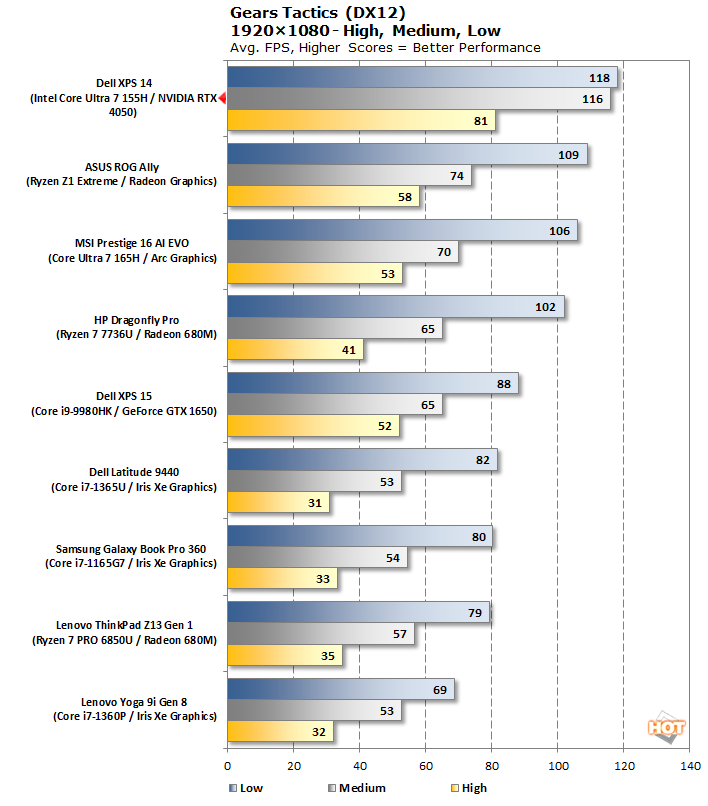Prior to running any benchmarks, we ensured that the Dell XPS 14 was fully updated. Its BIOS and any available drivers and firmware were installed, and all Windows Updates were completed. We typically test a laptop or notebook in its out-of-box state, after completing all updates, similar to what the average end use would do after acquiring a new system.
ATTO Disk Benchmark
First up we have the
ATTO disk benchmark, which is a fairly straight-forward tool that measures disk read and write performance at various transfer sizes. We're not comparing results across different machines here, but ATTO it is a good indicator of whether the drive in a system is up to snuff by today's standards.
Read and write speeds were decent, but fell somewhat short of the Western Digital drive's specifications. The Western Digital PC SN740 NVMe SSD in the XPS 14 should be hitting somewhere in the neighborhood 5,000MB/s for reads and 4,900MB/s for writes. Despite repeated runs and performing disk maintenance and all necessary updates, read performance in this range was repeatable. All told, storage performance was decent, but considering the premium nature of the XPS 14, it would have been nice to see a higher-end SSD in the system.
Speedometer 2.0 Browser Benchmark
BrowserBench.org's
Speedometer test takes a holistic look at web application performance, to gauge a mixed internet usage experiences. This test automatically loads and runs several sample web apps from ToDoMVC.com, using the most popular web development frameworks around, including React, Angular, Ember.js, and vanilla JavaScript. This test is an example of how systems may cope with real web applications, as opposed to a pure JavaScript compute test like JetStream.
In this test, the XPS 14 was not a chart-topper but it came in a very close second to the Core Ultra 7 165H-powered MSI machine. Of course, in day-to-day experience you will have no problem browsing or surfing the Internet with a modern machine like the XPS 14, and you can expect a snappy, responsive experience.
Maxon Cinebench 3D Rendering Benchmarks
Next up is the previous-generation 3D rendering benchmark from Maxon, based on the Cinema 4D R23 rendering engine. It's a purely CPU-based test that doesn't make use of the graphics processor at all, and it scales well with additional CPU cores. We ran both the single- and multi-threaded tests on all of the notebooks represented here.
The Intel Core Ultra 7 155H did relatively well in this test, falling shy of some higher-powered chips, but outpacing most previous-gen parts. Both single and multi-threaded performance was competitive with other machines in this class, but don't particuarly stand out in any way.
Again, this result is not a chart-topper, but the Dell XPS 14 and its Core Ultra 7 155H performed well enough, just beating out previous-generation Intel processors as well as the Ryzen 8 7840U.
Geekbench Benchmarks
Geekbench is a cross-platform benchmark that simulates real world processing workloads in image processing, compression / decompression and particle physics scenarios, among others. We tested the notebooks featured here using Geekbench's single and multi-core CPU workloads...
The XPS 14 came out swinging here with a single-core score of 1686 and a multicore score of 11082, which put it in second place with the graph sorted by the multicore result, but fifth for single-core.
The newer Geekbench 6 tells a similar story, with the XPS 14 coming in 4th place based on its multicore result, but 5th place in the single-core score lineup.
PCMark 10 Whole System Benchmarks
PCMark 10 uses a mix of real-world applications and simulated workloads to establish how well a given system performs productivity tasks, including image and video editing, web browsing, and OpenOffice document editing. While these scores appear to be all over the map, the systems are sorted by their overall PCMark score.
The Dell XPS 14 did really with the PCMark 10 suite. The system's digital content creation score of 8,332 was the third fastest overall and the XPS 14 remained competitive throughout in the individual tests.
3DMark Graphics and CPU Tests
3DMark offers
several different tests which focus on different types of systems. The XPS 14 is not really a gaming system, even though it's packing a discrete GPU, so we stuck to the somewhat older DX11 Firestrike Extreme test. Despite the lack of gaming focus, the Dell XPS 14 is certainly up to the task in some instances...
The XPS 14 certainly held its own here. The GeForce RTX 4050 is a relatively mild-mannered discrete mobile GPU, but it's clearly more powerful than any integrated solution currently on the market. It's not powerful enough to hang with beefier GPUs like the GeForce RTX 2070, though.
Middle Earth: Shadow Of War Benchmark
Middle Earth: Shadow of War is a fun and beautiful title set in Tolkien's Lord of the Rings universe. To test the game's performance relative to other systems, we set the resolution to 1920x1080 and turned the visuals up to the High preset. The frame rates here are the average reported by the built-in benchmark.
Overall, an average FPS of 93 at a FullHD resolution with high image quality settings is nothing to scoff at and is more the playable. This won't fully exploit the capabilities of the 120Hz display, but is still plenty smooth.
Gears Tactics Performance
To round out our game tests, we have Gears Tactics, a "fast-paced, turn-based strategy game from one of the most-acclaimed video game franchises – Gears of War." You form and lead a squad to fight for survival while taking on an "evil mastermind who makes monsters." For this test, we ran the built-in benchmark on the high, medium, and low presets at 1080p...
It's not often that 14" notebooks have discrete GPUs, and it's clear the GeForce RTX 4050 in the XPS 14 gives it some decent gaming chops. The XPS 14 led the pack here, producing smooth playable framerates at 1080p, at all in-game image quality presets we tested.