Dell Latitude 12 Rugged Extreme Notebook Review: Rough And Tumble Mobile Computing
This is a sturdy system that makes its strength known the moment it's unboxed, at least in terms of its weight. At 6 pounds, you're not likely to forget that you're lugging this thing around. As for the materials, there is a lot of plastic, which can feel unsettling for a rugged system. However, it's not the same kind of plastic that is used on Leapfrogs and Speak & Spell toys (remember those?). Dell uses a combination of impact-resistant "ultra polymers" and magnesium alloy in the construction of this chassis.
For added protection, each corner is outfitted with large rubber bumpers. They're held in place by screws and can easily be removed, though we don't recommend doing that—anyone who has ever dropped an electronic device knows that they have a funny way of twisting mid-air so that maximum impact is concentrated on one of the corners.

Whatever the case might be, not having the ability to upgrade to a Full HD 1080p or higher resolution is a definite downside, even on an 11.6-inch panel. On the bright side (literally), the screen is vibrant with the brightness cranked up—we measured more than 450 lux at full blast. While difficult to capture in photos, the Latitude 12 Rugged's display handles direct sunlight very well. Viewing angles are excellent too.
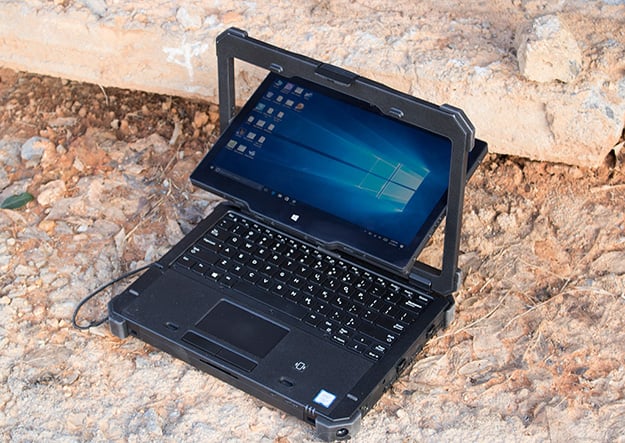

Other than its ability to withstand harsh environments, one of the laptop's unique traits is the ability to spin the panel (Dell calls this a flip-hinge display). This is how you convert the 2-in-1 into tablet mode, though it can also be used to give a co-worker standing opposite of you a quick glance at the screen. A little force is all that is required to pop the panel out of place. When you're finished, it snaps right back into place.
Yet another viewing mode is to bend the display back to lay flat. This can be helpful in sharing data or pictures in a group setting on the job site, rather than having everyone huddle around the presenter. And of course you can orient the display at any angle in between—the thick, metal hinges do a great job at holding the display in place no matter what angle you have it at.

The keyboard sports an RGB backlight. Pressing the FN + F10 keys turns the backlight on and adjusts the brightness level, while pressing Fn + C cycles through a handful of pre-determined color options. If you want to change these, you have to poke your head in the BIOS and make the desired color changes in the System Configuration menu. It's not exactly the slickest approach—a software utility would be a welcome addition here—but hey, it works.
A touchpad sits slightly offer center to left, underneath of which are a pair of physical buttons. We had no issues using the touchpad or buttons, our inputs registered without any hiccups. There's also an included stylus that is attached to the left side of the laptop.
To the right of the touchpad is a symbol of a what looks like a smartphone getting jiggy with it. That's actually there to let you now there's an NFC sensor built into the palm rest.




The rear of the laptop is home to a security cable slot, GbE LAN port, USB 2.0 port, serial port connector, VGA connector, and a power connector.
On the left is a USB 3.0 port with PowerShare, HDMI connector, SIM card reader, and an audio port. There's another USB 3.0 connector on the right, along with a secure card reader, memory card reader, and access to the storage drive. This is also where the power button is located, as well as an optional fingerprint reader (not included on our configuration). On the bottom there are also pads which interface with various docks and mounting hardware available for Dell's rugged products.







