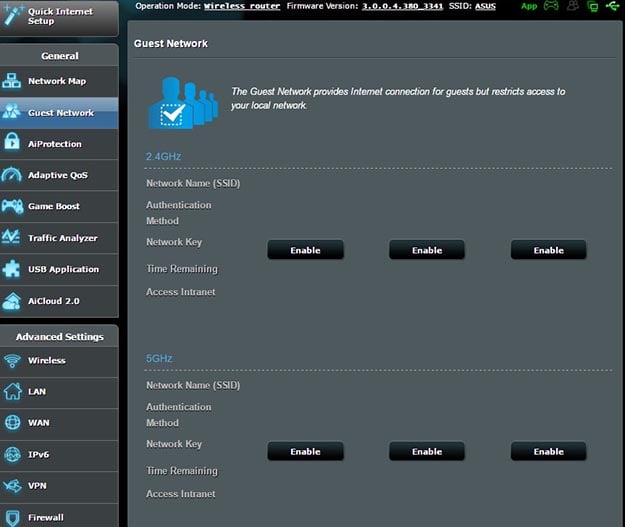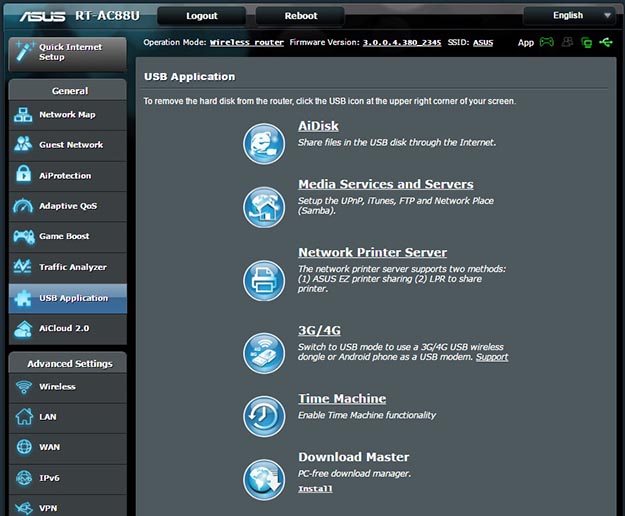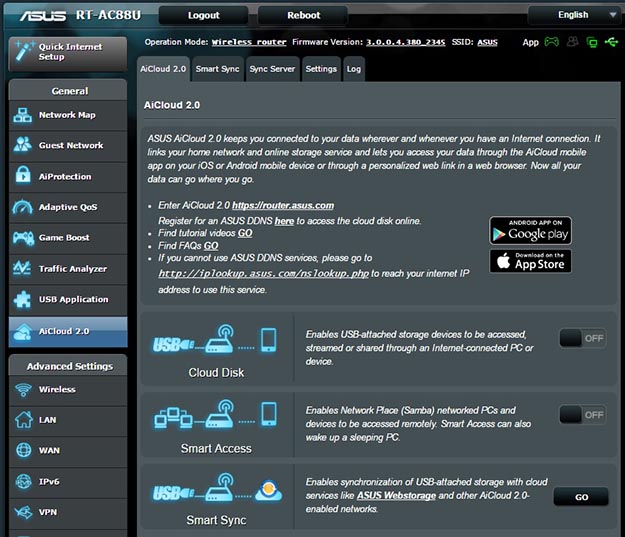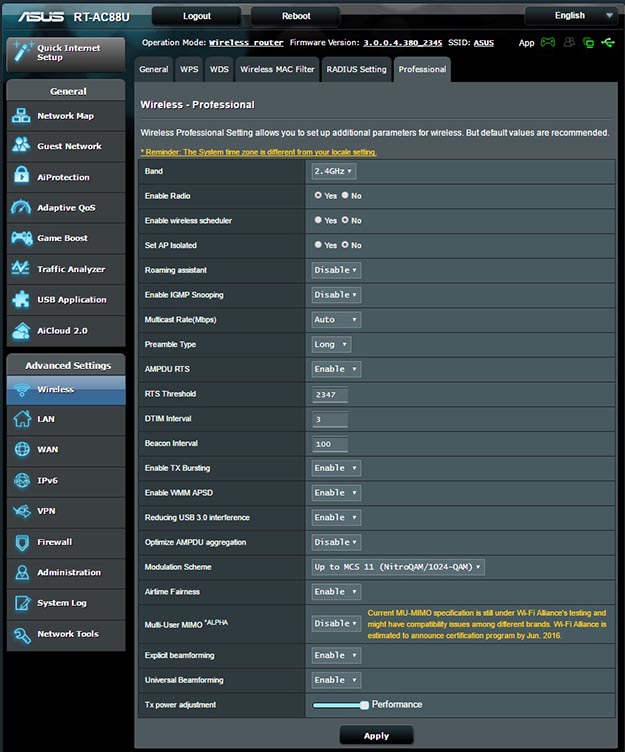If you've used an Asus router over the past few years this will look pretty familiar, as we can't detect any differences in the software interface between this router and the last one we reviewed, the
AC3200 tri-band router. It's a fairly well-rounded and easy to use interface that is accessible to neophytes yet has a slew of advanced options for the network administrator types as well. We'll go over all the basic modules, and show you a few of the more interesting sub-pages too. We'll also show you some screencaps from two of the mobile apps.

The first screen you see when entering the Asus interface is this one, which is a network map. It also displays everything you could want to know about your network including its name, connected devices, security settings, IP address and more. One gripe we have is the firmware version is displayed at the top, but when we first booted up there was a newer version available and we weren't alerted. There is supposed to be a pop-up that tells you this, but we didn't see it. A flashing icon or exclamation mark would be handy here.
 You can enable a guest network for both bands, and below are the individual band options.
You can enable a guest network for both bands, and below are the individual band options. The RT-AC88U lets you run a guest network with or without MAC address filtering. You can also limit it to just certain hours too.
The RT-AC88U lets you run a guest network with or without MAC address filtering. You can also limit it to just certain hours too.  One of the "value adds" with Asus is it includes this tab that offers protection for your network via Trend Micro. Advanced users usually don't need to be too concerned with stuff like this but if you have newbies or younglings using your network it's nice to have this as option.
One of the "value adds" with Asus is it includes this tab that offers protection for your network via Trend Micro. Advanced users usually don't need to be too concerned with stuff like this but if you have newbies or younglings using your network it's nice to have this as option.  Here's a closer look at the sub-menu labeled Parental Controls. You can block certain types of activity on a per client basis such as sites relating to gambling, porn, IM, etc. Sadly you can't blacklist or whitelist sites, or block via keyword.
Here's a closer look at the sub-menu labeled Parental Controls. You can block certain types of activity on a per client basis such as sites relating to gambling, porn, IM, etc. Sadly you can't blacklist or whitelist sites, or block via keyword.  The included security scan offers "one click" buttoning up of the above holes. It's a handy feature, and uncommon among consumer routers we've tested.
The included security scan offers "one click" buttoning up of the above holes. It's a handy feature, and uncommon among consumer routers we've tested.  The adaptive Quality of Service module lets you prioritize certain types of traffic.
The adaptive Quality of Service module lets you prioritize certain types of traffic.  This is a feature that Asus is heavily promoting for this router, and it's targeted at MMO and MOBA players. You can find out more here.
This is a feature that Asus is heavily promoting for this router, and it's targeted at MMO and MOBA players. You can find out more here.  The traffic monitor module lets you, well, look at how much traffic is passing through the router's various channels.
The traffic monitor module lets you, well, look at how much traffic is passing through the router's various channels.  The USB application lets you perform various tasks with an attached USB device. The options are quite good and let you easily run a "poor man's NAS" or attach a drive for Time Machine, etc. You can also access attached devices remotely.
The USB application lets you perform various tasks with an attached USB device. The options are quite good and let you easily run a "poor man's NAS" or attach a drive for Time Machine, etc. You can also access attached devices remotely. Asus offers mobile apps for Android and iOS that let you access both the router and an attached drive from any Internet connection.
Asus offers mobile apps for Android and iOS that let you access both the router and an attached drive from any Internet connection.  Think you know a lot about networking? Asus has a tab under "advanced wireless" that is full of options. It's nice that Asus grants control over them for those who know what they're doing.
Think you know a lot about networking? Asus has a tab under "advanced wireless" that is full of options. It's nice that Asus grants control over them for those who know what they're doing.  The advanced wireless settings let you tweak your wireless channel, bandwidth, enable Smart Connect, and more.
The advanced wireless settings let you tweak your wireless channel, bandwidth, enable Smart Connect, and more.  Just look at the level of detail Asus allows when joining the two bands together via Smart Connect. It's impressive.
Just look at the level of detail Asus allows when joining the two bands together via Smart Connect. It's impressive.To the left is the 'Devices tab of the Asus Router mobile app. You can block connected clients, change wireless settings, monitor traffic, and lots more. You can pretty much use all the available tools from the browser-based interface. The Home tab on the Asus Router app shows you the networks, and lets you examine and change settings. Swiping right moves to the next panel, which is CPU and Memory usage, followed by connected clients and real-time traffic. There's also an app named AiCloud that lets you access attached drives via mobile, so you can stream movies, music, and anything else on the drive.
That pretty much covers the Asus browser interface. It is easy to use and yet offers more adjustability at a deeper level than many other router manufacturer's software that we've come across, though the
Synology RT1900AC certainly comes close. We could do without all the marketing speak for certain features, but overall it's a great interface that seems targeted at slightly advanced users like most of the people likely reading this.