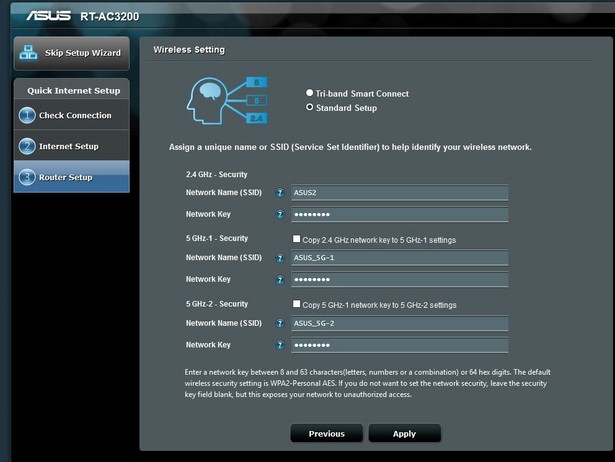802.11ac Wi-Fi Router Round-Up: ASUS, Netgear, D-Link, and TRENDnet
The rear of the router sports four Gigabit LAN ports, and one Gigabit WAN port. There is also a USB 2.0 port and a USB 3.0 port, a reset pinhole, power button, and WPS button.
At the front-bottom of the router there are a few "hidden" ports, and we put hidden in quotes because they are hard to notice, and to access. We can't fathom why ASUS designed its router this way, but we understand it wanted to make the router angular in design and ran out of room on the back, so underneath the front edge there are a few items of note. First there's a USB 3.0 port hidden behind the panel, which is not only hard to access but makes the router look funky, when a USB cable is sticking out the front.
Second, there are buttons below the left-side edge that turn off Wi-Fi completely and another button that turns off the white LED activity lights. We'd probably never turn off the Wi-Fi but we would turn off the LEDs if we were in a really small apartment. However, again, these switches are hard to locate and are labeled in black on top of the black button, and they are under the lip of the router, so it's relatively easy to mistakenly hit the wrong button.
ASUS RT-AC3200 Tri-Band AC3200 Setup
Out of the box the ASUS router was a piece of cake to get up and running. We appreciated that one of the first steps of the process was to let us name our networks (all three) and to setup security on them.
It also includes a feature named AiProtection from Trend Micro that you can enable or disable. It includes Malicious Site Blocking, Vulnerability Protection, and Infected Device Prevention. There are also parental controls that can be customized, and the software can also give you a security assessment for all your settings with a one-click "secure my router" fix.
ASUS' implementation of Smart Connect is unique as it combines all three bands into one SSID, making it easier for varying devices to connect to the best network. ASUS also allows for a ton of fine grained tuning for its Smart Connect, and offers options for such as Steering Trigger Conditions, STA Selection Policy, and more.
Overall the web management window is easy-to-navigate and provides a ton of options for everything from the firewall to VPN access. The main "Network Map" window is extremely easy to figure out though, but most of the advanced features are presented without explanation, so IT-types will feel right at home.